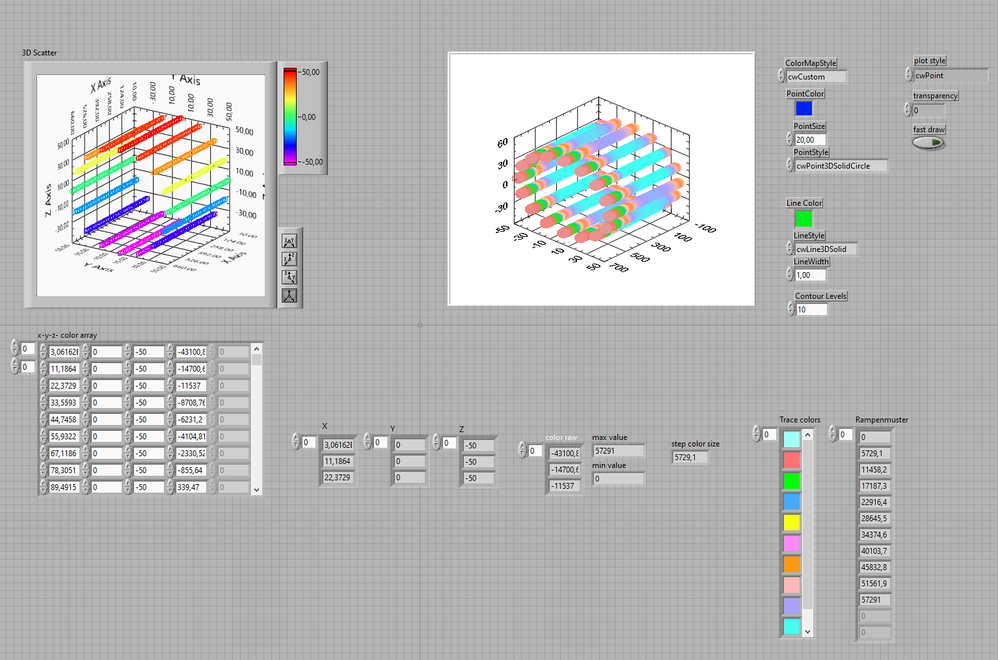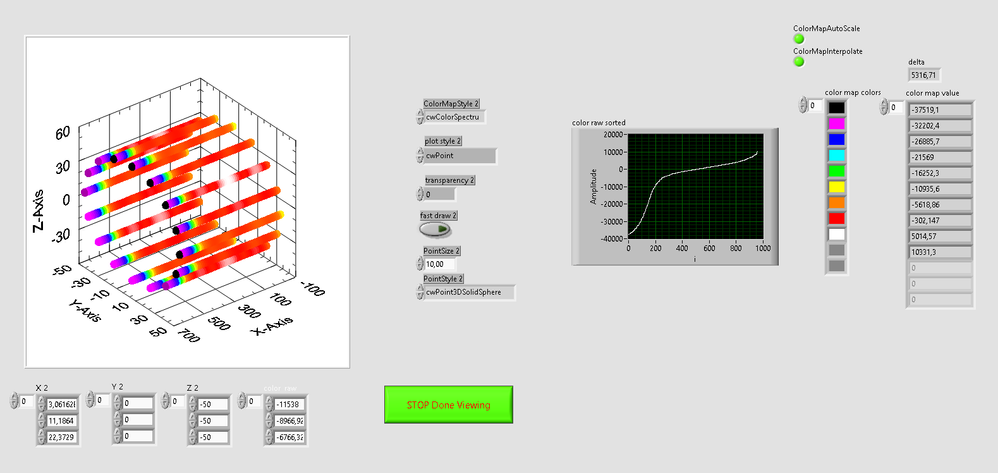- Subscribe to RSS Feed
- Mark Topic as New
- Mark Topic as Read
- Float this Topic for Current User
- Bookmark
- Subscribe
- Mute
- Printer Friendly Page
4d Plot using 4-(1d arrays) x-y-z and color
Solved!10-08-2019 11:09 AM
- Mark as New
- Bookmark
- Subscribe
- Mute
- Subscribe to RSS Feed
- Permalink
- Report to a Moderator
I'm trying to make a 4d plot using 4-(1d arrays). The 3D scatter plot shows my 3D data correctly. I collect data in a circular pattern now I want to plot that circular pattern using 3D contour or some other 3D plot but, I want to control the shell color mapping for each data point. I have attached my code. Still using LV2017
Solved! Go to Solution.
10-09-2019
10:27 AM
- last edited on
06-04-2025
10:18 AM
by
![]() Content Cleaner
Content Cleaner
- Mark as New
- Bookmark
- Subscribe
- Mute
- Subscribe to RSS Feed
- Permalink
- Report to a Moderator
you may have figured it out on your own,
but it appears to me you want to use
https://forums.ni.com/t5/Example-Code/3D-Plot-with-Pseudo-4th-Dimension-as-Intensity/ta-p/3996360
10-09-2019 02:57 PM
- Mark as New
- Bookmark
- Subscribe
- Mute
- Subscribe to RSS Feed
- Permalink
- Report to a Moderator
I love it!!! I picked cwColorSpectrum point style. How do I add the graphs color legend? So you can tell what the color equals what value.
10-09-2019 06:44 PM - edited 10-09-2019 06:49 PM
- Mark as New
- Bookmark
- Subscribe
- Mute
- Subscribe to RSS Feed
- Permalink
- Report to a Moderator
@knows-just-enough wrote:
I love it!!! I picked cwColorSpectrum point style. How do I add the graphs color legend? So you can tell what the color equals what value.
I' m not sure, I think such a thing doesnt exist for those active X 3d graphs ... maybe someone else knows?
roll your own:
attached is my quick draft, saved in LabView 2017
10-15-2019 09:54 AM
- Mark as New
- Bookmark
- Subscribe
- Mute
- Subscribe to RSS Feed
- Permalink
- Report to a Moderator
Sorry for the delay I had to work on another project. Good idea on your work around. I tried it with other data sets and would sometimes error out if two values in color array were the same. I ended up using windows snapping tool and cutting legend out and placing array in min/max indicator next to legend.