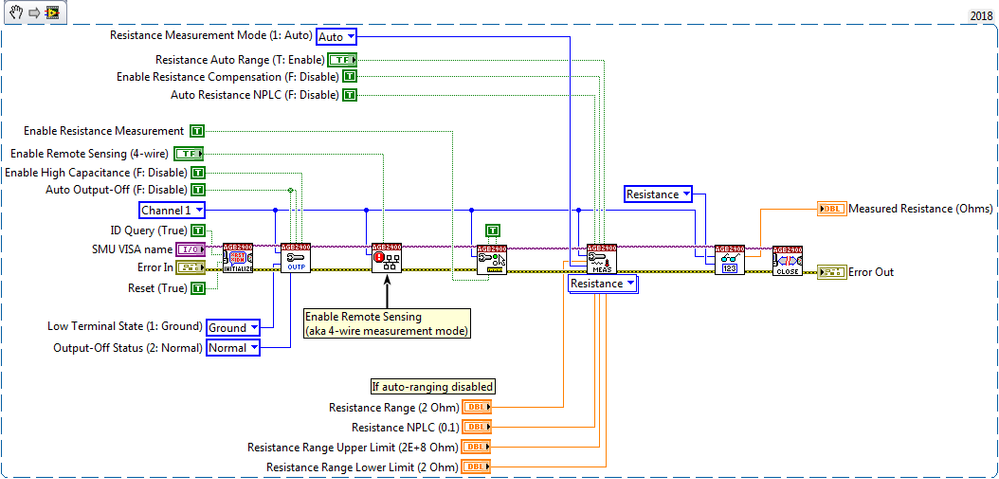- Subscribe to RSS Feed
- Mark Topic as New
- Mark Topic as Read
- Float this Topic for Current User
- Bookmark
- Subscribe
- Mute
- Printer Friendly Page
4-probe measurement using Agilent B2912A
Solved!05-17-2019 07:17 AM
- Mark as New
- Bookmark
- Subscribe
- Mute
- Subscribe to RSS Feed
- Permalink
- Report to a Moderator
I am trying to set B2912A Source meter to measure resistance in 4 probe method.
I tried looking into the device driver's tree.vi, however, couldn't find any way to configure the device for 4 probe mode and to gather data in that mode.
If I were to measure it manually. I would set it to 4 probe mode, then set the resistance range to V/I mode, set the source voltage (current) something like 2-5V depending on expected resistance and based on the sense current resistance value would be read out.
I'm very new to LabVIEW I have never interfaced any instrument so far, I have attached the vi that I have made so far, any help would be greatly appreciated.
Solved! Go to Solution.
05-17-2019 02:32 PM
- Mark as New
- Bookmark
- Subscribe
- Mute
- Subscribe to RSS Feed
- Permalink
- Report to a Moderator
What you are looking for is more commonly referred to as Remote Sensing. There is a VI in the Keysight B29xx LabVIEW driver for setting that up or SCPI command is ":SENS:REM ON;"
Depending on what you are measuring its usually best to source current and measure voltage. As such Keysight has an automatic resistance measurement mode where it sources increasing current until a voltage limit is reached (2V default). Here's how I do that with remote sensing.
05-18-2019 02:39 AM
- Mark as New
- Bookmark
- Subscribe
- Mute
- Subscribe to RSS Feed
- Permalink
- Report to a Moderator
Thanks for the tip on Remote Sensing block.
This worked for me