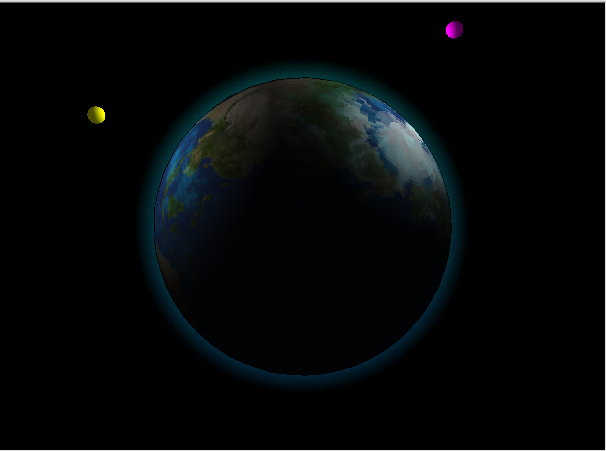- Subscribe to RSS Feed
- Mark Topic as New
- Mark Topic as Read
- Float this Topic for Current User
- Bookmark
- Subscribe
- Mute
- Printer Friendly Page
3D Picture - Multiple Lights
Solved!08-24-2015 08:13 AM
- Mark as New
- Bookmark
- Subscribe
- Mute
- Subscribe to RSS Feed
- Permalink
- Report to a Moderator
There's a way to apply different lights (combine colors) on the same textured object? I'd tried couple of things, but none of them give me the expected result.
Look the attachment.
PS: Using LabVIEW 2015.
Solved! Go to Solution.
09-09-2015 09:31 AM
- Mark as New
- Bookmark
- Subscribe
- Mute
- Subscribe to RSS Feed
- Permalink
- Report to a Moderator
Hey xChiron,
Good News my friend!! There is a way to do this!! ![]()
If you open the example "Light a Scene" (you can find it in the NI Example Finder), you will notice that there's 2 light soucres (Fixed Light and Rotating Lights).
I used the same Idea of this example to modify your code and get the following result
There's more work to do in the code to meet your needs, but I'm sure that this is a good starting point for you!!
I attached the modified code for you to test.
Best Regards!
Technical Support Engineer
National Instruments
09-09-2015 10:51 AM - edited 09-09-2015 10:55 AM
- Mark as New
- Bookmark
- Subscribe
- Mute
- Subscribe to RSS Feed
- Permalink
- Report to a Moderator
Oh thanks. The composition order on BD always confuses me 😞
Here's the final effect.
Kudoed and marked as solution.