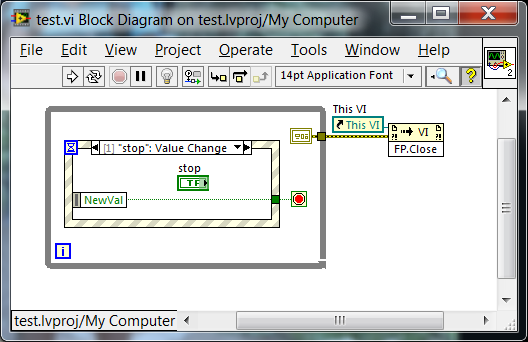- Subscribe to RSS Feed
- Mark Topic as New
- Mark Topic as Read
- Float this Topic for Current User
- Bookmark
- Subscribe
- Mute
- Printer Friendly Page
2011 Labview executable won't close
Solved!07-25-2014 06:32 PM
- Mark as New
- Bookmark
- Subscribe
- Mute
- Subscribe to RSS Feed
- Permalink
- Report to a Moderator
Hi,
I created a very simple piece of demo code to try and explore Labviews Plugin architecture (Please see attached).
For some reason when I build my demo code into an executable and click the stop button the front panel closes but the program remains running on the task bar.
I have built, run, and compiled my code in Labview 2011 SP1.
My final actions for the main vi are to close the front panel and then call "Quit Labview" function.
The failure to close happens intermittently (It will successfully close 3 out of 4 times).
I have attached my code. Does anybody have any idea's why this isn't working?
Thanks!
Solved! Go to Solution.
07-25-2014 09:58 PM
- Mark as New
- Bookmark
- Subscribe
- Mute
- Subscribe to RSS Feed
- Permalink
- Report to a Moderator
Generally the LabVIEW executable stays in the taskbar if any of the rerence is not closed properly. I am not sure in your case what is happening. BTW why are you using the "Quit LabVIEW" primitive? Don't use that, just remove it and check what happens.
The best solution is the one you find it by yourself
07-25-2014 10:04 PM
- Mark as New
- Bookmark
- Subscribe
- Mute
- Subscribe to RSS Feed
- Permalink
- Report to a Moderator
There are no references that I'm aware of in my code. I use no DVR's, Queues, notifiers, etc... Which is why I'm so confused.
07-27-2014 02:22 PM
- Mark as New
- Bookmark
- Subscribe
- Mute
- Subscribe to RSS Feed
- Permalink
- Report to a Moderator
Interested in seeing what is in that Packed Project Library (only have 2013 on this computer).
Try not using the property node for the Panel Open. There should be an Invoke Node method for Front Panel Close. Not sure when the property was deprecated, but the invoke method is the modern way to do it.
Also make sure you are not getting an error. An error will prevent that property node from executing, keeping your application open.
There are only two ways to tell somebody thanks: Kudos and Marked Solutions
Unofficial Forum Rules and Guidelines
"Not that we are sufficient in ourselves to claim anything as coming from us, but our sufficiency is from God" - 2 Corinthians 3:5
07-27-2014 02:41 PM
- Mark as New
- Bookmark
- Subscribe
- Mute
- Subscribe to RSS Feed
- Permalink
- Report to a Moderator
Mike...
Certified Professional Instructor
Certified LabVIEW Architect
LabVIEW Champion
"... after all, He's not a tame lion..."
For help with grief and grieving.
07-28-2014 09:07 AM
- Mark as New
- Bookmark
- Subscribe
- Mute
- Subscribe to RSS Feed
- Permalink
- Report to a Moderator
I replaced the FP.open property node with the FP.Close invoke node. It unfortunately did not change the result.
I also added the Clear Errors.vi method infront of the invoke node to prevent errors from chaining in. Unfortunately this also did not change the result.
As for the the DataSrc.lvlibp, it really isn't that exciting. There is a DataSrc.lvlcass which has two empty methods since it is basically an abstract class or interface class. The two empty methods are readName.vi which is intended to return a unique string for each plugin and readValue.vi which takes a timestamp input and outputs a value. It also contains the function loadDataSrcs.vi which I use to dynamically load the plugins which are all child classes of DataSrc.lvclass that override the parent methods:
07-28-2014 09:11 AM
- Mark as New
- Bookmark
- Subscribe
- Mute
- Subscribe to RSS Feed
- Permalink
- Report to a Moderator
I'm afraid no dialogs appear. It seems odd that the the front panel close invoke node (or front panel open = false property node) gets successfully executed, but the Quit LabVIEW method would not be.
But the whole thing is very weird.
07-28-2014 09:42 AM
- Mark as New
- Bookmark
- Subscribe
- Mute
- Subscribe to RSS Feed
- Permalink
- Report to a Moderator
I have reduced my code to almost nothing being present, and the problem is still there.
This is what I have left:
07-28-2014 09:48 AM
- Mark as New
- Bookmark
- Subscribe
- Mute
- Subscribe to RSS Feed
- Permalink
- Report to a Moderator
And if I take my executable and place it on another computer... it works fine...
*sigh* Seems like my LabVIEW may be messed up somehow. Will try re-installing.
07-28-2014 09:49 AM
- Mark as New
- Bookmark
- Subscribe
- Mute
- Subscribe to RSS Feed
- Permalink
- Report to a Moderator