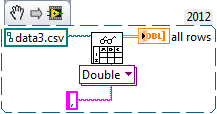- Subscribe to RSS Feed
- Mark Topic as New
- Mark Topic as Read
- Float this Topic for Current User
- Bookmark
- Subscribe
- Mute
- Printer Friendly Page
2 columns of spreadsheet data into indicator and into an FFT
Solved!07-29-2016 12:44 PM
- Mark as New
- Bookmark
- Subscribe
- Mute
- Subscribe to RSS Feed
- Permalink
- Report to a Moderator
Problem Description :
i have ben away from labview for many years. Now i am trying to take 2 columns of spreadsheet data, read them into the 'read delimited spreadsheet vi,' and display both columns on the front panel of my
VI. I can only get one column to display.
then I want to plot the power spectrum of this data without having to use extra
loops, arrays, etc.
Labview has an example vi that does half of what I want to do
(Amplitude spectrum (sim).vi). The spectrum analysis is done using inputs from a signal generator vi instead of reading from a spreadsheet. Also the (Amplitude spectrum (sim).vi uses a real world vi that produces a time index for the x axis . it also adds noise to the data, which I do not want to do.
Solved! Go to Solution.
07-29-2016 12:45 PM
- Mark as New
- Bookmark
- Subscribe
- Mute
- Subscribe to RSS Feed
- Permalink
- Report to a Moderator
Please post some code. Make sure you are taking the 2D array of data output from Read Spreadsheet.
07-29-2016 12:48 PM
- Mark as New
- Bookmark
- Subscribe
- Mute
- Subscribe to RSS Feed
- Permalink
- Report to a Moderator
What is in column 1, what is in column 2? I assume column 2 contains amplitudes. Is column 1 happen to be timestamps, or is it amplitudes for a different channel of data?
07-29-2016 01:07 PM
- Mark as New
- Bookmark
- Subscribe
- Mute
- Subscribe to RSS Feed
- Permalink
- Report to a Moderator
Here is the data file (2 colums 256 rows long) of numerical integers, csv format). the Labview example vi named 'read spreadsheet2.vi' asks for a file which i have included (data3.csv)
07-29-2016 01:11 PM - edited 07-29-2016 01:12 PM
- Mark as New
- Bookmark
- Subscribe
- Mute
- Subscribe to RSS Feed
- Permalink
- Report to a Moderator
@RavensFan wrote:What is in column 1, what is in column 2? I assume column 2 contains amplitudes. Is column 1 happen to be timestamps, or is it amplitudes for a different channel of data?
All I see are 2 columns of sequential data. Column 1, 1 through 257. Column 2, 101 through 357.
What do they represent?
07-29-2016 01:12 PM
- Mark as New
- Bookmark
- Subscribe
- Mute
- Subscribe to RSS Feed
- Permalink
- Report to a Moderator
07-29-2016 01:20 PM
- Mark as New
- Bookmark
- Subscribe
- Mute
- Subscribe to RSS Feed
- Permalink
- Report to a Moderator
here is the same vi with an added " rows = -1 on on the input of the read spreadsheet2.vi
it made no differnce in showing the 2nd column oof data,
07-29-2016 01:23 PM
- Mark as New
- Bookmark
- Subscribe
- Mute
- Subscribe to RSS Feed
- Permalink
- Report to a Moderator
Are you using the comma delimiter? You shouldn't have to wire up the "rows" input.
07-29-2016 01:23 PM - edited 07-29-2016 01:24 PM
- Mark as New
- Bookmark
- Subscribe
- Mute
- Subscribe to RSS Feed
- Permalink
- Report to a Moderator
I see the problem.
Your delimiter for the Read from File. You show a comma, but it is actually a comma and tab in there.
Right click and set display style to \codes to see.
Delete the contents of that constant and re-enter the comma.
07-29-2016 01:38 PM
- Mark as New
- Bookmark
- Subscribe
- Mute
- Subscribe to RSS Feed
- Permalink
- Report to a Moderator
Both columns are increasing series of integers. column 1 will be the time steps. column 2 will hold measuement data later. right now it is only an increaing series of integers.