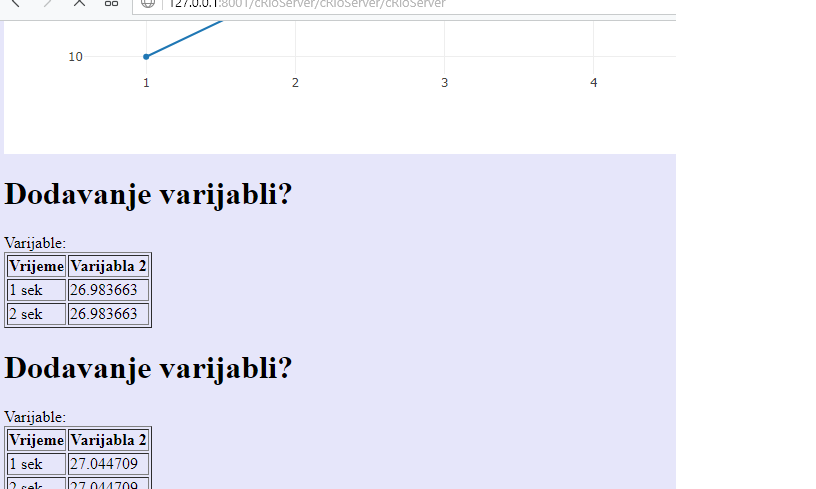LabVIEW Web UI Builder and Data Dashboard
- Suscribirse a un feed RSS
- Marcar tema como nuevo
- Marcar tema como leído
- Colocar este tema arriba del foro
- Favorito
- Suscribir
- Silenciar
- Página de impresión sencilla
Publishing variables in tables without of using LabView NXT
el 05-10-2019 12:00 PM
- Marcar como nuevo
- Favorito
- Suscribir
- Silenciar
- Suscribirse a un feed RSS
- Resaltar
- Imprimir
- Informe de contenido inapropiado
I need to simulate two variables and publish them on a web page for monitoring data, then draw a graph and save them into tables that I will be able to search later. At the moment, I'm interested in simulating variables (I managed to simulate one but not two and really need help working simultaneously). Also, as I said, the goal is to save my data to the table. Of course this all works through the web server and html (.esp). The first image shows the status of my project right now and I can run the page on which the graph works and show the data but not save the data in the table. Are there any simpler ways of doing this? and how to save these data? do i need php?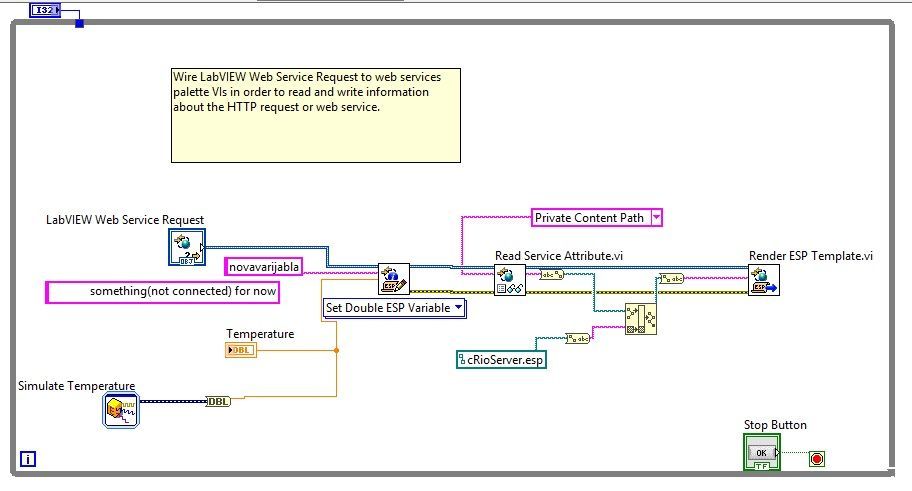
if you know any solution or solution of a problem or a different way to ease the project, I would be very grateful.
el
05-13-2019
03:53 PM
- fecha de última edición
11-16-2024
05:45 PM
por
![]() Content Cleaner
Content Cleaner
- Marcar como nuevo
- Favorito
- Suscribir
- Silenciar
- Suscribirse a un feed RSS
- Resaltar
- Imprimir
- Informe de contenido inapropiado
Hi mdomrab, I think the links below might yield helpful.
Tutorial: Creating and Accessing a LabVIEW Web Service (Real-Time, Windows)
Getting Started Series | Simple JavaScript and HTML with LabVIEW Web Services
LabVIEW Web Services FAQ
https://www.ni.com/en/support/documentation/supplemental/08/labview-web-services-faq.html
el 05-20-2019 11:30 AM
- Marcar como nuevo
- Favorito
- Suscribir
- Silenciar
- Suscribirse a un feed RSS
- Resaltar
- Imprimir
- Informe de contenido inapropiado
Thank you very much for helping me with links to these examples. I manage to simulate variables to table. now the goal is to save my data to some database like Mysql or something...
Of course this all works through the web server and .html (.esp) and data is refreshed every second.
Any idea how to save incoming data that refresh every 1 second so i can look at history variables...these data from table on webpage to...don't know...maybe Mysql database or excel?
Regards, Mario
el
05-21-2019
09:44 AM
- fecha de última edición
11-16-2024
05:46 PM
por
![]() Content Cleaner
Content Cleaner
- Marcar como nuevo
- Favorito
- Suscribir
- Silenciar
- Suscribirse a un feed RSS
- Resaltar
- Imprimir
- Informe de contenido inapropiado
Mario, Here is a link about using SQL and Excel. Using MySQL with LabVIEW https://knowledge.ni.com/KnowledgeArticleDetails?id=kA00Z000000P9TISA0&l=en-US
el 05-22-2019 03:43 PM
- Marcar como nuevo
- Favorito
- Suscribir
- Silenciar
- Suscribirse a un feed RSS
- Resaltar
- Imprimir
- Informe de contenido inapropiado
Hello,
found solutions for some problems there, still lot to go...
http://www.halvorsen.blog/documents/technology/database/database_labview.php
some guy using Labview and connecting with databases in sql.