- Subscribe to RSS Feed
- Mark Topic as New
- Mark Topic as Read
- Float this Topic for Current User
- Bookmark
- Subscribe
- Mute
- Printer Friendly Page
Announcing Data Dashboard for LabVIEW
12-27-2011 02:05 PM - edited 12-27-2011 02:07 PM
- Mark as New
- Bookmark
- Subscribe
- Mute
- Subscribe to RSS Feed
- Permalink
- Report to a Moderator
National Instruments has recently released the Data Dashboard for LabVIEW. This is a free app for the iPad and Android tablets that lets you view shared variables and web services from your LabVIEW applications. With this app, you can create a layout with up to 6 indicators per page to observe functionality remotely or simply anytime without a traditional display.
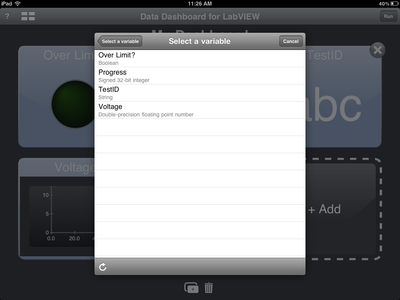
How to use the Data Dashboard
To get started, you must first create a desktop or embedded application that publishes data to the network. This is accomplished in one of two ways.
The simplest way to accomplish this is to add network published shared variables to your LabVIEW VI. For more sensitive IT environments, you can add web services to your application, which enable the invocation of a method on a remote target using standard http protocols. In this configuration, the Data Dashboard sends a request to a LabVIEW Application, which processes the request and replies with a response.
Once your application is developed and either your web services or shared variable are deployed, building a dashboard is as simple as browsing to the server and choosing the signals to monitor. You can monitor variables with numeric, Boolean, or string data types, and for each data type, there are multiple indicator types including LEDs and charts.
Requirements
- iPad or iPad 2 with iOS 4.3+
- Android tablet with Android 2.3+
For the official page with direct app store download links and troubleshooting information, visit https://decibel.ni.com/content/docs/DOC-19387
Grant M.
Senior Software Engineer | LabVIEW Tablets | National Instruments
01-12-2012 10:42 AM
- Mark as New
- Bookmark
- Subscribe
- Mute
- Subscribe to RSS Feed
- Permalink
- Report to a Moderator
01-12-2012 03:18 PM
- Mark as New
- Bookmark
- Subscribe
- Mute
- Subscribe to RSS Feed
- Permalink
- Report to a Moderator
NI App Software R&D
01-12-2012 06:43 PM
- Mark as New
- Bookmark
- Subscribe
- Mute
- Subscribe to RSS Feed
- Permalink
- Report to a Moderator
There is no restriction on subnets for shared variables. As long as you can access the server and the server allows the right ports through the frewall it should work. Make sure that your network and your server are configured to allow for that access from the wireless network that your tablet is on. For instance, here at NI we have multiple wireless networks: one with access to internal servers and one without. To use shared variables hosted on our desktops we have to make sure our tablets get on the correct wireless network.
02-01-2012 07:19 AM
- Mark as New
- Bookmark
- Subscribe
- Mute
- Subscribe to RSS Feed
- Permalink
- Report to a Moderator
When do you support also Android phones with Android 2.3+
02-01-2012 10:28 AM
- Mark as New
- Bookmark
- Subscribe
- Mute
- Subscribe to RSS Feed
- Permalink
- Report to a Moderator
We don't currently plan on supporting Android phones, but we are taking note of this kind of feedback. We do support the Kindle Fire now.
02-16-2012 09:57 AM
- Mark as New
- Bookmark
- Subscribe
- Mute
- Subscribe to RSS Feed
- Permalink
- Report to a Moderator
Hi,
I'm really exited about your new app, for which I've waited for a long time!
I'm trying to figure out how it may work on the simple networks, to say the iPad connected with the Laptop through the ad hoc connection.
I set up a network on the Laptop, my iPad found the network and got connected. In this P2P network the Laptop may ping the iPad and get the responces. So I use the Dashboard app and try to read the shared variables on the PC.
However, it always shows a netwok error. From the property on the laptop I can see the request has been received but there is no responce from LabVIEW.
Is it impossible to use the app in this way? Or I have to connect the both into a router?
Wilbur
02-16-2012 10:47 AM
- Mark as New
- Bookmark
- Subscribe
- Mute
- Subscribe to RSS Feed
- Permalink
- Report to a Moderator
I can't think of a reason why this wouldn't work. I don't know what you mean by this:
"From the property on the laptop I can see the request has been received..."
My first suspicion in diagnosing connection issues is always the firewall. Make sure you are not blocking the ports we need for browsing. Check out this page for information on configuring the firewall:
http://digital.ni.com/public.nsf/websearch/0D7B86F4B4D19A5E86256F9A006EECB1?OpenDocument
02-17-2012 04:45 AM
- Mark as New
- Bookmark
- Subscribe
- Mute
- Subscribe to RSS Feed
- Permalink
- Report to a Moderator
Hi,
I've done the things on the page,which should let some exe get through the firewall. But these exes are not what I want. The app still gets no responces from the laptop.
The app didnot work until I shut down the firewall completely. Now it may have the shared variable correctly.
02-17-2012 11:01 AM
- Mark as New
- Bookmark
- Subscribe
- Mute
- Subscribe to RSS Feed
- Permalink
- Report to a Moderator
The list of specific ports used by these services is here:
http://ae.natinst.com/public.nsf/web/searchinternal/8ae45bbfa1d7025e862570f200642fd8?OpenDocument
The recommendation is to open up port 2343, 5000-5020, and 6000-6020.

