Document Options
- Document History
- Subscribe to RSS Feed
- Mark as New
- Mark as Read
- Bookmark
- Subscribe
- Printer Friendly Page
- Report to a Moderator
Document options
- Subscribe to RSS Feed
- Mark as New
- Mark as Read
- Bookmark
- Subscribe
- Printer Friendly Page
- Report to a Moderator
Edit A Set Value.llb / Edit A Map Value.llb
Author: Aristos Queue (NI)
These two plug-ins add two new menu items:
- To a set control or a set constant, they add the menu item Data Operations >> Edit Set....
- To a map control or a map constant, they add the similar menu item Data Operations >> Edit Map....
Both menu items take you to a dialog where you can edit the value of the set or map.
One plug-in depends upon VIs saved in the other. You must install both.
The dialog's UI is now polished up and really usable. This is unlikely to be the final form of the dialog that ultimately ships with LabVIEW -- the UX team is still reviewing it -- but this draft has working keyboard navigation, correct item sizing, and more intuitive buttons than the first design I posted here.
Before:
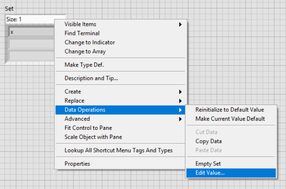
During:

After:
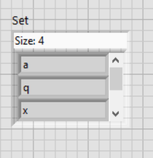
Attachment is saved in LabVIEW 2019. For install instructions, go here.
Comments
Options
- Mark as Read
- Mark as New
- Bookmark
- Permalink
- Report to a Moderator
05-21-2024
03:39 AM
Could the same code be used for class constants?
