- Document History
- Subscribe to RSS Feed
- Mark as New
- Mark as Read
- Bookmark
- Subscribe
- Printer Friendly Page
- Report to a Moderator
- Subscribe to RSS Feed
- Mark as New
- Mark as Read
- Bookmark
- Subscribe
- Printer Friendly Page
- Report to a Moderator
Change To Different LabVIEW Class.llb
Author: AristosQueue (NI)
Right click on a LabVIEW class control, indicator, constant or FPTerminal (including array terminal). Adds a menu item for "Change LabVIEW Class..." which brings up a dialog to allow you to select a different class to replace the current one. The replace does NOT ever presserve data -- if you change from a child class to a parent class, the new control/constant will have the default and operate values of the parent class.
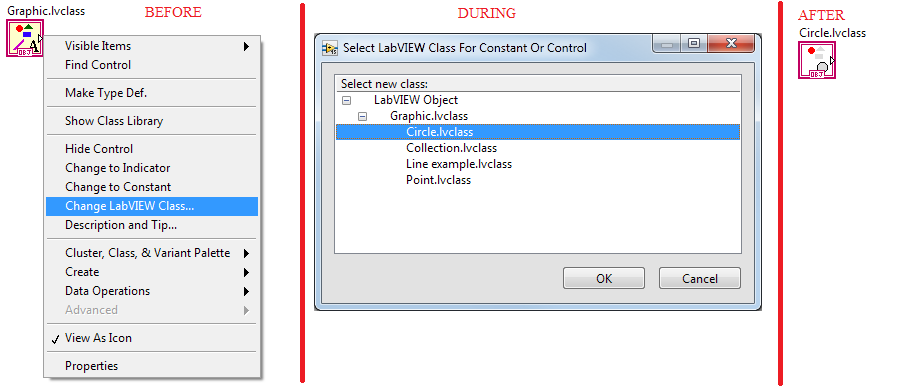
Attachement is saved in LabVIEW 2015. For install instructions, go here.
- Mark as Read
- Mark as New
- Bookmark
- Permalink
- Report to a Moderator
This feature is interesting but I do not recommend it for large projects. It takes a very long time to populate the list of classes. And, unlike QD, it does not cache this data for subsequent uses.
A better solution when needing to change a class is to select it and open QD, then type a part of the new class name until it appears in the QD window. Select it and use CTRL P to replace the old class. The only issue I have seen with this method is if you are showing the class name lable on your BD, it only updates it to match the new class ~75% of the time. (But I have another QD plugin to fix that! ![]() )
)
------------------------
Certified LabVIEW Architect
- Mark as Read
- Mark as New
- Bookmark
- Permalink
- Report to a Moderator
I agree that it takes a while to populate. But perhaps because it's trying to be too generic. I mean, most of the time I need to change to parent or pick a child. If it had those 2 options it would cover all of my use-cases and maybe be faster since you'd have a limited scope.
I think "in general" the more focused a plugin is, the more usefull it is. I mean, it's way faster to just drag a class onto the diagram from the project and cut-past over the old one. However, if LabVIEW knew what the parent or child was without me having to figure it out, well, that's useful.
- Mark as Read
- Mark as New
- Bookmark
- Permalink
- Report to a Moderator
Agreed. When I change a class, it is 99% of the time changing to a sibling of the same parent.
------------------------
Certified LabVIEW Architect
- Mark as Read
- Mark as New
- Bookmark
- Permalink
- Report to a Moderator
ASTDan: Looks like all of the attachments have vanished in this forum. I've asked web team to investigate.
- Mark as Read
- Mark as New
- Bookmark
- Permalink
- Report to a Moderator
@ASTDan (and everyone else): The attachments are back now! 🙂
