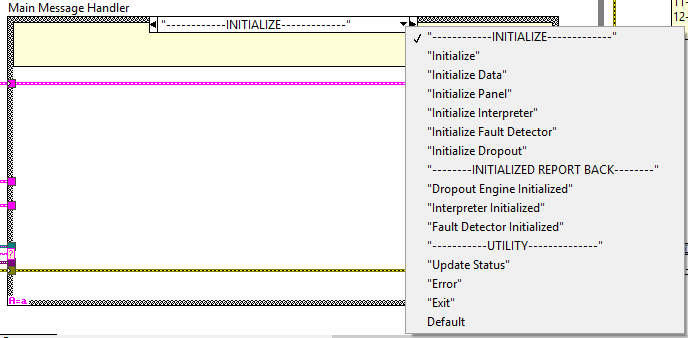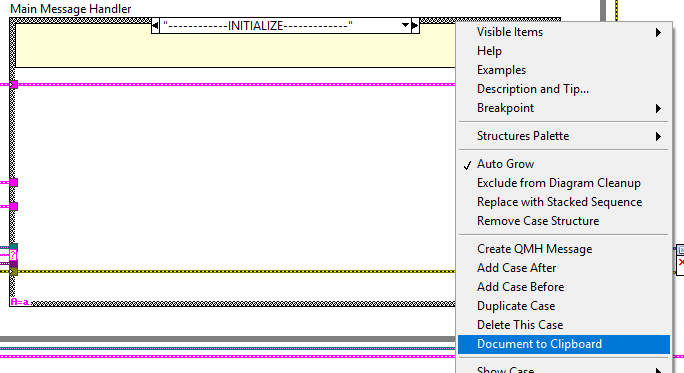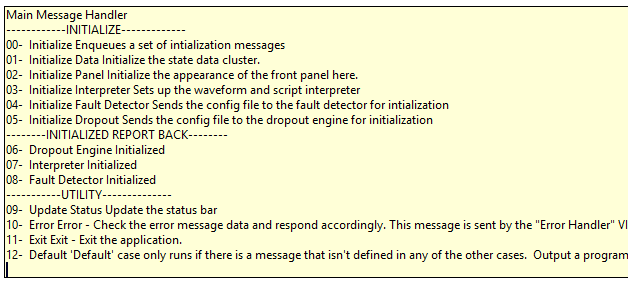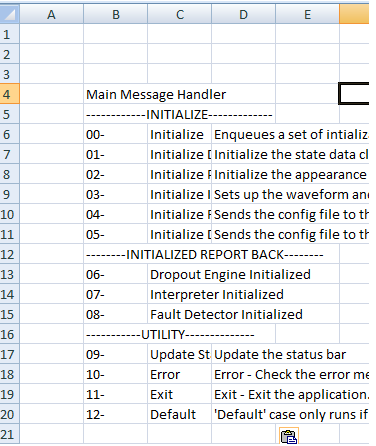- Document History
- Subscribe to RSS Feed
- Mark as New
- Mark as Read
- Bookmark
- Subscribe
- Printer Friendly Page
- Report to a Moderator
- Subscribe to RSS Feed
- Mark as New
- Mark as Read
- Bookmark
- Subscribe
- Printer Friendly Page
- Report to a Moderator
What does this do?
This plugin goes through the case selectors and subdiagram labels to create documentation for pasting into a comment or other document. This plugin makes several assumptions
- You are documenting function in the subdiagram label
- You are separating sections with ---------LABEL----------- (it must start with "---")
The contents go to the clipboard and are tab delimited for excel (doesn't show well in LabVIEW comments)
Before
This is a typical QMH case structure of mine
Menu
Paste
Edit: The latest version disconnects the subdiagram label property from the error flow. Case structures without subdiagram labeled will work now (sorry, it took so long, I didn't see the comments)
Attachment is saved in LabVIEW 2016 (sorry, all I have). For install instructions, go here.
Software is never really finished, it's just an acceptable level of broken
- Mark as Read
- Mark as New
- Bookmark
- Permalink
- Report to a Moderator
it doesn't work. labview 2017, 32bit and win 7 sp1,64bit
command "document to clipboard" is displayed in shortcut menu, but no content stored in clipboard.
any comments?
- Mark as Read
- Mark as New
- Bookmark
- Permalink
- Report to a Moderator
the property node that reads the subdiagram label gives an error if the subdiagram label is invisible. Since this error is then wired to the invoke node that copies the text to the clipboard this is not done.
The best way to avoid this is to only read the subdiagram label text if the label is visible. I created a version that checks for visibility of the subdiagram label before reading it. Unfortunately I can't upload it here.
Best Regards,
Stefan Lemmens
- Mark as Read
- Mark as New
- Bookmark
- Permalink
- Report to a Moderator
There's a VI Analyzer test that checks for the visibility of subdiagram labels: https://forums.ni.com/t5/VI-Analyzer-Enthusiasts/Test-Subdiagram-Labels/ta-p/3739097
DSH Pragmatic Software Development Workshops (Fab, Steve, Brian and me)
Release Automation Tools for LabVIEW (CI/CD integration with LabVIEW)
HSE Discord Server (Discuss our free and commercial tools and services)
DQMH® (Developer Experience that makes you smile )
- Mark as Read
- Mark as New
- Bookmark
- Permalink
- Report to a Moderator
I agree with Joerg that it is best practice to alway show the subdiagram labels and use them to document your diagrams.
But if they are invisible the above solution will still copy the documentation to the clipboard and you will at least have an overview of your frame names.
Best Regards,
Stefan Lemmens
- Mark as Read
- Mark as New
- Bookmark
- Permalink
- Report to a Moderator
Sorry if it came across differently, I fully agree with Stefan. The tool shouldn't break. And there's always the odd exception to any rule, so you can't rely on all subdiagram labels being displayed all the time.
DSH Pragmatic Software Development Workshops (Fab, Steve, Brian and me)
Release Automation Tools for LabVIEW (CI/CD integration with LabVIEW)
HSE Discord Server (Discuss our free and commercial tools and services)
DQMH® (Developer Experience that makes you smile )