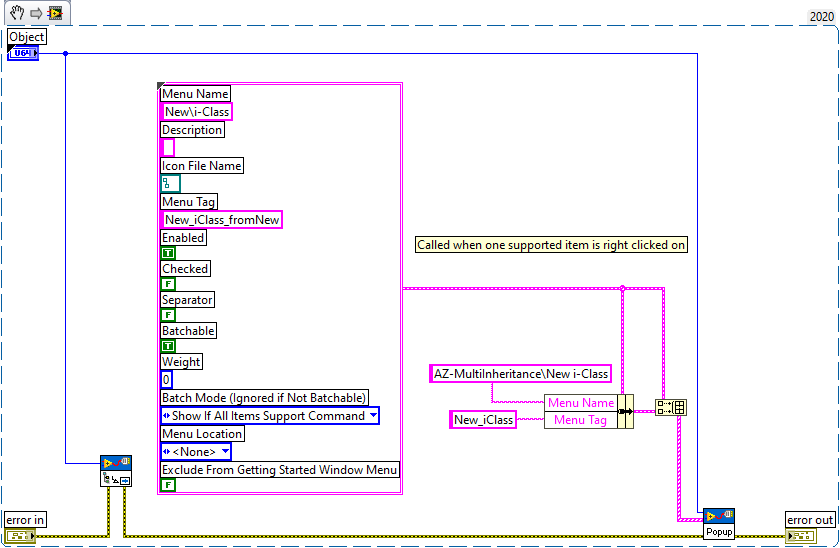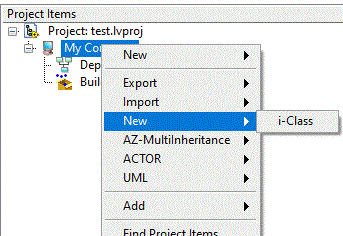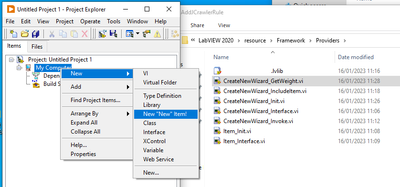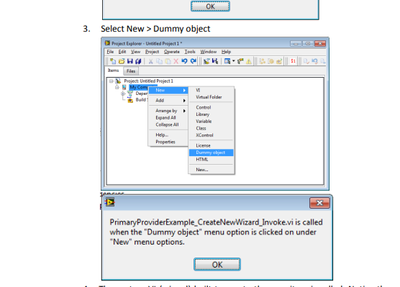- Subscribe to RSS Feed
- Mark Topic as New
- Mark Topic as Read
- Float this Topic for Current User
- Bookmark
- Subscribe
- Mute
- Printer Friendly Page
Add item in project menu New
01-15-2023 02:32 AM
- Mark as New
- Bookmark
- Subscribe
- Mute
- Subscribe to RSS Feed
- Permalink
- Report to a Moderator
I recently shared a toolkit for implementing multiple inheritance in LabVIEW OOP projects.
The next step should be making it more convenient. However, a simple problem blocks the work. I cannot find how an item can be added to the project menu New. Please help.
This is my OnPopupMenu VI.
It creates new items in the main pop-up menu; i.e. it creates a second menu New that is obviously wrong.
How can I insert sub-item i-Class in the existing item New?
---------------
By the way: The toolkit converts LabVIEW Interfaces to simple but fully capable classes. As the result, the SW OOP architecture can use the capability of multiple inheritance. Hopefully, it can be useful for you.
So far, the first version of the toolkit has been shared. I shall be grateful for any feedback.
www.azinterface.net - Interface-based multiple inheritance for LabVIEW OOP
01-16-2023 04:16 AM
- Mark as New
- Bookmark
- Subscribe
- Mute
- Subscribe to RSS Feed
- Permalink
- Report to a Moderator
I've not done it before (I'm in the process of trying it out) - so I don't know if it will work, perhaps we can try it together.
I'm going to explore the AddClass (and or AddActor) provider that uses the 'CreateNewWizard' interface. I'm going to try and use one of those providers as a template for my project.
01-16-2023 05:35 AM
- Mark as New
- Bookmark
- Subscribe
- Mute
- Subscribe to RSS Feed
- Permalink
- Report to a Moderator
Update: I got it working.
I copied the AddActor provider interface (and created a new ini file).
As you may have noticed, I wrecked the 'AddActor' dependencies and as a result 'Actor' doesn't appear in the menu anymore - so be very careful! I created this in a "throw-away" VM so it doesn't matter to me.
01-16-2023 05:38 AM - edited 01-16-2023 05:39 AM
- Mark as New
- Bookmark
- Subscribe
- Mute
- Subscribe to RSS Feed
- Permalink
- Report to a Moderator
EDIT: That crossed...
LabVIEW Project Provider.pdf (Project Providers Documentation - NI Community) shows it can be done:
It looks like the PrimaryProviderExample2 example in the zip does this.
At a glance it seems PrimaryProviderExample2_CreateNewWizard_Interface registers PrimaryProviderExample2_CreateNewWizard_Init.vi, which adds HTML to the new menu, but haven't looked into it recently.
01-17-2023 12:59 PM - edited 01-17-2023 01:00 PM
- Mark as New
- Bookmark
- Subscribe
- Mute
- Subscribe to RSS Feed
- Permalink
- Report to a Moderator
wiebe@CARYA wrote:
It looks like the PrimaryProviderExample2 example in the zip does this.
At a glance it seems PrimaryProviderExample2_CreateNewWizard_Interface registers PrimaryProviderExample2_CreateNewWizard_Init.vi, which adds HTML to the new menu, but haven't looked into it recently.
Thank you Wiebe,
Yes, it is the example. The code is quite complicated. It could take a time to understand what is necessary and what is optional.
Tom,
I shall post here info about my progress but it could take time for me. So far I only come to suggestion that items included in menu New are considered to be "Wizards". Not much😀
/Andrei
www.azinterface.net - Interface-based multiple inheritance for LabVIEW OOP