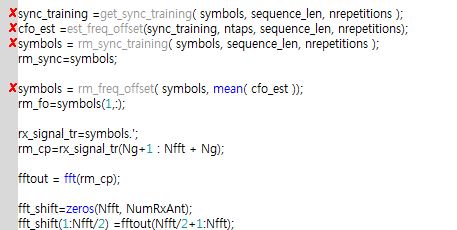- Subscribe to RSS Feed
- Mark Topic as New
- Mark Topic as Read
- Float this Topic for Current User
- Bookmark
- Subscribe
- Mute
- Printer Friendly Page
User defined function error in Labview mathscript
12-28-2012 02:41 AM
- Mark as New
- Bookmark
- Subscribe
- Mute
- Subscribe to RSS Feed
- Permalink
- Report to a Moderator
I m Labview 2011 user. I had a problem when i use a user defined func in mathscript.
I have used it well, but it doent work suddenly. It looks like below.
function name turned to grey color suddenly. Plz help me.
12-28-2012 04:17 PM
- Mark as New
- Bookmark
- Subscribe
- Mute
- Subscribe to RSS Feed
- Permalink
- Report to a Moderator
Did you change the search path for .m files in the LabVIEW options (mathscript section)?
12-29-2012 05:49 PM
- Mark as New
- Bookmark
- Subscribe
- Mute
- Subscribe to RSS Feed
- Permalink
- Report to a Moderator
The last time I dealt with this, it was very confusing. If I remember correctly, there were 3 different places that I had to set the correct search path for the .m file:
1) Tools>Options>MathScript
2) In the Project, right-click on My Computer and select Properties>MathScript
3) Tools>MathScript Window>File>LabVIEW MathScript Properties
The documentation seems to indicate that at least 1 and 2 should be the same and 3 only applies to that window, but like I said, last time I did this I remember having to change all three.
Good luck!
Certified LabVIEW Architect
Certified TestStand Architect
03-17-2013 05:25 AM
- Mark as New
- Bookmark
- Subscribe
- Mute
- Subscribe to RSS Feed
- Permalink
- Report to a Moderator
Hi,
LABVIEW mathscript is having limited MATLAB command. Threrefore, it creates problem in some of the command.
06-14-2015 04:04 AM - edited 06-14-2015 04:12 AM
- Mark as New
- Bookmark
- Subscribe
- Mute
- Subscribe to RSS Feed
- Permalink
- Report to a Moderator
hi
i have problem to add function in mathscript node
i add .m file from tools>option>mathscript , but i have error for func name
it`s necessary, pleas help me
thank