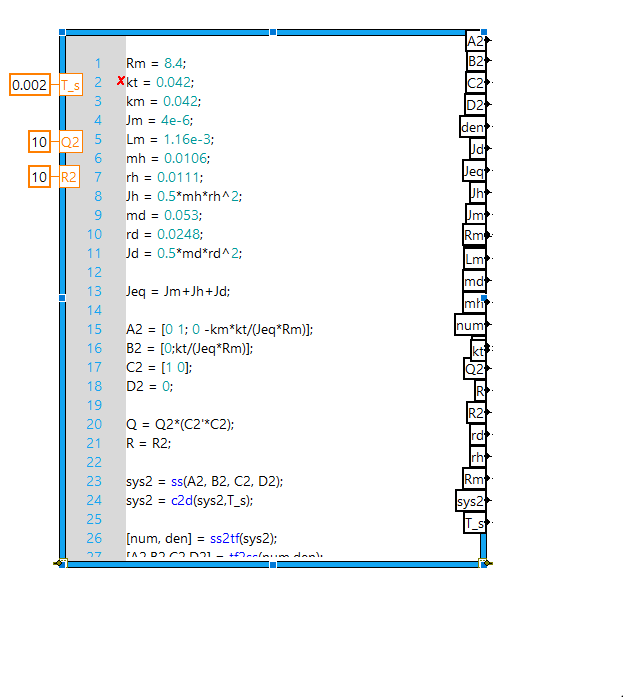- Subscribe to RSS Feed
- Mark Topic as New
- Mark Topic as Read
- Float this Topic for Current User
- Bookmark
- Subscribe
- Mute
- Printer Friendly Page
Mathscript error: "Output datatype has not been selected"
04-03-2019 09:56 AM
- Mark as New
- Bookmark
- Subscribe
- Mute
- Subscribe to RSS Feed
- Permalink
- Report to a Moderator
Hello,
I was trying to use the mathscript to make my life much easier but it seems stupid issues are not far around the corner in LabVIEW. I've attached the snippet of the code below. The error is that the output datatype is not recognised. Fair enough! I go and try to set the data type of the output. From all the possible options, none of the categories are 'selectable'. Any suggestions you guys can give would be greatly appreciated.
04-03-2019 10:20 AM
- Mark as New
- Bookmark
- Subscribe
- Mute
- Subscribe to RSS Feed
- Permalink
- Report to a Moderator
Something odd I see. Right where your output terminal for kT is, there seems to be another terminal hiding underneath it.
Could it be another kT?
If you had attached a VI, we could have played around with the code and possibly helped out more.
04-04-2019 02:47 AM
- Mark as New
- Bookmark
- Subscribe
- Mute
- Subscribe to RSS Feed
- Permalink
- Report to a Moderator
Adding to RavensFan I also see that underneath the top Rm output (middle) there is also another output, and there is even a second Rm third-last in the list.
Normally the behavior is that the first output node get's linked to an existing variable and the second one stays black. Maybe remove all outputs and add them again?
Unfortunately your snippet does not come through as a snipped (when dragging it onto my Block Diagram it stays an image, does not converted to code). So I cannot check it. Can you maybe upload a VI containing this piece of code?
04-04-2019 04:19 PM
- Mark as New
- Bookmark
- Subscribe
- Mute
- Subscribe to RSS Feed
- Permalink
- Report to a Moderator
Thanks for the reply guys. I've found the mistake. It was due to an unrecognisable function (ss2tf) in the block. I initially thought the whole MATLAB control toolbox was supported by mathscript but i was wrong.
04-04-2019 09:00 PM
- Mark as New
- Bookmark
- Subscribe
- Mute
- Subscribe to RSS Feed
- Permalink
- Report to a Moderator
I'm glad you figured it out. Mathscript is not equal to MatLab.
Did you clean up the overlapping output boxes?
04-17-2019 08:41 AM
- Mark as New
- Bookmark
- Subscribe
- Mute
- Subscribe to RSS Feed
- Permalink
- Report to a Moderator