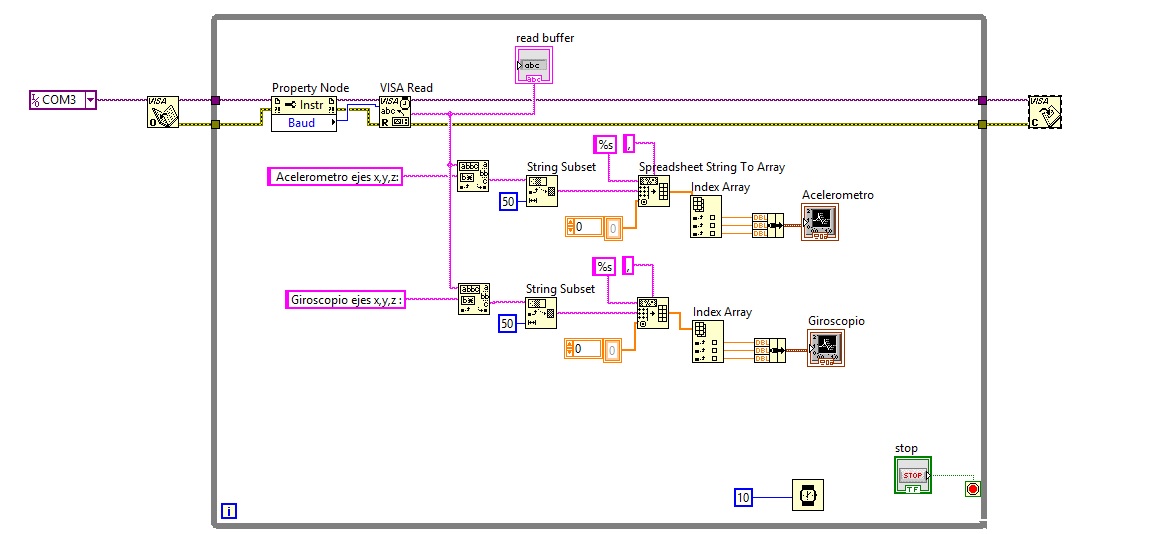- Subscribe to RSS Feed
- Mark Topic as New
- Mark Topic as Read
- Float this Topic for Current User
- Bookmark
- Subscribe
- Mute
- Printer Friendly Page
MPU6050+Arduino+Labview
08-19-2013 07:11 PM
- Mark as New
- Bookmark
- Subscribe
- Mute
- Subscribe to RSS Feed
- Permalink
- Report to a Moderator
Hello my friends,
How i can use the MPU-6050 Module 3 Axis Gyroscope+Accelerometer, Module for Arduino MPU 6050 with LabVIEW Interface for Arduino for reading data (Gyroscope+Accelerometer)
in labview ,because i want to make my own quadcopter with interface labview,thank you all very much,
generially
08-20-2013 11:44 AM
- Mark as New
- Bookmark
- Subscribe
- Mute
- Subscribe to RSS Feed
- Permalink
- Report to a Moderator
Hey,
A quick search for MPU-6050 suggests it uses I2C so you can use the LIFA I2C VIs in LabVIEW to start talking to it. You'll have to read the data sheet for the device to see what commands to send and what responses you'll get.
Let us know if you have specific questions.
Thanks!
-Sam K
LIFA Developer
08-21-2013 08:19 PM
- Mark as New
- Bookmark
- Subscribe
- Mute
- Subscribe to RSS Feed
- Permalink
- Report to a Moderator
The other option is to use an existing library for the device and integrate it into LIFA. One person posted what he or she thinks is a really good library for the sensor here.
As I mention in that thread, you would need to create custom LIFA functions (in both the firmware and LabVIEW) that accessed and/or processes commands for the sensor and returns relevant data.
08-31-2013 03:40 AM
- Mark as New
- Bookmark
- Subscribe
- Mute
- Subscribe to RSS Feed
- Permalink
- Report to a Moderator
Nathan,
Could you point me toward a tutorial on using the I2C and or the LIFA library functions you mentioned?
I am looking for a pre-101 starting point. The next step is interrogating the MPU6050 with a quadcopter. The photo shows height control working via sonic sensor.
Thank you,
Mike Petro
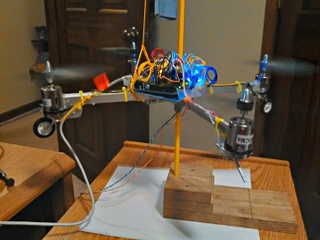
Mike Petro
http://pcsw.me
08-31-2013 02:19 PM
- Mark as New
- Bookmark
- Subscribe
- Mute
- Subscribe to RSS Feed
- Permalink
- Report to a Moderator
Using the LIFA I2C VIs is fairly straight forward. Just remember that the R/W bit is implemented by LIFA natively and you only need to give it the 7-bit device address. Also, I always try to base my first code for a sensor on a working Arduino code so that I know that the sensor is initialized correctly.
01-19-2014 12:12 PM
- Mark as New
- Bookmark
- Subscribe
- Mute
- Subscribe to RSS Feed
- Permalink
- Report to a Moderator
Estimado lo mejor que puedes hacer es olvidarte del lifa... Usa este link
http://playground.arduino.cc/Main/MPU-6050 y mete el codigo. olvidate de la direccion ya que por defecto es la 0x68. lo otro, el mpu6050 no necesita resistencias pull-ups ya que estas estan internamente en la tarjeta con resistencias de 10k y en labview debes hacer la trasmision serial tal cual como lo harias con un microcontrolador ya que arduino en si... es un microcontrolador... te dejo una imagen de mi trabajo... ahora en el codigo main mpu6050 solo hice una modificacion en el serial print para que me mostrara los datos mas ordenado
acelerometro x,y,z: 0000,0000,0000 giroscopo x,y,z: 0000 0000 0000 y buena la temperatura no la puse por que no la necesito.
Estimado amigo... espero esto te resulte porque conmigo si que lo hizo... y adios dolores de cabeza con el tal repugnante lifa ![]() Soy de Chile y mi correo es anibalbr@gmail.com por cualquier consulta... ojala tambien me puedas ayudar porque en lo que estoy ahora es interpretar los datos enviados por la mpu6050 y hacer la conversion de unidad en labview....
Soy de Chile y mi correo es anibalbr@gmail.com por cualquier consulta... ojala tambien me puedas ayudar porque en lo que estoy ahora es interpretar los datos enviados por la mpu6050 y hacer la conversion de unidad en labview....
01-20-2014 03:37 PM
- Mark as New
- Bookmark
- Subscribe
- Mute
- Subscribe to RSS Feed
- Permalink
- Report to a Moderator
That may work if that is the only thing you need to do with the Arduino. If you need/want to use the Arduino for other thing simultaneously, you need to use LIFA (or write custom firmware everytime you want to change something).
I wrote a library for this IMU here if anybody is interested.
02-28-2014 01:25 AM
- Mark as New
- Bookmark
- Subscribe
- Mute
- Subscribe to RSS Feed
- Permalink
- Report to a Moderator
Have you tried the "Set Fullscale Accel Rage.vi" that is include in my library for the device?
03-09-2014 02:13 PM
- Mark as New
- Bookmark
- Subscribe
- Mute
- Subscribe to RSS Feed
- Permalink
- Report to a Moderator
10-25-2014 05:45 AM
- Mark as New
- Bookmark
- Subscribe
- Mute
- Subscribe to RSS Feed
- Permalink
- Report to a Moderator
Attached is a VI to read the 6050 MPU with MyRio. This is part of a project that is a work in progress, so let me know if it doesn't work for you for some reason.