- Subscribe to RSS Feed
- Mark Topic as New
- Mark Topic as Read
- Float this Topic for Current User
- Bookmark
- Subscribe
- Mute
- Printer Friendly Page
Control stepper motor with arduino in labview
03-16-2014 04:52 PM
- Mark as New
- Bookmark
- Subscribe
- Mute
- Subscribe to RSS Feed
- Permalink
- Report to a Moderator
I'm new to labview so some help is needed my overall project should have the ability:
•to take flame images using the camera and software algorithm,
•to extract the geometric properties of the flame (height, width and area),
•to compare this with desired user input
•to control the fuel and air supplies using motor controlled valves,
•to dynamically shape the flame until the user inputted dimensions are met
with an acceptable error.
•to use a graph produced showing settling time and percentage error
I'm currently at the moment just trying to make my stepper motor (Astroyon Y163) move. Its connected directly to the arduino using a PCB board.
I thought it was as simple as setting the pins, high and low This doesn't seems to be the case.I've looked at the example in labview, which uses an easydriver whereas I don't.
I've attached my project so far.
Thanks in advance
03-16-2014 05:38 PM
- Mark as New
- Bookmark
- Subscribe
- Mute
- Subscribe to RSS Feed
- Permalink
- Report to a Moderator
Trying to run a stepper motor entirely on the LabVIEW side of LIFA is going to be really slow and might not work at all, I don't know. What do your PCB do? Is there a reason you don't try to use an EasyDriver board?
Also, setting pin modes that never change should be done only once immediately after Init.vi and before any loops. This will speed up the code.
03-17-2014 06:31 AM
- Mark as New
- Bookmark
- Subscribe
- Mute
- Subscribe to RSS Feed
- Permalink
- Report to a Moderator
Thanks for the reply, Why would it be slow, is LIFA not created to do this sort of task?
Below is the components on my PCB board,
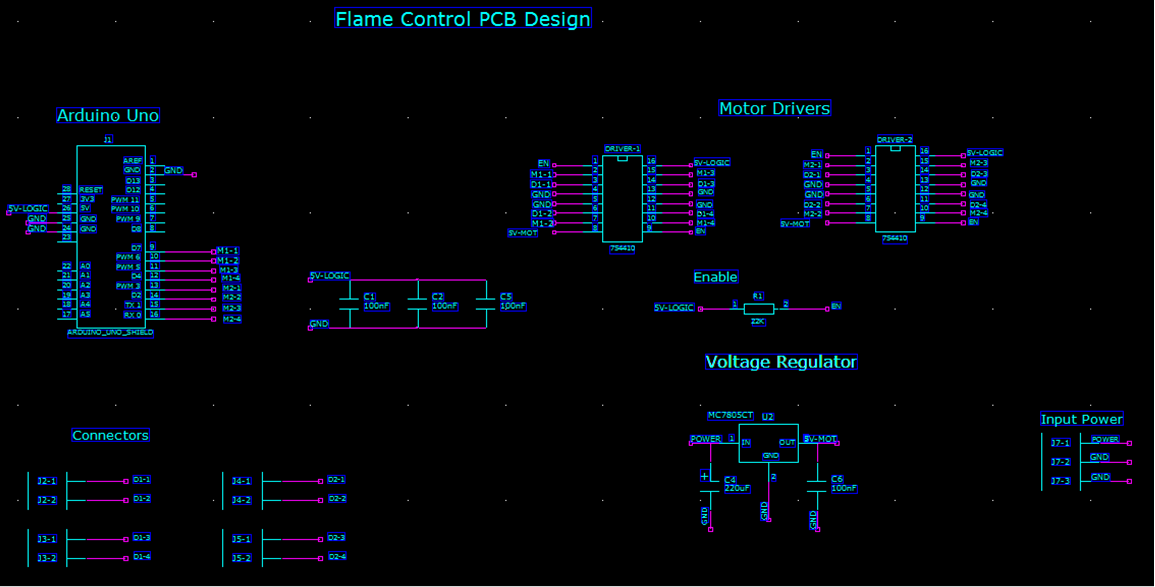
03-17-2014 01:25 PM
- Mark as New
- Bookmark
- Subscribe
- Mute
- Subscribe to RSS Feed
- Permalink
- Report to a Moderator
LIFA is designed to be an executive controller and to let Arduino handle the grunt work.
What is the part number for your motor driver?
hrh1818
03-17-2014 03:04 PM
- Mark as New
- Bookmark
- Subscribe
- Mute
- Subscribe to RSS Feed
- Permalink
- Report to a Moderator
LIFA speed is limited by serial communication, the overhead associated with each packet of information and EVERYTHING running on your computer. So, most anything that is time-sensitive should be done in the Arduino and just have LabVIEW give it basic commands.
03-18-2014 12:20 PM
- Mark as New
- Bookmark
- Subscribe
- Mute
- Subscribe to RSS Feed
- Permalink
- Report to a Moderator
Part number of the motor driver i'm using is ASTROSYN – Y163.
03-18-2014 01:53 PM
- Mark as New
- Bookmark
- Subscribe
- Mute
- Subscribe to RSS Feed
- Permalink
- Report to a Moderator
I am looking for the part number of the motor driver ICs you are using. The image you provided shows two 16 pin ICs with the title Motor Drivers above the ICs. This is the part number we need.
Instead you provided a part number for the stepper motor you are using.
hrh1818
03-31-2014 11:04 AM
- Mark as New
- Bookmark
- Subscribe
- Mute
- Subscribe to RSS Feed
- Permalink
- Report to a Moderator
Dear Everyone
I have the same issue with my stepper motor
I didnt come across this thread.
I post my questions in a new thread here
https://decibel.ni.com/content/thread/21171
Can any1 please help me with it
Hope to hear from u soon
