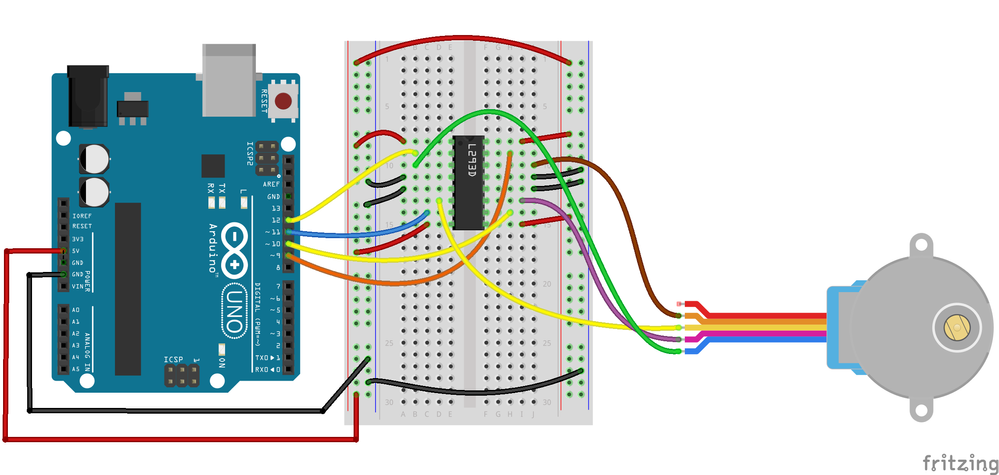- Subscribe to RSS Feed
- Mark Topic as New
- Mark Topic as Read
- Float this Topic for Current User
- Bookmark
- Subscribe
- Mute
- Printer Friendly Page
Arduino Uno stepper motor example for 4-wire (no easy driver) help
10-16-2017 09:37 AM - edited 10-16-2017 10:07 AM
- Mark as New
- Bookmark
- Subscribe
- Mute
- Subscribe to RSS Feed
- Permalink
- Report to a Moderator
The example VI for arduino uno stepper motor is not working. I have no error messages. The arduino initializes properly, but the motor never moves. I know that the motor isn't broken because I can move it using blynk. (I prefer not to use wifi communication because for whatever reason in our lab the connection gets severed very frequently). I am using the latest Labview 2017 64 bit software. I upload LIFA_base to the arduino first then close the arduino program before opening the example VI. I am NOT using the "easy driver" configuration. We are using pins 8-11 to H bridge and 7 as stop pin. Does it matter in what order I specify the pins in the configuration vi? I have tried entering them into the configuration array in all random orders (in case the order does matter) and nothing seems to make any difference. I am only using the code to control one motor so I assume the "stepper number" should be set to 0 or 1. Does that matter?
This is the motor I am using (bipolar 4-wire, dual H-bridge): https://www.adafruit.com/product/324
Please help!
10-19-2017 12:16 AM
- Mark as New
- Bookmark
- Subscribe
- Mute
- Subscribe to RSS Feed
- Permalink
- Report to a Moderator
hola es mas facil con motor a pasos de 5 hilos, te paso el .vi y los materiales que utilice :