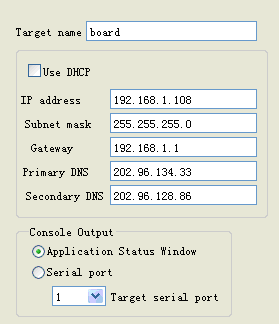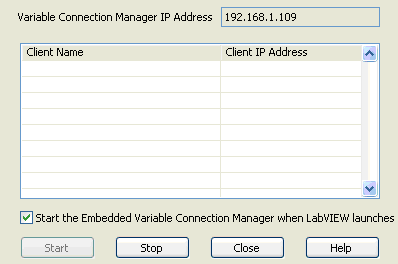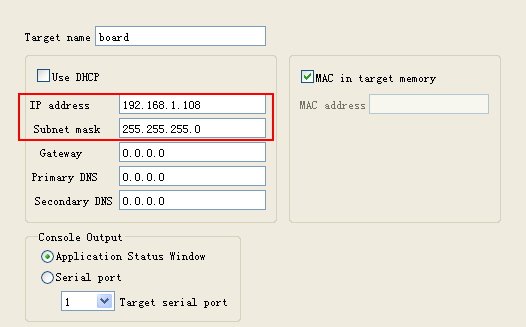- Subscribe to RSS Feed
- Mark Topic as New
- Mark Topic as Read
- Float this Topic for Current User
- Bookmark
- Subscribe
- Mute
- Printer Friendly Page
Problem with Shared Variable on LM3S8962
10-18-2011 10:35 PM
- Mark as New
- Bookmark
- Subscribe
- Mute
- Subscribe to RSS Feed
- Permalink
- Report to a Moderator
Hi,
I am having problems in getting the LM3S8962 Evaluation board
to read/write Shared Variable. Reference to the following
Website resource:
http://digital.ni.com/public.nsf/allkb/6E50B28DDC61C0E68625767400805AA0?OpenDocument
When the download is running in the LM3S8962 Evaluation
board,Shared Variable communication is unsuccessful.
Does anyone know what's going on?
Thanks in advance
Mcusir
02-09-2012 12:26 PM
- Mark as New
- Bookmark
- Subscribe
- Mute
- Subscribe to RSS Feed
- Permalink
- Report to a Moderator
Not sure if you still need help on this. But here are few tricks to help your shared variable problem.
1. Unless your LM3S8962 has access to central DHCP server, then you need to assign it a static IP address.
a) Under build specification>Communication options, uncheck Use DHCP and enter a static IP address and netmask.
b) Under shared variable setting, enter the IP address of your computer's ethernet card. Also, it is advisable that you turn off wireless or anyother network card beside the one that you are using to talk to the LM3S8962.
2) Make sure you deploy the shared variable library.
3) Make sure Embedded Variable Connection Manager is running (LabView>Tools>Arm Module).
02-09-2012 09:57 PM
- Mark as New
- Bookmark
- Subscribe
- Mute
- Subscribe to RSS Feed
- Permalink
- Report to a Moderator
Thank of Akonni’s help, I have to follow the steps to set up. The problem of shared variables is still not resolved:
1. a) Under build specification>Communication options, uncheck Use DHCP and enter a static IP address and netmask.
b) Under shared variable setting, enter the IP address of your computer's ethernet card.

2. Maked sure to deploy the shared variable library.
3.
Maked sure Embedded Variable Connection Manager is running
02-10-2012 10:24 AM
- Mark as New
- Bookmark
- Subscribe
- Mute
- Subscribe to RSS Feed
- Permalink
- Report to a Moderator
If you connect you board directly to your computer, you don't need to enter Gateway, Primary DNS and Secondary DNS. Can you remove those and try again?
Also to check.
1) Ping your LM3S8962 from you computer.
2) If LM3S8962 can connect to your computer, you will also see its IP address shown up in the Embedded Variable Connection Manager as a client.
3) Check the .alias file for your project. Make sure the IP address for My Computer has the same IP address as your embedded connection manager, ie 192.168.1.109.
02-12-2012 10:35 PM
- Mark as New
- Bookmark
- Subscribe
- Mute
- Subscribe to RSS Feed
- Permalink
- Report to a Moderator
Thank Akonni, The problem of shared variables is still not resolved :
1) Ping your LM3S8962 from you computer.
2) IP address wasn't show up in the Embedded Variable Connection Manager as a client :
3) Check the .alias file :
[My Computer]
My Computer = "192.168.1.109"
02-15-2012 07:59 AM
- Mark as New
- Bookmark
- Subscribe
- Mute
- Subscribe to RSS Feed
- Permalink
- Report to a Moderator
I think at least you have narrowed down to that LM3s8962 wasn't showing up as a client in Embedded Variable Connection Manager. Its a good place to call NI and ask the application engineer for help.
Also, here are few more things I would try:
1) Restart Embedded Variable Connection Manager, see if that helps.
2) Restart NI Variable Engine from Windows Services (Start>Run>Services.msc, Find National Instrument Variable Engine and restart that process)
3) Check in your distributed system manager, try to remove your existing SV library and then redeploy it.