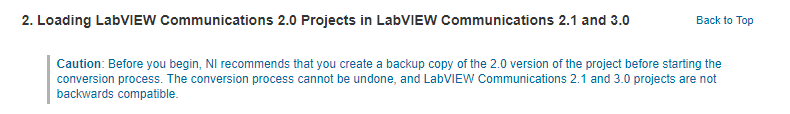- Subscribe to RSS Feed
- Mark Topic as New
- Mark Topic as Read
- Float this Topic for Current User
- Bookmark
- Subscribe
- Mute
- Printer Friendly Page
Open labview communication 3.1 projects in labview communication 2.0 ?!
09-07-2019 10:19 AM
- Mark as New
- Bookmark
- Subscribe
- Mute
- Subscribe to RSS Feed
- Permalink
- Report to a Moderator
Hello!
I want to import projects written in labview comm. 3.1 into labview comm. 2.0 -- is there any possible way to convert projects (i.e., 3.1 --> 2.0) ?
Best,
Ziad
09-09-2019
10:54 AM
- last edited on
07-18-2024
01:35 PM
by
![]() Content Cleaner
Content Cleaner
- Mark as New
- Bookmark
- Subscribe
- Mute
- Subscribe to RSS Feed
- Permalink
- Report to a Moderator
LabVIEW Comms 3.1 projects are not backwards compatible to 2.0:
See this migration guide for information on migrating projects forward: https://www.ni.com/en/support/documentation/supplemental/18/labview-communications-2-0-to-2-1-and-3-...
I would strongly recommend developing in the later version. There are a large number of bug fixes and other improvements that you would benefit from in the new version.
09-09-2019 01:43 PM
- Mark as New
- Bookmark
- Subscribe
- Mute
- Subscribe to RSS Feed
- Permalink
- Report to a Moderator
Hi Ks30,
Thanks for your response! Really appreciate it!
I'm fully aware that labview comms 3.1 is not backward compatible with 2.0, and I know about this forward conversion...
so... let me give the bigger picture on why I asked this question. In our research group we have a main Desktop PC which has a PCIe x4 card installed in it---we use this PC to program our USRP-2954R. Now, this PC has labview comms 2.0 installed on it, and I have on my Laptop labview comms 3.1. I work mainly on my laptop, but I can't connect to the SDR from my laptop. Therefore, I was hoping maybe someone knows how to down convert projects into version 2.0.
Just so you know, I'm not using any fancy feature which is only available in 3.1, all blocks I use are also available in 2.0. I mean, in the worst case scenario, I will just have to downgrade to 2.0.
Thanks,
Ziad
09-09-2019 02:36 PM - edited 09-09-2019 03:13 PM
- Mark as New
- Bookmark
- Subscribe
- Mute
- Subscribe to RSS Feed
- Permalink
- Report to a Moderator
Hi Ziad,
I assume the answer is 'no', but is upgrading the version on the Desktop PC an option for you?
If you are deploying/running a bitfile on the 2954 and if it is feasible for you to put the Desktop PC and your laptop on the same local network then one option could be to use the RIO Server. The RIO Server allows you to open the FPGA reference from the laptop to the Desktop PC. You would need to manually start the RIO Server on the Desktop PC:
https://knowledge.ni.com/KnowledgeArticleDetails?id=kA00Z000000P9A6SAK&l=en-US
Using the RIO Client installed with NXG 3.1 (19.0) with the RIO Server installed with Comms 2.0 (15.5) would not be officially supported (or tested) but you could try it as a temporary workaround until you upgrade. You could also try upgrading only the USRP driver version on the Desktop PC and that would then bump the NI-RIO version. I would recommend USRP 17.2 for that because that version added support for the USRP-2974 to LV Comms 2.0.
One drawback of the RIO server approach is that there would be a greater latency with things like DMA FIFOs because the transfer involves network communication.
Even though you aren't using any of the new features in 3.1 I would still recommend moving to the new version when feasible. As I mentioned previously there are many improvements since 2.0 including performance improvements and bug fixes that might become relevant for you in the future even if they aren't currently.
09-09-2019 02:38 PM
- Mark as New
- Bookmark
- Subscribe
- Mute
- Subscribe to RSS Feed
- Permalink
- Report to a Moderator
This KB discusses how you would configure your Open FPGA VI Reference:
https://knowledge.ni.com/KnowledgeArticleDetails?id=kA00Z0000004BIiSAM&l=en-US
The images are from LabVIEW FPGA but the same applies in LabVIEW NXG FPGA (and Comms).
09-09-2019 03:49 PM
- Mark as New
- Bookmark
- Subscribe
- Mute
- Subscribe to RSS Feed
- Permalink
- Report to a Moderator
Thanks for the quick reply!
Upgrading to labview comms 3.1 is actually an option, but when I asked my collages about it, they weren't that 'enthusiastic' about upgrading, especially since they had issues back when they first installed the system. But they did say they will look into it --- I just don't know when!
In any case, your suggestion is actually good. Yes, I will be limiting the SDR with the network speed, but I will at least be able to test low-speed projects. I will invest some time this week in it.
Thanks again 🙂