- Subscribe to RSS Feed
- Mark Topic as New
- Mark Topic as Read
- Float this Topic for Current User
- Bookmark
- Subscribe
- Mute
- Printer Friendly Page
depreciated method - User Interaction:Edit Icon
Solved!
07-29-2010
02:45 PM
- last edited on
04-26-2025
04:44 PM
by
![]() Content Cleaner
Content Cleaner
- Mark as New
- Bookmark
- Subscribe
- Mute
- Subscribe to RSS Feed
- Permalink
- Report to a Moderator
I fell in love with the Quick Drop Keyboard Shortcut - Create Place VI Contents VI, but I wanted it to open the Icon Editor so I could make a useful icon before putting the VI into the palette. I added it with the following function that I copied from Mark Balla's SubVI Fixer: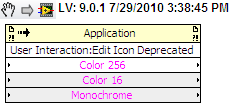
This method, however, is marked as depreciated. Is there another method that I should use instead?
You're entirely bonkers. But I'll tell you a secret. All the best people are. ~ Alice
For he does not know what will happen; So who can tell him when it will occur? Eccl. 8:7
Solved! Go to Solution.
07-30-2010 02:33 AM
- Mark as New
- Bookmark
- Subscribe
- Mute
- Subscribe to RSS Feed
- Permalink
- Report to a Moderator
I have a vague memory of the icon editor VI accepting a reference to the VI
to edit. Is this still the case?
The VI itself should be in \resource\plugins.
___________________
Try to take over the world!
07-30-2010 05:58 AM
- Mark as New
- Bookmark
- Subscribe
- Mute
- Subscribe to RSS Feed
- Permalink
- Report to a Moderator
It doesn't accept a reference to a VI, but neither does the depreciated method; they both take and return image data. I think that LabVIEW calls whatever Icon Editor is named \resource\plugins\lv_icon.vi. If this is correct I can replace the Application method invocation with a direct call to the Icon Editor without worrying if someone has a non-standard editor (ie.: Mark Balla's). I've done this on my PC and it works, so thank you.
07-30-2010 07:49 AM
- Mark as New
- Bookmark
- Subscribe
- Mute
- Subscribe to RSS Feed
- Permalink
- Report to a Moderator
The method is deprecated because it has been replaced with one having more inputs. Unfortunately, the method is private, so does not show up, even if you have scripting enabled. Here is a wrapper VI containing the method. I will see if we can get it public in a future version of LabVIEW.
08-25-2010 12:59 AM
- Mark as New
- Bookmark
- Subscribe
- Mute
- Subscribe to RSS Feed
- Permalink
- Report to a Moderator
Hi DFGray
This is great - I have been asking for a similar thing over on the Enhanced Icon Editor Group
Can you post an example of how to use this?
I am more than happy to admit I am useless, but I keep getting Error 1 ![]()
Thanks heaps
-JG
08-25-2010 07:49 AM
- Mark as New
- Bookmark
- Subscribe
- Mute
- Subscribe to RSS Feed
- Permalink
- Report to a Moderator
I am getting the same error. That may be why it is private, although it would be weird that the old method would be deprecated before the new one works. Let me investigate...
08-25-2010 08:13 AM
- Mark as New
- Bookmark
- Subscribe
- Mute
- Subscribe to RSS Feed
- Permalink
- Report to a Moderator
Ok, well it's good that you see that too.
Also will the layering be preserved? (very important)
I am thinking a polymorphic interface with a VI/Control/Library (Project Library, Class etc...) Refnum input, that would launch the editor and update the icon if Ok was pressed, or do nothing if Cancel was pressed, would be ideal.
Given that Color.256.Image.Data is a required input, I don't think that layering would be preserved?
If it could be preserved and handled all internally that would be great.
VIPM launches the Enhanced Icon Editor - so there must be a way?
Cheers
-JG
08-25-2010 08:51 AM
- Mark as New
- Bookmark
- Subscribe
- Mute
- Subscribe to RSS Feed
- Permalink
- Report to a Moderator
A bit of investigation revealed the real answer - you can manipulate VI icons using the VI Icons methods. There are four of them. You do not need scripting enabled to use them. Drop a method; wire in a VI refnum; select VI Icon»methodYouWant.
08-25-2010 09:19 AM
- Mark as New
- Bookmark
- Subscribe
- Mute
- Subscribe to RSS Feed
- Permalink
- Report to a Moderator
DFGray wrote:
A bit of investigation revealed the real answer - you can manipulate VI icons using the VI Icons methods. There are four of them. You do not need scripting enabled to use them. Drop a method; wire in a VI refnum; select VI Icon»methodYouWant.
Those methods are ok for <2009.
But how to you get the image information into the Icon Editor and launch the Icon Editor programmatically (whilst preserving layers) in 2009+?
08-25-2010 11:54 AM
- Mark as New
- Bookmark
- Subscribe
- Mute
- Subscribe to RSS Feed
- Permalink
- Report to a Moderator
Omw now... leaving b4 anyone else tries to talk to me
