- Subscribe to RSS Feed
- Mark Topic as New
- Mark Topic as Read
- Float this Topic for Current User
- Bookmark
- Subscribe
- Mute
- Printer Friendly Page
Can we create a virtual folder in Project?
09-24-2009 07:44 AM
- Mark as New
- Bookmark
- Subscribe
- Mute
- Subscribe to RSS Feed
- Permalink
- Report to a Moderator
Hi,
I'm trying to make a utility VI to create a virtual folder in a LabVIEW project and then add in it all project items that meet a set of conditions (tokken in name, VI is re-entrant, VI has no documentation, etc...)
Sort of a "smart folder" as proposed here.
First thing, I need to be able to create a virtual folder.. haven't find how to yet, anyone can help?
Other issues I will have to concider :
- what to do with item which are in an "auto-populated folder", I think of turning of the auto-population and maybe notifying the user, any better idea?
- shall I also include dependencies item.. that could be an option.
Thanks for any help
We have two ears and one mouth so that we can listen twice as much as we speak.
Epictetus
09-26-2009 09:26 AM
- Mark as New
- Bookmark
- Subscribe
- Mute
- Subscribe to RSS Feed
- Permalink
- Report to a Moderator
I don't think we can create virtual folders in a native LabVIEW project, since a project doesn't allow multiple items witht the same name.
However you could write your own project manager (will be a lot of work) that bypasses this problem.
Ton
Nederlandse
My LabVIEW Ideas
LabVIEW, programming like it should be!
09-28-2009 02:21 AM
- Mark as New
- Bookmark
- Subscribe
- Mute
- Subscribe to RSS Feed
- Permalink
- Report to a Moderator
Hmmm well... writing an OpenSource project manager would be a very exiting project ![]()
but of course I'm nowhere close to concidering doing that...
Still, I'm not giving up... first thing we can use hyperlink, that what I did : http://screencast.com/t/VIgQ4Z9w and then, can we not create an item with a display name different from the original item but that links to the same file, would it be silly? Just throwing ideas...
EDIT: of course... we can't have 2 VI items refering to the same VI file ![]()
so far I can't think of something better than hyperlinks.
We have two ears and one mouth so that we can listen twice as much as we speak.
Epictetus
09-28-2009 10:59 AM
- Mark as New
- Bookmark
- Subscribe
- Mute
- Subscribe to RSS Feed
- Permalink
- Report to a Moderator
hi Antoine,
here is the actual string for standard hyperlink:
<Item Name="New Hyperlink" Type="Hyperlink">
<Property Name="NI.Address" Type="Str">http://www.ni.com</Property>
</Item>
Which don't show the name of the URL, how does your string look like?
Ton
Nederlandse
My LabVIEW Ideas
LabVIEW, programming like it should be!
09-29-2009 01:12 AM
- Mark as New
- Bookmark
- Subscribe
- Mute
- Subscribe to RSS Feed
- Permalink
- Report to a Moderator
HI Ton,
I do see the URL next to the name in the project window.. I looked for an option to hide it but couldn't find it.
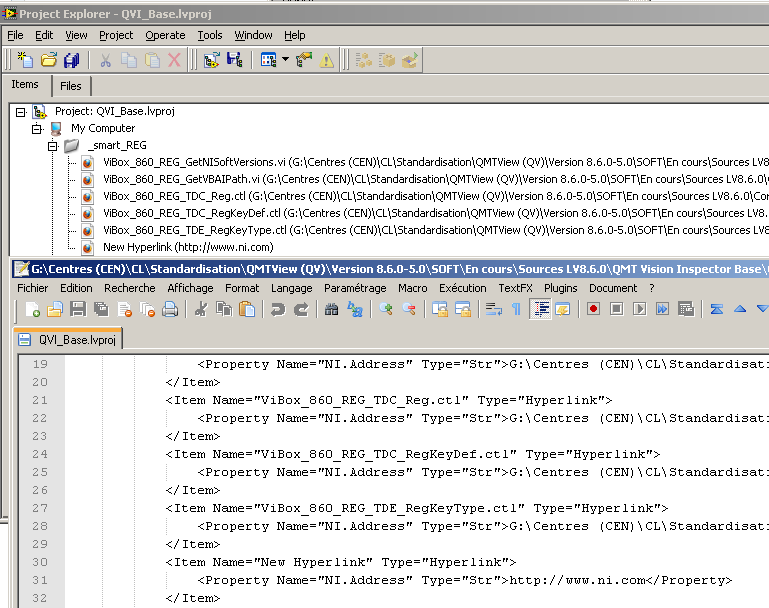
We have two ears and one mouth so that we can listen twice as much as we speak.
Epictetus
09-29-2009 03:29 AM
- Mark as New
- Bookmark
- Subscribe
- Mute
- Subscribe to RSS Feed
- Permalink
- Report to a Moderator
What I might do is ignore file which are already referenced in the project and therefore only go through dependencies to look for file to put in the smart folder.
EDIT:
yeah, I'm happy with that... here is what I do :
- if the item is under "dependencies" then it's moved to the newly created "Smart Folder"
- if the item is alreay referenced in the project (I mean in another folder than "dependencies"), then I just create an hyperlink to it
- there is an option to take only re-entrant VIs
- there is an option to take only VIs with no callers (VIs that are either called dynamically or no longer used in the project)
We have two ears and one mouth so that we can listen twice as much as we speak.
Epictetus
10-13-2009 07:31 AM
- Mark as New
- Bookmark
- Subscribe
- Mute
- Subscribe to RSS Feed
- Permalink
- Report to a Moderator
the short answer is no, but there are some work-arounds.
We have two ears and one mouth so that we can listen twice as much as we speak.
Epictetus
