- Subscribe to RSS Feed
- Mark Topic as New
- Mark Topic as Read
- Float this Topic for Current User
- Bookmark
- Subscribe
- Mute
- Printer Friendly Page
Setting the Active VI
10-13-2009 07:02 AM
- Mark as New
- Bookmark
- Subscribe
- Mute
- Subscribe to RSS Feed
- Permalink
- Report to a Moderator
I've created a tool for editing a VI's description. The tool presents a list of VIs in a directory. After double-clicking on a VI the VI's front panel is opened, the connector pane image is displayed (thank you scripting), and the current description is shown. Currently I have this saved in my project folder so it shows up in my Tools menu. My problem is that when I run the tool via the tools menu, I can't click on the VI I'm editing to set it as the Active VI and I can't see how to do this with property or invoke nodes. When I run my tool as a regular VI (not via the Tools menu), I don't have this problem. Any ideas???
No I cannot post my VI (internal network not connected to the internet).

10-13-2009 07:20 AM
- Mark as New
- Bookmark
- Subscribe
- Mute
- Subscribe to RSS Feed
- Permalink
- Report to a Moderator
i had the exact same problem a while ago, there is a thread on LAVA, i'll try to find it again.
basically, when your VI is launched from the tools menu, it runs in a different "context" (=application instance) from the one your project VIs are in.
so your "utility VI", when launched from the tools menu has to get the application reference of your project.
see this :
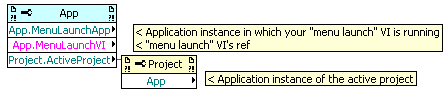
Hope this helps
EDIT :
here is the thread i was talking about : http://lavag.org/topic/9273-accessing-vis-across-contexts/
We have two ears and one mouth so that we can listen twice as much as we speak.
Epictetus
10-13-2009 08:09 AM
- Mark as New
- Bookmark
- Subscribe
- Mute
- Subscribe to RSS Feed
- Permalink
- Report to a Moderator
There's also a great full example of integrating a scripting VI into the Tools menu in the docs section.
LabVIEW Partner Program, CLA
10-13-2009 08:13 AM
- Mark as New
- Bookmark
- Subscribe
- Mute
- Subscribe to RSS Feed
- Permalink
- Report to a Moderator
Thanks...I'll look at these when I get a chance. Initial glance give me hope...

