This has actually been an issue with LV 21 (and sometime earlier??). Seen on Intel iMac running Mojave.
If you update the paths such as the VI Search Path in the preferences the text in the box does not update until you click in the box again.
Steps to reproduce.
Open Preferences, select Paths, pull down menu "VI Search Path", uncheck "default"
Double click a path, the path appears in the edit box.
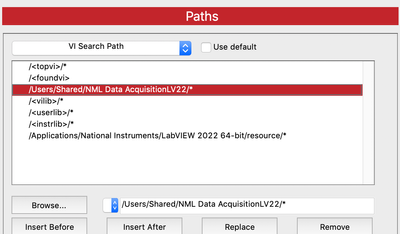
Now click in the path in the edit box (I will click right after the LV22) and hit the delete key 4 times. The cursor does not move and the box does not update. The LV22 text is still there.
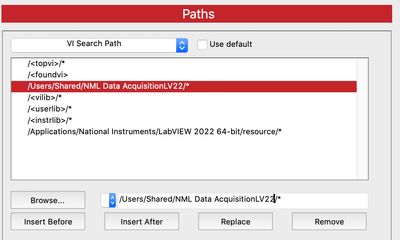
Now I will click in the edit box window, past the text.
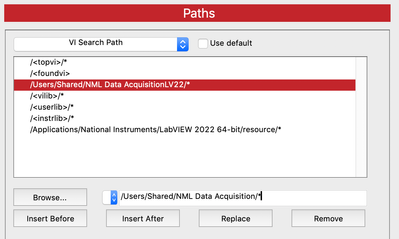
As you can see the edit box now updates and shows my edits. Minor but annoying cosmetic issue.