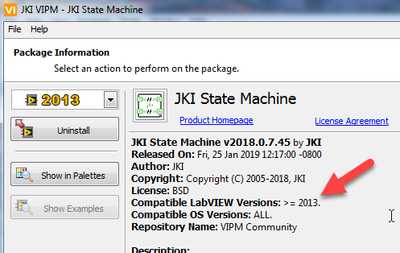- Subscribe to RSS Feed
- Mark Topic as New
- Mark Topic as Read
- Float this Topic for Current User
- Bookmark
- Subscribe
- Mute
- Printer Friendly Page
JKI state machine Explorer
Solved!04-26-2020 12:57 AM
- Mark as New
- Bookmark
- Subscribe
- Mute
- Subscribe to RSS Feed
- Permalink
- Report to a Moderator
There is a quick question about JKI state machine explorer. I know it was rolled out in JKI state machine 2018. Whar's the labVIEW version will be compatibale with this feature? I have LV2019 which is working fine with Explorer. However it looks like not be able to launch on LV2014.
Solved! Go to Solution.
04-28-2020 12:16 PM
- Mark as New
- Bookmark
- Subscribe
- Mute
- Subscribe to RSS Feed
- Permalink
- Report to a Moderator
According to the package installed on my machine, the JKI State Machine 2018 version is compatible with >= LV2013
The Editor seems to also be compatible with LV2013 and up, according to info on Github:
04-28-2020 02:49 PM
- Mark as New
- Bookmark
- Subscribe
- Mute
- Subscribe to RSS Feed
- Permalink
- Report to a Moderator
Right-click menu plugins don't work in LabVIEW versions older than 2015. You can launch the JKI SM Explorer with QuickDrop Shortcut via Ctrl+Space >> Ctrl+J
11-11-2020 06:37 PM
- Mark as New
- Bookmark
- Subscribe
- Mute
- Subscribe to RSS Feed
- Permalink
- Report to a Moderator
Hi Jim, there is another question just for my curiosity. I use JKI SM a lot recently and used lots of dynamic event creation feature from framework. The question is how did you get that automatically wiring done (which create different state, wiring registration, un-register the dynamic event...). Is it done by using some feature in LabVIEW or you using another lower level language to automate it. Thanks.
11-12-2020
08:01 AM
- last edited on
03-07-2025
09:19 PM
by
![]() Content Cleaner
Content Cleaner
- Mark as New
- Bookmark
- Subscribe
- Mute
- Subscribe to RSS Feed
- Permalink
- Report to a Moderator
I'm not the Jim that you're looking for, but I can say that LabVIEW VI scripting was used.