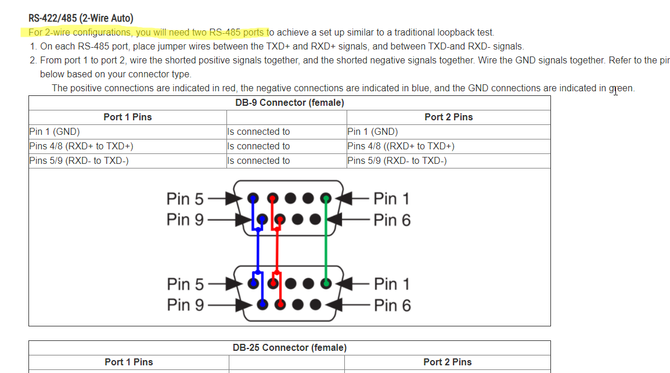- Subscribe to RSS Feed
- Mark Topic as New
- Mark Topic as Read
- Float this Topic for Current User
- Bookmark
- Subscribe
- Mute
- Printer Friendly Page
USB-485
02-23-2021 12:35 PM
- Mark as New
- Bookmark
- Subscribe
- Mute
- Subscribe to RSS Feed
- Permalink
- Report to a Moderator
I am trying to establish an RS-485 connection between a laptop and a device. I have attached pictures for reference. Picture 1564 and 1565 show the setup and device. The device is a three wire 485+, 485- and GND. The literature states it is a half duplex device (indicated by only 3 wires?). Pictures 1566, 1567 and 1568 show the laptop/PC configuration. The PC recognizes the converter on COM port 4 and the software seems to as well. Picture 485-2 shows the document from NI indicting cabling requirements for 2-wire (half duplex?) communication. I have confirmed the cable pinout and matched all NI software configurations for COM4 port with the same settings found in the device configuration settings. I still have been unsuccessful in establishing this connection. I feel a little stupid that I cannot see what is the problem. Can anyone identify what I am missing. I would really appreciate some insight.
02-24-2021 01:46 AM
- Mark as New
- Bookmark
- Subscribe
- Mute
- Subscribe to RSS Feed
- Permalink
- Report to a Moderator
Hi,
Can't see if everything is wired Ok.
The brand and/or specification of the USB device could be helpful.
In the attached picture you can see how a RS-485 connection could (should) be.
But the ideal situation is not always possible.
I see that you connected 22 and 23 with a wire. This is the Terminator resistor..
You should connect 22 to 19 and connect 23 to 20. Probably not necessary for the short line but it could prevent problems.
Some manufacturers mixed up the + and - signs (A and B)
Try to swap the wires at 19 and 20.
Kees
02-24-2021 10:30 AM
- Mark as New
- Bookmark
- Subscribe
- Mute
- Subscribe to RSS Feed
- Permalink
- Report to a Moderator
Thank you for the reply I appreciate it.
The serial converter is a National Instruments USB-485 pictures 1569 and 1570.
I had been in contact with the engineer from the device company, with what he said and the documentation the T1 and T2 terminals are supposed to be jumper'd together.
I was trying to make sure to begin with that the converter is functional. With RS-232 converters I test them by using HyperTerminal and jumpering the 2,3 pins together to see the keyboard input come back to the output window in the HyperTerminal session. I wish I knew how to accomplish this with this converter. I tried using a VISA session in the MAX software (please excuse incorrect titles here due to my inexperience with this software) to reproduce this type of test but following the documentation I could find and issuing a IDLN query the message coming back was a timeout error? I did not jumper the wires on the cable because internally they are already jumper'd on the DB9 connector.
I will continue to work on this and try to work through the image you sent to identify any discrepancies I can.
Thank You...
I had also tried to swap the 485+ and 485- on the device to eliminate the possible mix-up with these.
- Tags:
- Re: USB-485
02-25-2021 01:46 AM
- Mark as New
- Bookmark
- Subscribe
- Mute
- Subscribe to RSS Feed
- Permalink
- Report to a Moderator
Hi,
No, you cannot loopback a RS-485 connection like RS-232
Can you create a drawing of the wiring. How you connected the USB device and which pins.
Kees
02-25-2021 10:14 AM
- Mark as New
- Bookmark
- Subscribe
- Mute
- Subscribe to RSS Feed
- Permalink
- Report to a Moderator
Picture 485-2 shows the cable documentation from national instruments.
I made a cable with twisted pair.
The DB9 connector has Pins 5 and 9 jumper' d and then one lead from the twisted pair. Pins 4 and 8 are jumper' d with the other lead of the twisted pair. The shield(GND) of the twisted pair was connected to pin 1.
Picture 1564 shows the cable I made with the DB9 end connected to the NI converter and the other end connected to the device.
With that setup I have tried swapping the 485+ and 485-.
Thanks for informing me the loopback will not work with 485, I do not have to waste any more time with that.
- Tags:
- Re: USB-485
02-25-2021 10:44 AM
- Mark as New
- Bookmark
- Subscribe
- Mute
- Subscribe to RSS Feed
- Permalink
- Report to a Moderator
Here is article about RS-485 loopback test: https://knowledge.ni.com/KnowledgeArticleDetails?id=kA03q000000YFtECAW&l=en-GB
And this is poster on my cubicle in office: https://www.ni.com/pdf/manuals/371253e.pdf
02-25-2021 10:55 AM
- Mark as New
- Bookmark
- Subscribe
- Mute
- Subscribe to RSS Feed
- Permalink
- Report to a Moderator
Thanks,
I have both of these, however, applying it to an actual physical setup I am missing something.
I am starting to feel that to accomplish the converter functionality verification using a loopback test I would actually need two converters with a cable in between them?
- Tags:
- Re: USB-485
02-25-2021 11:35 AM
- Mark as New
- Bookmark
- Subscribe
- Mute
- Subscribe to RSS Feed
- Permalink
- Report to a Moderator
Yes, to verify 2-wire loopback you need two ports (two USB-485 convertors)
Soliton Technologies
New to the forum? Please read community guidelines and how to ask smart questions
Only two ways to appreciate someone who spent their free time to reply/answer your question - give them Kudos or mark their reply as the answer/solution