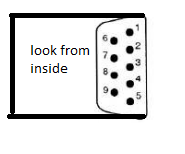- Subscribe to RSS Feed
- Mark Topic as New
- Mark Topic as Read
- Float this Topic for Current User
- Bookmark
- Subscribe
- Mute
- Printer Friendly Page
Serial rs232 to PSP 405, (Hex 0xBFFF0072), no communication
Solved!06-22-2018 12:52 PM
- Mark as New
- Bookmark
- Subscribe
- Mute
- Subscribe to RSS Feed
- Permalink
- Report to a Moderator
Hello everyone,
I´m trying to communicate my pc to a Instek power supply, the psp 405. Unfortunately it doesn´t use a standard rs232, it is as follows:

I created my own cable with this specifications, and power on the DTR (pin 4), but since it didnt output 12 V I had to use a external power supply, set the serial settings as it is specified at 2400 baud rate, 8 data bits, etc.
I tried to solve it as they did in this thread: psp 603 serial communication
It has never responded but before the power supply my usb-232 mark it as : —Port is open, but no valid signals detected, But after it , it marks it only as: —port is open
I can also see that is sending the signal.
So all appears to be working but in NI MAX it marks it as (Hex 0xBFFF0072) The resource is valid, but VISA cannot currently access it.
No error appears if I use it in this VI: ni example program I´m using. but nothing happens with any commands, It doesnt read or affect the supply.
Maybe my wiring is incorrect, there´s no enought information so I connect the 12 V towards the supply and united the ground as follows:
I dont know what else to do.
So thank you for any input you may have.
Solved! Go to Solution.
06-23-2018 05:10 AM
- Mark as New
- Bookmark
- Subscribe
- Mute
- Subscribe to RSS Feed
- Permalink
- Report to a Moderator
I thought you have to check the user manual.
The new version added the setting for NI-VISA. May check the step 11 for config DTR pin.
if you decided not to purchase the GTL-232A cable, make sure you did well connect.
06-24-2018 12:24 AM
- Mark as New
- Bookmark
- Subscribe
- Mute
- Subscribe to RSS Feed
- Permalink
- Report to a Moderator
Hello, thank you for responding,
I tried to set it on by software first but the output wasn´t near enought to 12 V, hence I tried the solution of that past thread.
Do you think I´m applying it incorrectly?
06-24-2018 01:29 AM
- Mark as New
- Bookmark
- Subscribe
- Mute
- Subscribe to RSS Feed
- Permalink
- Report to a Moderator
If the voltage of DTR pins is not enough, you willl get a “0xbfff0015, time out error” while you try to read the response string from PSP series.
the 0xbfff0072 should the incorrect setting of NI-VISA. May try to reset the NI-VISA.
https://knowledge.ni.com/KnowledgeArticleDetails?id=kA00Z000000P8awSAC
06-25-2018 08:38 AM
- Mark as New
- Bookmark
- Subscribe
- Mute
- Subscribe to RSS Feed
- Permalink
- Report to a Moderator
Thank you, as you said , since resetting the ni-visa as instructed,the error now is 0xbfff0015, time out error. I dont understand as of why since I´m using a 12 V- 1A charger output.
06-25-2018 08:54 AM
- Mark as New
- Bookmark
- Subscribe
- Mute
- Subscribe to RSS Feed
- Permalink
- Report to a Moderator
I thought you may try to connect the Pin4 to Pin4. And assert the DTR pin by the step 11 in the programming manual.
06-25-2018 09:27 AM
- Mark as New
- Bookmark
- Subscribe
- Mute
- Subscribe to RSS Feed
- Permalink
- Report to a Moderator
Do you mean this? :
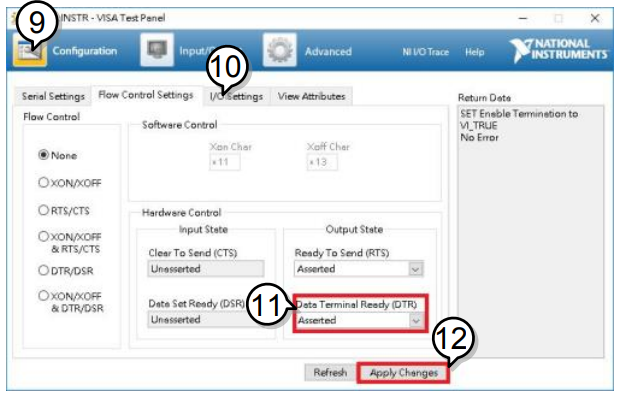
I had already tried it, pin 4 to pin 4, with that configuration but the output wasnt near to 12 V.
06-25-2018 04:37 PM
- Mark as New
- Bookmark
- Subscribe
- Mute
- Subscribe to RSS Feed
- Permalink
- Report to a Moderator
Do you still get the timeout error for reading?
06-25-2018 09:05 PM
- Mark as New
- Bookmark
- Subscribe
- Mute
- Subscribe to RSS Feed
- Permalink
- Report to a Moderator
Yes, unfortunately, I don't know what else it could be.
06-27-2018 04:58 PM
- Mark as New
- Bookmark
- Subscribe
- Mute
- Subscribe to RSS Feed
- Permalink
- Report to a Moderator
Found the solution, apparently the guy who weld the new cable didnt understood the manual, he did it backwards, no problem now.
he didnt realize it is like this.