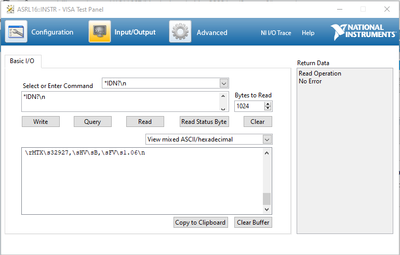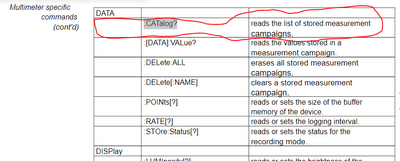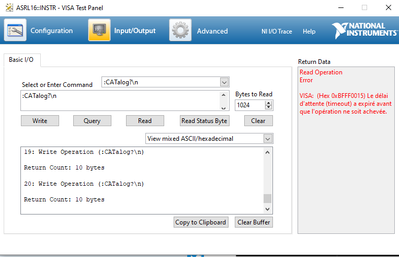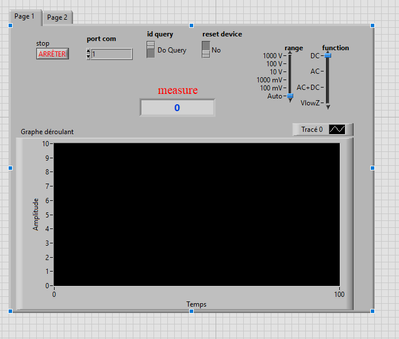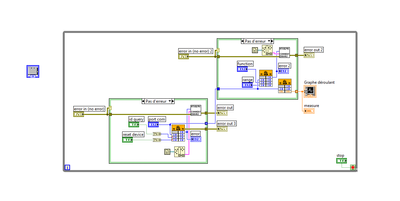- Subscribe to RSS Feed
- Mark Topic as New
- Mark Topic as Read
- Float this Topic for Current User
- Bookmark
- Subscribe
- Mute
- Printer Friendly Page
SCPI specific command does not work with VISA with MTX3293
Solved!03-01-2022 04:25 AM
- Mark as New
- Bookmark
- Subscribe
- Mute
- Subscribe to RSS Feed
- Permalink
- Report to a Moderator
I tried to communicate with VISA, for common commands it works with "*IDN?\n", but when I want to execute a specific command, it gives me an error "VISA: (Hex 0xBFFF0015) The timeout ' wait (timeout) expired before the operation was completed."
I am a beginner with the instrument control part on labview, someone can help me I will be gratefu
i need to communicate with VISA with MTX3293 multimetr , when i run the VISA test pannel with a commun command like "*IDN?\n", it works
but when want to execut the specific command to acquire the continus data from my MTX3293 it gives an error
VISA: (Hex 0xBFFF0015) the time out expired before the operation was not completed
im a beginner with instrument control on LabVIEW , some one help me please
thank you for all
Solved! Go to Solution.
03-01-2022 07:47 AM
- Mark as New
- Bookmark
- Subscribe
- Mute
- Subscribe to RSS Feed
- Permalink
- Report to a Moderator
You are sending an invalid command. SCPI is based on a command hierarchy and you need to go through the hierarchy. So your command should be ":DATA:CAT?".
There are only two ways to tell somebody thanks: Kudos and Marked Solutions
Unofficial Forum Rules and Guidelines
"Not that we are sufficient in ourselves to claim anything as coming from us, but our sufficiency is from God" - 2 Corinthians 3:5
03-01-2022 09:46 AM
- Mark as New
- Bookmark
- Subscribe
- Mute
- Subscribe to RSS Feed
- Permalink
- Report to a Moderator
Hi
I did build an isntrument driver via the template. But a lot of the vi's are not yet correct for your instrument,
Because you did try to read out the catalog I did build that example but a lot more vi's have been added from the template.
So only run the "Metrix 329x Read Catalog example.vi" in the examples folder.
That should be working.
If you select the correct baudrate (the same as in the settings of your instrument)
So do not use another vi. If this works we can discuss the next step.
A lot of the other vi's are still to be modified for your instrument but I can't find an easy way to find out which functions you need and how to modify these.
03-03-2022 09:30 AM
- Mark as New
- Bookmark
- Subscribe
- Mute
- Subscribe to RSS Feed
- Permalink
- Report to a Moderator
Hello ,
the problem is solved with my multimeter, i did not use VISA to communicate with , i just used some blocks of code from the sub VI of the driver provided on the web site of "Metrix", but be careful , using direct Sub Vi only can not work , case "voltage" sub VI show me in error, i attach a screenshot of my code and programm
Thank you for all for the time devoted to this problem
03-03-2022 12:41 PM
- Mark as New
- Bookmark
- Subscribe
- Mute
- Subscribe to RSS Feed
- Permalink
- Report to a Moderator
Hi
Did you test the catalog example I did sent?
And did it work? Or give an empty list that sure is possible if the catalog is empty.
I did not used the driver from Metrix because I don't trust it at all. I saw too many non LabVIEW approaches so I started to build a good VISA version from a template.
The only problem is that the manual does not really specify how to measure voltage or current otherwise I would have used these.
03-07-2022 07:33 AM
- Mark as New
- Bookmark
- Subscribe
- Mute
- Subscribe to RSS Feed
- Permalink
- Report to a Moderator
Thank you for your answer ,
I tryied your solution but unfortunately doesn't work , actually i try to measure the voltage from the commands on the manual but it is not clair the command , suddenly i was satisfied with the driver as it worked with me , a big thank for the support a the whole team