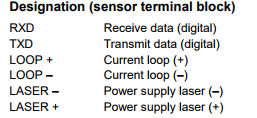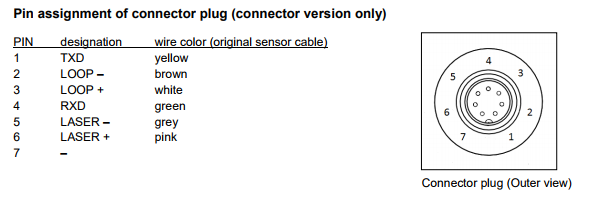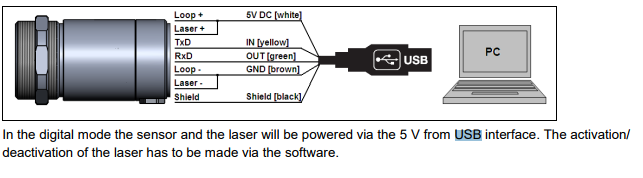- Subscribe to RSS Feed
- Mark Topic as New
- Mark Topic as Read
- Float this Topic for Current User
- Bookmark
- Subscribe
- Mute
- Printer Friendly Page
Reading in Pyrometer Data to LabVIEW through USB
01-17-2018 02:09 PM
- Mark as New
- Bookmark
- Subscribe
- Mute
- Subscribe to RSS Feed
- Permalink
- Report to a Moderator
Note: Please let me know if this would belong better in another community and I will repost it there.
I work in a research lab that requires a pyrometer to do non-contact temperature measurement of silicon chips that are heated by halogen lamps. Presently, we use thermocouples to read the temperature and then do closed-loop feedback to either turn the lamps on/off based on the heating trends that we desire. The issue with using the pyrometer (Model here: http://www.optris.com/optris-cslaser-lt and the manuals are in the "Datasheets and manuals" tab) is that the software provided by the manufacturer just records the data into a text file after the test is run and doesn't allow for real-time integration with LabVIEW. There is a connector that plugs into the back of the pyrometer and has wires with the following designation:
Then there is a further USB adapter that we bought in order to communicate with the pyrometer on the computer. This is the connection diagram:
I'm new to LabVIEW - is there a way to get the temperature data (which I assume is coming from TXD, the yellow wire) into LabVIEW? Could I use a Compact DAQ on the digital side and plug the TXD wire into one of the channels to receive data? Or is there a way to still use the USB? Thank you so much for any help.
01-17-2018 03:21 PM
- Mark as New
- Bookmark
- Subscribe
- Mute
- Subscribe to RSS Feed
- Permalink
- Report to a Moderator
It looks like they provided a simple USB to RS-232 connection. All you need is the programming/user manual to learn the available command set.
If it helped - KUDOS
If it answers the issue - SOLUTION