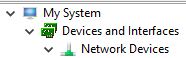- Subscribe to RSS Feed
- Mark Topic as New
- Mark Topic as Read
- Float this Topic for Current User
- Bookmark
- Subscribe
- Mute
- Printer Friendly Page
Problem with Prologix GPIB-Ethernet Controller
Solved!11-27-2017 02:02 AM
- Mark as New
- Bookmark
- Subscribe
- Mute
- Subscribe to RSS Feed
- Permalink
- Report to a Moderator
NI MAX does not recognize it, I tried creating New VISA TCP/IP Resource but still nothing. I saw that a lot of people had problems with this controller, but haven`t yet found solution that works for me. Anyone know how to make it visible/recognisable by LabView?
I followed these steps from http://prologix.biz/gpib-ethernet-1.2-faq.html
Solved! Go to Solution.
11-27-2017 02:28 PM
- Mark as New
- Bookmark
- Subscribe
- Mute
- Subscribe to RSS Feed
- Permalink
- Report to a Moderator
Did you send the necessary commands beginning with ++ in order to use the FTDI chip properly?
If it helped - KUDOS
If it answers the issue - SOLUTION
11-28-2017 01:29 AM
- Mark as New
- Bookmark
- Subscribe
- Mute
- Subscribe to RSS Feed
- Permalink
- Report to a Moderator
I did like on photo below. Not sure is there more commands to send?
11-15-2018 07:45 AM
- Mark as New
- Bookmark
- Subscribe
- Mute
- Subscribe to RSS Feed
- Permalink
- Report to a Moderator
Nothing in this solves my problem. Max sees the controller and even has it listed with a red x in network devices. When I try to validate it tosses a 0xBFFF0011 Insufficient location info or not present on system error..
I can communicate with it using their software and sending commands to instruments but I need it to work in Visa for my programs.
11-15-2018 07:59 AM
- Mark as New
- Bookmark
- Subscribe
- Mute
- Subscribe to RSS Feed
- Permalink
- Report to a Moderator
It might be better if you started a new thread rather than trying to complain here. The OP apparently got their system running. My recommendation would be to understand the ++commands available in the FTDI bus chip/drivers and through Prologix. The links are available here.
If it helped - KUDOS
If it answers the issue - SOLUTION
11-15-2018 08:27 AM
- Mark as New
- Bookmark
- Subscribe
- Mute
- Subscribe to RSS Feed
- Permalink
- Report to a Moderator
Thanks, Not trying to complain but I don't think the OP got it working from what is in the thread.
I feel it is better to have one thread dealing with this one issue so others don't have to hunt a bunch of threads on the subject like searching the 0xBf... error does.
As long as Labview is usable by programmers that really don't know what they are doing, like me, simple answers from other users are a big help. I don't want to understand the guts I just want it to work. Sort of what labview is known for. I can usually just make it work. I will review your link.
11-15-2018 10:42 AM
- Mark as New
- Bookmark
- Subscribe
- Mute
- Subscribe to RSS Feed
- Permalink
- Report to a Moderator
So I am not sure but this is what I did.
I had tried to open a connection using manual IP. It was listed but would not validate. I then tried to open as a socket and got the same error. All I think I did was deleted both and then reopened the socket connection and it seems to be working now. I will let you know if I find anything else .
11-24-2021 04:51 AM
- Mark as New
- Bookmark
- Subscribe
- Mute
- Subscribe to RSS Feed
- Permalink
- Report to a Moderator
Hello bobausttex,
I just connected a prologix gpib - ethernet adapter, and connected my gpib devices.
I want to integrate in Labview... but I'm not sure what to do...
Do I need to go there ?
Then I need to choose :
I can connect it with VISA, with "manual entry of raw socket", but then I can't test it in VISA Test Panel, I get no response from devices...
I'm not sure of what to do...
Please could you help me.
Thanks a lot in advance,
Regards,
Vincent
11-24-2021 06:38 AM
- Mark as New
- Bookmark
- Subscribe
- Mute
- Subscribe to RSS Feed
- Permalink
- Report to a Moderator
In order to get the Prologix boxes working, you will need to follow the instructions that I have laid out here.
If it helped - KUDOS
If it answers the issue - SOLUTION
11-24-2021 07:27 AM
- Mark as New
- Bookmark
- Subscribe
- Mute
- Subscribe to RSS Feed
- Permalink
- Report to a Moderator
Thanks a lot Minions,
But it seems to be for GPIB-USB and not GPIB-Ethernet.
I tried it, i put in visa ressource my visa alias I set for my GPIB-Ethernet, but it doesn't find any GPIB Device.
For example I put ++addr 5 to get my tektronics but the command *idn? fails.
In putty it works.
Sorry, I didn't used Labview since 14 years, it seems I miss something.
Thanks a lot,
Regards,
Vincent