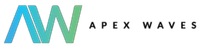- Subscribe to RSS Feed
- Mark Topic as New
- Mark Topic as Read
- Float this Topic for Current User
- Bookmark
- Subscribe
- Mute
- Printer Friendly Page
NI-488.2 Driver Support on RHEL9
06-05-2024 12:00 PM - edited 06-05-2024 12:02 PM
- Mark as New
- Bookmark
- Subscribe
- Mute
- Subscribe to RSS Feed
- Permalink
- Report to a Moderator
Hello All,
I am currently having an issue getting my NI 488.2 PCIe GPIB Card working on AlmaLinux 9.4.
I am current running on kernel version: 5.14.0-427.18.1 and every time I attempt to execute the $ dkms autoinstall command I get the following errors:
[root@localhost ~]# dkms autoinstall
Sign command: /lib/modules/5.14.0-427.18.1.el9_4.x86_64/build/scripts/sign-file
Signing key: /var/lib/dkms/mok.key
Public certificate (MOK): /var/lib/dkms/mok.pub
Building module:
Cleaning build area...
Building module(s)...(bad exit status: 2)
Failed command:
make -j6 KERNELRELEASE=5.14.0-427.18.1.el9_4.x86_64 KERNELDIR=/lib/modules/5.14.0-427.18.1.el9_4.x86_64/build KERNELVER=5.14.0-427.18.1.el9_4.x86_64 build sysprep
Error! Bad return status for module build on kernel: 5.14.0-427.18.1.el9_4.x86_64 (x86_64)
Consult /var/lib/dkms/nikal/23.5.0f128/build/make.log for more information.
dkms autoinstall on 5.14.0-427.18.1.el9_4.x86_64/x86_64 failed for nikal(10)
ni1045tr/23.5.0f115 autoinstall failed due to missing dependencies: nikal
ni488k/23.5.0f102 autoinstall failed due to missing dependencies: nikal nipalk
nicmmk/23.5.0f115 autoinstall failed due to missing dependencies: nikal
nicntdrk/23.5.0f128 autoinstall failed due to missing dependencies: nikal
nicpciek/23.5.0f113 autoinstall failed due to missing dependencies: nikal
nidimk/23.5.0f155 autoinstall failed due to missing dependencies: nikal niorbk nipalk
nimdbgk/23.5.0f145 autoinstall failed due to missing dependencies: nikal niorbk nipalk
nimru2k/23.5.0f156 autoinstall failed due to missing dependencies: nidimk nikal nimdbgk nimxdfk niorbk nipalk
nimxdfk/23.5.0f145 autoinstall failed due to missing dependencies: nikal nimdbgk niorbk nipalk
nimxik/23.5.0f121 autoinstall failed due to missing dependencies: nikal
niorbk/23.5.0f145 autoinstall failed due to missing dependencies: nikal nipalk
nipalk/23.5.0f143 autoinstall failed due to missing dependencies: nikal
nipxicidk/23.5.0f123 autoinstall failed due to missing dependencies: nikal
nipxiethernet/23.5.0f115 autoinstall failed due to missing dependencies: nikal
nipxifpk/23.5.0f126 autoinstall failed due to missing dependencies: nikal nimdbgk nimxdfk niorbk nipalk nipxirmk
nipxigpk/23.5.0f126 autoinstall failed due to missing dependencies: nikal nimdbgk nimxdfk niorbk nipalk nipxirmk
nipxim2/23.5.0f115 autoinstall failed due to missing dependencies: nikal
nipxirmk/23.5.0f126 autoinstall failed due to missing dependencies: nidimk nikal nimdbgk niorbk nipalk
nismbus/23.5.0f123 autoinstall failed due to missing dependencies: nikal
Error! One or more modules failed to install during autoinstall.
Refer to previous errors for more information.
I have attempted to use the 2023Q3 repo as shown in the NI Readme with no luck, and the same issue is present when using 2023Q4 and 2024Q2.
Can anyone provide some ideas as to what might be going on.
Thanks.
06-06-2024 01:08 PM
- Mark as New
- Bookmark
- Subscribe
- Mute
- Subscribe to RSS Feed
- Permalink
- Report to a Moderator
Hello!
You need to install NI-KAL. I've linked the Readme below so you can review the specific installation instructions.
NI-KAL Driver Downloads
Readme
06-07-2024 02:51 AM - edited 06-07-2024 03:00 AM
- Mark as New
- Bookmark
- Subscribe
- Mute
- Subscribe to RSS Feed
- Permalink
- Report to a Moderator
Hello Apex_Waves,
Thank you for your response.
I double-checked on my system and I can confirm I have NI-KAL installed, and it came via the ni-software-2023 repo.
[root@localhost tester]# yum list installed *ni-kal*
Installed Packages
ni-kal.noarch 23.5.0.49280-0+f128 @ni-software-2023
I believe during the installation of the NI-488.2 packages, NI-KAL is one of the included ones.
According to the NI Readme for the NI-488.2 drivers, they are listing the 2023Q3 repo is what is needed. Unless i'm reading this incorrectly.
I hope this information helps.
Thank you