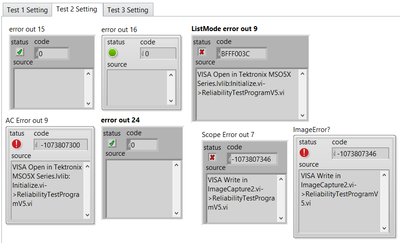- Subscribe to RSS Feed
- Mark Topic as New
- Mark Topic as Read
- Float this Topic for Current User
- Bookmark
- Subscribe
- Mute
- Printer Friendly Page
Insufficient system resources to perform necessary memory allocation
01-15-2018 09:50 AM
- Mark as New
- Bookmark
- Subscribe
- Mute
- Subscribe to RSS Feed
- Permalink
- Report to a Moderator
I have been running an assortment of GPIB, VXI and TCP/IP devices through in-house device drivers via VISA. These interfaces have been run for more years than I care to remember. One of our test computers rebooted at some point and since then I cannot get all the devices to initialize without getting the error "VISA: Insufficient system resources to perform necessary memory allocation". At the most I can get perhaps 8 out of 20 devices to initialize without error. Adding one more device causes the last successful device in the list of devices to report the error (not necessarily the last device added).
Bear in mind that there have been no changes to the driver software or to the types and quantities of equipment connected to the test computer at that point. The computer in question was found to have a bad power supply and two failed hard drives. Replacement equipment was installed and the software re-imaged from backups. The problem still occurs.
I don't know how I can get a sudden and continued failure and what could be causing it.
This is old software that has been in use for some time but was re-installed following the computer hardware replacements:
NICvisa ver 3.1 (NI-VISA for 32-bit Solaris)
NIpcigpib ver 2.3
NIpcimxi ver 2.1.0-2
01-15-2018 10:31 AM
- Mark as New
- Bookmark
- Subscribe
- Mute
- Subscribe to RSS Feed
- Permalink
- Report to a Moderator
NI documentation I've seen on this suggests it could be memory fragmentation, or not closing vi sessions, or even bad driver installation.
- The memory fragmentation seems to be happening on 64-bit systems - mine is 32-bit. (Granted, the problem suggests that there is a limit to how many devices can be added before the problem occurs - not always 8 devices - I've been able to add up to 10 GPIB devices without any VXI or TCPIP)
- Not closing vi sessions seems unlikely since the same code is used in other test sets and was previously working on this test set without software changes.
- A bad driver installation should have been taken care of by the re-install of the NI drivers.
01-16-2018 11:02 AM
- Mark as New
- Bookmark
- Subscribe
- Mute
- Subscribe to RSS Feed
- Permalink
- Report to a Moderator
Hi,
What are the hardware differences between this computer and the last? Does this computer have less RAM?
Regards,
B. Poteet
Applications Engineer
National Instruments
01-16-2018 02:36 PM
- Mark as New
- Bookmark
- Subscribe
- Mute
- Subscribe to RSS Feed
- Permalink
- Report to a Moderator
The replacement parts were identical so there should have been no difference in memory size. Also, the problem was seen before and after "fixing" the computer.
09-01-2022 01:42 AM
- Mark as New
- Bookmark
- Subscribe
- Mute
- Subscribe to RSS Feed
- Permalink
- Report to a Moderator
Hi, is there any solution to this issue?
As I'm currently facing the same issues. When my While/Case loop had run for an amount of times. Around >200 times. My Oscillation Scope will have this error message [-1073807300, Insufficient system resources to perform necessary memory allocation] at the labVIEW.
But IF I set the system to run <150 times. Everything is running smoothly without any error appearing. It only happen when I start to run more times in the system. But the error occurs is not fix. It could be at loop no. 200 this time when it happen or maybe loop no. 230 the next time.
09-01-2022 06:21 AM
- Mark as New
- Bookmark
- Subscribe
- Mute
- Subscribe to RSS Feed
- Permalink
- Report to a Moderator
@EssperAlex wrote:
When my While/Case loop had run for an amount of times. Around >200 times. My Oscillation Scope will have this error message [-1073807300, Insufficient system resources to perform necessary memory allocation] at the LabVIEW.
This sounds like you are constantly opening resources and not properly closing them. It's impossible to give any real advice without being able to see code to examine.
There are only two ways to tell somebody thanks: Kudos and Marked Solutions
Unofficial Forum Rules and Guidelines
"Not that we are sufficient in ourselves to claim anything as coming from us, but our sufficiency is from God" - 2 Corinthians 3:5
09-02-2022 01:35 AM - edited 09-02-2022 02:13 AM
- Mark as New
- Bookmark
- Subscribe
- Mute
- Subscribe to RSS Feed
- Permalink
- Report to a Moderator
Thanks for the reply! I had provided a sample VI on what I am trying to do for better illustration.
But for now, do you have any idea on how to close the open resources properly? As I did place the "VISA CLOSE" function right at the end of every loop to close the resource. But the ImageCapture.VI that capture the waveform will appear error first due to "Error -1073807346" before the Error -1073807300 appear on the initialize scope.VI, after that the whole program will pop up error message for me to stop the program. As shown in the picture.
I had attach the error appear on the GUI front panel for more information given.
PS. I am quite new to LabView too and this VI, the whole section will be duplicated into 5-10 more section and combine as one VI.