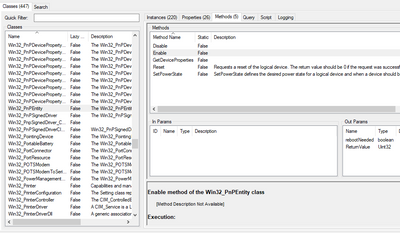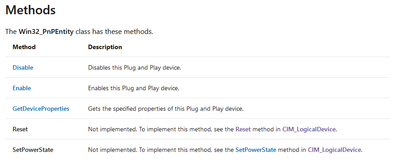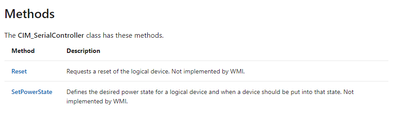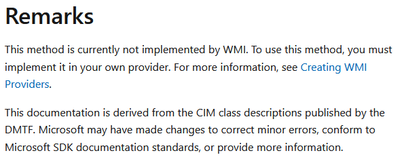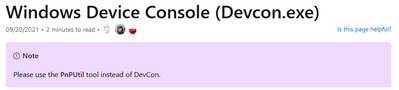- Subscribe to RSS Feed
- Mark Topic as New
- Mark Topic as Read
- Float this Topic for Current User
- Bookmark
- Subscribe
- Mute
- Printer Friendly Page
How to restart a USB connection without unplugging USB?
06-29-2021 03:13 PM
- Mark as New
- Bookmark
- Subscribe
- Mute
- Subscribe to RSS Feed
- Permalink
- Report to a Moderator
Posted in LabVIEW and Instrument Control forums.
I working with a device in which I sometimes have to reset the USB connection in order for a command to work. This entails unplugging and plugging the USB back into my computer. Is there a way to do this via LabVIEW without physically unplugging and plugging it back in? Or is there a way to use a power supply and a spliced USB cable to take away power and resupply it back to the USB?
Thanks.
- Tags:
- COM
- connection
- USB
06-29-2021 05:22 PM
- Mark as New
- Bookmark
- Subscribe
- Mute
- Subscribe to RSS Feed
- Permalink
- Report to a Moderator
I have seen people splice 5V line of USB cable through a USB-controlled relay and control the relay to disconnect/connect the USB device.
Soliton Technologies
New to the forum? Please read community guidelines and how to ask smart questions
Only two ways to appreciate someone who spent their free time to reply/answer your question - give them Kudos or mark their reply as the answer/solution
06-29-2021 07:23 PM
- Mark as New
- Bookmark
- Subscribe
- Mute
- Subscribe to RSS Feed
- Permalink
- Report to a Moderator
11-18-2021 03:05 AM
- Mark as New
- Bookmark
- Subscribe
- Mute
- Subscribe to RSS Feed
- Permalink
- Report to a Moderator
Hi, I'm new to the forum. I have changed the Tektronix IP address to 192.168.1.2. I can't detect the oscilloscope to the NI MAX (version 20.0.0f0). Hope you can help.
The connection is here below.
Windows 7 Tektronix oscilloscope>LAN cable>USB 3.0 Ethernet adapter (RJ45 to USB adapter)> Windows 10 PC
11-18-2021 09:41 AM - edited 11-18-2021 10:21 AM
- Mark as New
- Bookmark
- Subscribe
- Mute
- Subscribe to RSS Feed
- Permalink
- Report to a Moderator
You might be able to use the Windows Management Instrumentation (WMI) infrastructure or PnPUtil to do what you want.
pnputil /restart-device "USB\VID_045E&PID_00DB\6&870CE29&0&1" https://docs.microsoft.com/en-us/windows-hardware/drivers/devtest/pnputil
You can interface with the WMI using .NET calls in LabVIEW.
Here is an example of how to get the device information via the WMI.
https://forums.ni.com/t5/LabVIEW/USB-Serial-Device-Friendly-Name-and-Model/m-p/4192548#M1213063
The WMI provides methods you can use to control the device as well. You can download a tool called WMI Explorer to view details of the interface (see Microsoft's website to download the WMI Explorer).
As shown above there are Enable/Disable and Reset methods available.
Be sure to read Microsoft's documentation for details
https://docs.microsoft.com/en-us/windows/win32/cimwin32prov/win32-pnpentity
https://docs.microsoft.com/en-us/windows/win32/cimwin32prov/cim-logicaldevice
Here is information on the PnPUtil which might work better
https://docs.microsoft.com/en-us/windows-hardware/drivers/devtest/pnputil-examples
Note: NI-VISA seems to only work well and be robust for USB Test & Measurement class devices and products manufactured by National Instruments.
11-18-2021 10:28 AM - edited 11-18-2021 10:29 AM
- Mark as New
- Bookmark
- Subscribe
- Mute
- Subscribe to RSS Feed
- Permalink
- Report to a Moderator
Note: Microsoft suggests using PnPUtil. See my post above.
https://docs.microsoft.com/en-us/windows-hardware/drivers/devtest/devcon