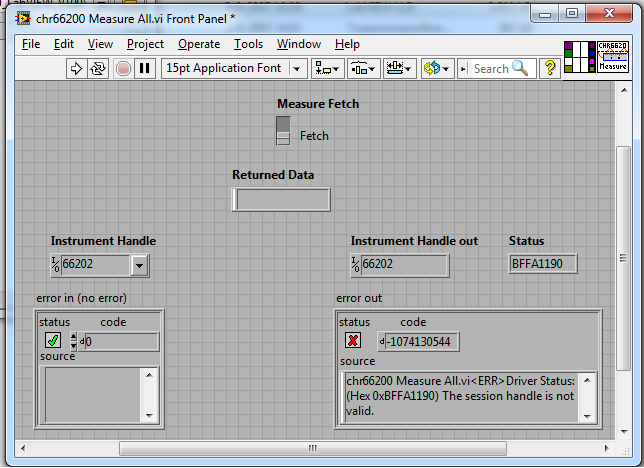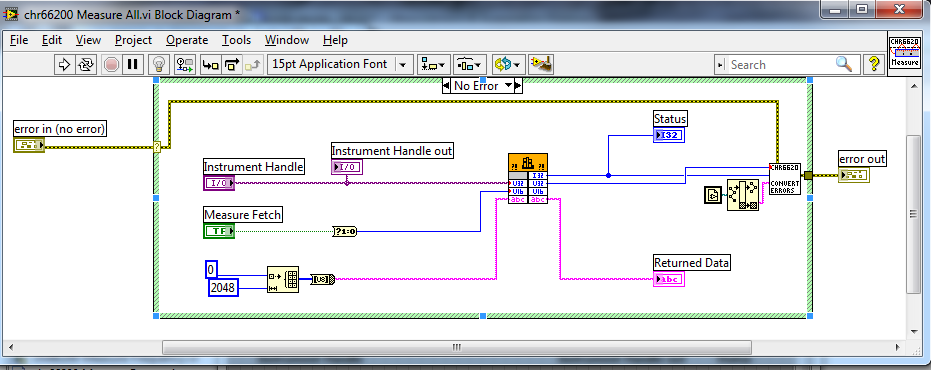- Subscribe to RSS Feed
- Mark Topic as New
- Mark Topic as Read
- Float this Topic for Current User
- Bookmark
- Subscribe
- Mute
- Printer Friendly Page
Can't get Chroma 66202 working.
05-10-2012 07:14 AM
- Mark as New
- Bookmark
- Subscribe
- Mute
- Subscribe to RSS Feed
- Permalink
- Report to a Moderator
Hello,
I can't get a Chroma 66202 power meter working in labview.
I installed the drivers:
Device manager tells me the device is working properly.
I made the configration in MAX, also did all the IVI settings to try if this was working, but also not working yet.
I tried to get the VI above running, but getting a session handle error. See picture.
See code above for working of the VI.
Tried also settings in IVI, when I run Labview Signal Express the Chroma 66202 also does not show at the hardware list?
What's going wrong? Did I make any mistake somewhere?
Thanks in advantage
05-10-2012 09:31 AM
- Mark as New
- Bookmark
- Subscribe
- Mute
- Subscribe to RSS Feed
- Permalink
- Report to a Moderator
Is 66202 actually what is selectable from the instrument handle pull-down? The IVI handle is NOT the same thing as the VISA alias.
05-10-2012 11:51 AM
- Mark as New
- Bookmark
- Subscribe
- Mute
- Subscribe to RSS Feed
- Permalink
- Report to a Moderator
Can you describe more exact which handle you mean?
I don't know where to look? :manembarrassed:
05-10-2012 11:54 AM
- Mark as New
- Bookmark
- Subscribe
- Mute
- Subscribe to RSS Feed
- Permalink
- Report to a Moderator
The control that says Instrument Handle on your front panel.
05-10-2012 12:58 PM
- Mark as New
- Bookmark
- Subscribe
- Mute
- Subscribe to RSS Feed
- Permalink
- Report to a Moderator
Yes, that is what is selectable in the list itself, together with com 3, com 4, com 5. But those are virtual com's to other hardware.
05-10-2012 03:14 PM
- Mark as New
- Bookmark
- Subscribe
- Mute
- Subscribe to RSS Feed
- Permalink
- Report to a Moderator
I just noticed you have just the fetch VI open. Is the instrument handle you passed from the initialize VI or did you just open the fetch without doing the init?
05-11-2012 01:15 AM - edited 05-11-2012 01:17 AM
- Mark as New
- Bookmark
- Subscribe
- Mute
- Subscribe to RSS Feed
- Permalink
- Report to a Moderator
I didn't open the initialise VI before, I did try it a few times but don't know how to use it:
Hope someone can help me sort this out, this is the first time I'm using IVI hardware.
Ok sorted it out now:
I had to enter the name "66202 chroma" in the init, just like I named it in the measurement & automation explorer.
After initialising the meter is working now!
Thanks a lot!
05-11-2012 08:10 AM
- Mark as New
- Bookmark
- Subscribe
- Mute
- Subscribe to RSS Feed
- Permalink
- Report to a Moderator
@Patrick Kerstholt wrote:
I didn't open the initialise VI before, I did try it a few times but don't know how to use it:
Hope someone can help me sort this out, this is the first time I'm using IVI hardware.
Ok sorted it out now:
I had to enter the name "66202 chroma" in the init, just like I named it in the measurement & automation explorer.
After initialising the meter is working now!
Thanks a lot!
That Initialize VI shows a Resource Name that is for a GPIB instrument. Yours isn't.
What does the block diagram look like?
05-11-2012 02:12 PM
- Mark as New
- Bookmark
- Subscribe
- Mute
- Subscribe to RSS Feed
- Permalink
- Report to a Moderator
See post above, problem is fixed. If you want to see the block diagram anyway then I will search for it monday when I'm back at work.
02-27-2017 10:20 AM
- Mark as New
- Bookmark
- Subscribe
- Mute
- Subscribe to RSS Feed
- Permalink
- Report to a Moderator
Hi,
I am facing similar problems of USB communication with chroma 66201 in win8 and win10.
I have installed the chr Labview dll drivers, but I have not found any usb drivers and expecting that these are not needed. I have got the it working in my previous older computer in win7. Wondering if anybody has a solution for this?