- Subscribe to RSS Feed
- Mark Topic as New
- Mark Topic as Read
- Float this Topic for Current User
- Bookmark
- Subscribe
- Mute
- Printer Friendly Page
Reboot LabVIEW chroot on Raspberry Pi
Solved!11-30-2020 07:59 AM - edited 11-30-2020 08:02 AM
- Mark as New
- Bookmark
- Subscribe
- Mute
- Subscribe to RSS Feed
- Permalink
- Report to a Moderator
I am trying to reboot only the LabVIEW chroot on the Raspberry Pi like what is done when you deploy a new program to the Pi. Based on my understanding LabVIEW is running in its own chroot and I have tried to end or restart the session based on the schroot options. I am not sure if I need to stop the process running in the LabVIEW chroot or if I need to mount something again after running this command. Here is what I am seeing when trying to run these commands:
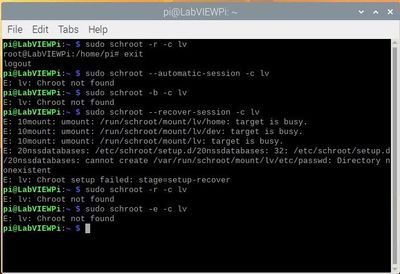
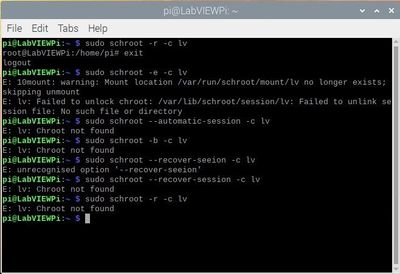
After running the recover-session or end-session commands the lv chroot is no longer found. I can confirm that the LabVIEW program stopped running after running these commands.
Note that the shutdown command is not available in the LabVIEW chroot.
Is there a way to view the commands that the LabVIEW environment on the PC is sending to the Raspberry Pi when the program is downloaded so that I can see how to properly reboot the LabVIEW environment on the Pi?
Thank you in advance for any assistance.
Solved! Go to Solution.
11-30-2020 08:01 AM
- Mark as New
- Bookmark
- Subscribe
- Mute
- Subscribe to RSS Feed
- Permalink
- Report to a Moderator
11-30-2020 03:33 PM
- Mark as New
- Bookmark
- Subscribe
- Mute
- Subscribe to RSS Feed
- Permalink
- Report to a Moderator
The best way to do this is using systemd, not directly through schroot.
Use this command to check the chroot status:
systemctl status labview.service
Use this command to stop the chroot (and LabVIEW):
sudo systemctl stop labview.service
You can also restart or stop the chroot by substituting "restart" or "stop" in the above command.
11-30-2020 04:47 PM
- Mark as New
- Bookmark
- Subscribe
- Mute
- Subscribe to RSS Feed
- Permalink
- Report to a Moderator
Thank you very much. That accomplishes what I was looking for. By using:
sudo systemctl restart labview.serviceI am able to get the LabVIEW environment to reboot without effecting the Pi OS environment.
Now I got to see if I can SSH from my NXG web interface to reboot the LabVIEW environment as required.
