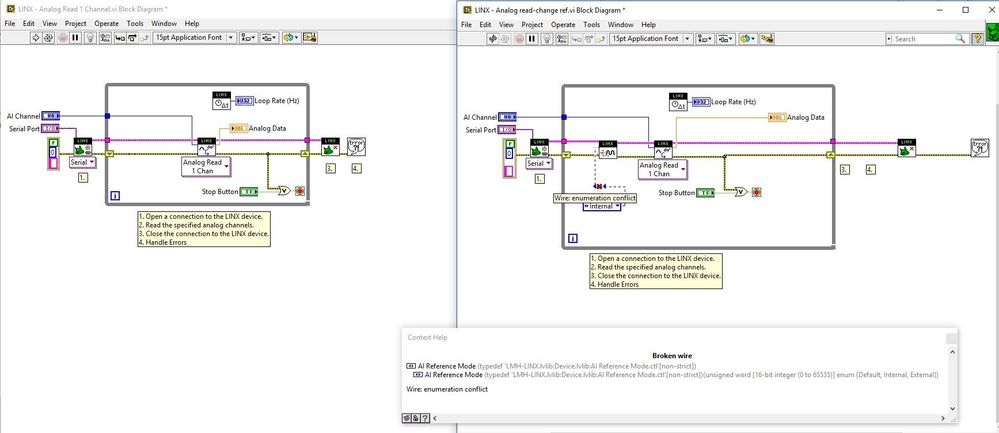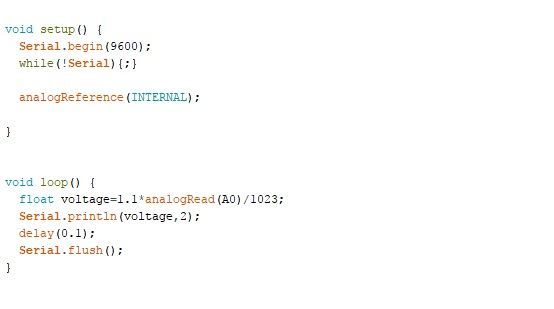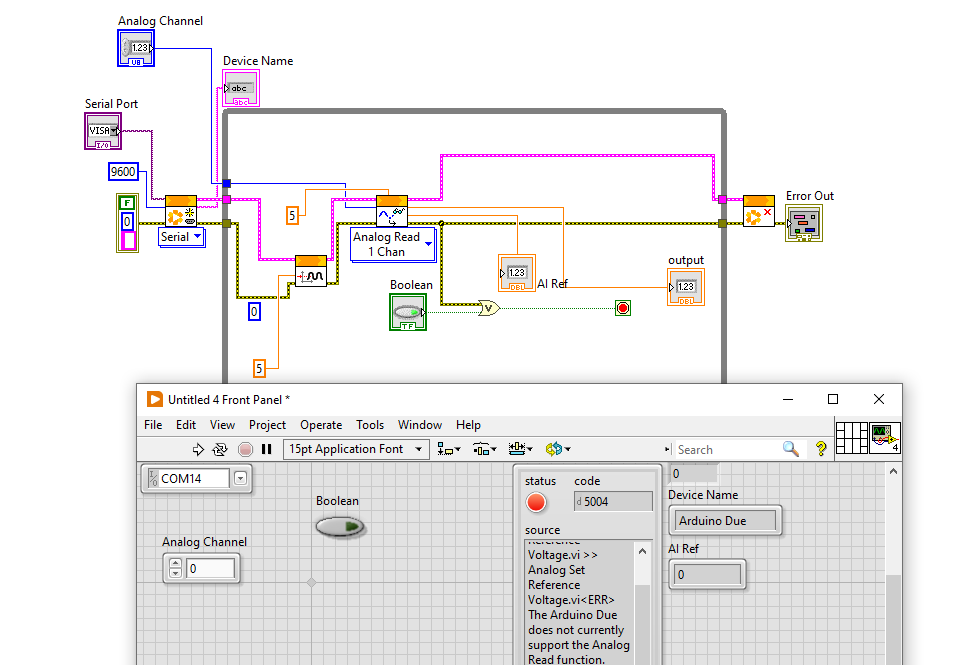- Subscribe to RSS Feed
- Mark Topic as New
- Mark Topic as Read
- Float this Topic for Current User
- Bookmark
- Subscribe
- Mute
- Printer Friendly Page
Question about Analog Set Reference Voltage vi
03-21-2021 04:38 PM
- Mark as New
- Bookmark
- Subscribe
- Mute
- Subscribe to RSS Feed
- Permalink
- Report to a Moderator
Hi, a Labview new learner here
So I am using Arduino and Labview Linx to measure voltage.
I start with the example "Analog Read 1 Channel", but I need to measure smaller voltage changes so I add an Analog Set Reference Voltage vi to the example but I am having some trouble with that.
here is the block diagram, the example is on the left, and my revised case is on the right
As you can see, I am having trouble with the AI Reference Mode knot of this reference voltage vi. On the reference webpage, the description for this knot is "Specify the analog input reference mode as internal, external, or device default" so I use Enum constant to input "Internal" and I have no idea why am I having the broken wire.
I know this is probably a very basic problem, but I cannot figure this not... could someone show what I did wrong?
P.S. the corresponding Arduino code for what I am trying to do should be something like this, I have tested this Arduino code and it worked
03-21-2021 04:48 PM
- Mark as New
- Bookmark
- Subscribe
- Mute
- Subscribe to RSS Feed
- Permalink
- Report to a Moderator
03-25-2021 01:43 PM
- Mark as New
- Bookmark
- Subscribe
- Mute
- Subscribe to RSS Feed
- Permalink
- Report to a Moderator
David, Thank you very much!!
10-20-2021 08:32 PM
- Mark as New
- Bookmark
- Subscribe
- Mute
- Subscribe to RSS Feed
- Permalink
- Report to a Moderator
Hello,
I also face the same issue. Even though I followed a recommended answer, I still couldn't fix the voltage reference. I received an error code of 5004 instead. May i ask how to fix this issue. Hopefully this forum is still opened
10-21-2021 07:32 AM
- Mark as New
- Bookmark
- Subscribe
- Mute
- Subscribe to RSS Feed
- Permalink
- Report to a Moderator
Your error says "The Arduino Due does not currently support the Analog Read function". I don't think your issue is the same as what was originally in this post. It appears that you have a hardware limitation or you don't have matching Arduino code to match this functionality.
10-25-2021 06:55 AM
- Mark as New
- Bookmark
- Subscribe
- Mute
- Subscribe to RSS Feed
- Permalink
- Report to a Moderator
Hi,
The analogue inputs on the Arduino Due can measure 3.3V maximum.
It is not possible to change this using the Arduino analogReference() function.