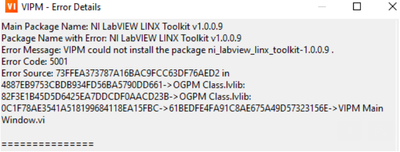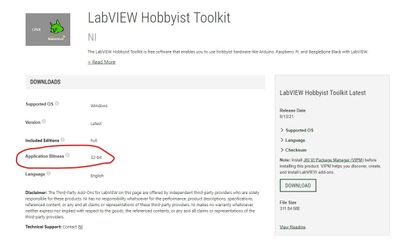- Subscribe to RSS Feed
- Mark Topic as New
- Mark Topic as Read
- Float this Topic for Current User
- Bookmark
- Subscribe
- Mute
- Printer Friendly Page
LINX blink example error 5003 using Arduino Uno Rev 2
09-07-2021 11:13 AM
- Mark as New
- Bookmark
- Subscribe
- Mute
- Subscribe to RSS Feed
- Permalink
- Report to a Moderator
Hello!
I am trying to get my Arduino Uno Wifi Rev 2 to communicate with labVIEW 2020SP1. When I go through the firmware wizard and open the blink example, it outputs an error (below) and the RX LED blinks in yellow rapidly.
"Error 5003 occurred at :
Open Serial.vi >>
Initialize.vi >>
Initialize Device.vi >>
Synchronize.vi
LabVIEW was unable to connect to the LINX device using the following settings:
Interface: Serial
COM Port: COM3"
I'm not really sure what to check next. I made sure there are no other open connections to the Arduino Uno Wifi and I have Diligent LINX and LabVIEW Interface for Arduino packages installed. Any advice is appreciated!
09-07-2021 01:13 PM
- Mark as New
- Bookmark
- Subscribe
- Mute
- Subscribe to RSS Feed
- Permalink
- Report to a Moderator
First off lets make sure you have the correct software. Based on what you have written here it is a bit confusing what you are using. Are you using the Community Edition or a Commercial license? If you are using the Community Edition then you should NOT install the LINX package as it comes with the Community Edition add installing the package through VIPM will mess this up.
If you are using a Commercial license then check out this post where I document the software I had to install for LINX to work with LabVIEW 2020 Professional.
09-07-2021 05:25 PM
- Mark as New
- Bookmark
- Subscribe
- Mute
- Subscribe to RSS Feed
- Permalink
- Report to a Moderator
Sorry for the confusion, I am using the Instructional Use License. I also checked out the post you suggested and I don't have the LINX toolkit listed in my VIPM. It only lists Digilent LINX, LINX Rasberry Pi Addons, and Xilinx ChipScopePro. I do have LabVIEW RT 2020 downloaded.
Thank you,
Jamie
09-07-2021
05:40 PM
- last edited on
03-06-2025
03:15 PM
by
![]() Content Cleaner
Content Cleaner
- Mark as New
- Bookmark
- Subscribe
- Mute
- Subscribe to RSS Feed
- Permalink
- Report to a Moderator
Digilent Linx is for LabVIEW 2014. You need the NI Linx or NI Hobbist Toolkit download for LabVIEW 2020.
https://www.ni.com/en/support/downloads/tools-network/download.labview-hobbyist-toolkit.html#376574

09-08-2021 06:41 AM
- Mark as New
- Bookmark
- Subscribe
- Mute
- Subscribe to RSS Feed
- Permalink
- Report to a Moderator
I agree with @rolfk, it sounds like you are using the Digilent LINX which only works with LabVIEW 2014. Since you are not using the LabVIEW 2020 Community Edition you should install the LINX package from VIPM.
If you still have issues after doing this please include a screenshot of your VIPM so we can confirm what you have installed.
09-08-2021 11:19 AM
- Mark as New
- Bookmark
- Subscribe
- Mute
- Subscribe to RSS Feed
- Permalink
- Report to a Moderator
This is what I see when I search "LINX" in the VIPM:
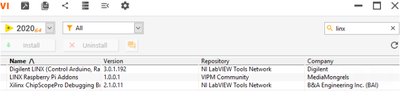
I tried downloading it from the VIPM browser and got this error when trying to download it:
And this is what I have installed in the VIPM after uninstalling Digilent LINX:
I have the Hobbyist toolkit installed. Would this be some sort of licensing issue or am I missing another package I should have installed that is preventing me from installing the NI LabVIEW LINX Toolkit?
Thanks,
Jamie
09-08-2021
12:31 PM
- last edited on
03-06-2025
03:15 PM
by
![]() Content Cleaner
Content Cleaner
- Mark as New
- Bookmark
- Subscribe
- Mute
- Subscribe to RSS Feed
- Permalink
- Report to a Moderator
I see you are using LabVIEW 2020 64-bit. I have not tried to use LINX with 64-bit but it is possible that it is not compatible as it says it is a 32-bit application.
You can try downloading it from this link and if it does does not work I would say it is not compatible with 64-bit LabVIEW. This might be true because in LabVIEW 2020 RT was not fully supported in 64-bit. In LabVIEW 2021 RT is supposed to be supported fully in 64-but so maybe this will change going forward.
Note: LabVIEW 2020 Community Edition which has LINK included is only available in 32-bit, https://www.ni.com/en/support/downloads/software-products/download.labview-community.html#411209.
09-08-2021 02:47 PM
- Mark as New
- Bookmark
- Subscribe
- Mute
- Subscribe to RSS Feed
- Permalink
- Report to a Moderator
I'm pretty sure the Linx Toolkit is even in 2021 not compatible with LabVIEw 64-bit. They are still working on porting all the drivers and Toolkits over to 64-bit. With 2021 they got most of it done, with some notable extensions (still no cRIO development support in 64-bit LabVIEW). The Linx Toolkit has a lower priority than the commercial drivers and Toolkits and therefore it would surprise me if they had done that already.

09-09-2021 01:51 PM
- Mark as New
- Bookmark
- Subscribe
- Mute
- Subscribe to RSS Feed
- Permalink
- Report to a Moderator
Thank you for the information! What is the most recent version of LabVIEW that is compatible with the toolkit?
Thanks,
Jamie
09-09-2021 01:57 PM
- Mark as New
- Bookmark
- Subscribe
- Mute
- Subscribe to RSS Feed
- Permalink
- Report to a Moderator