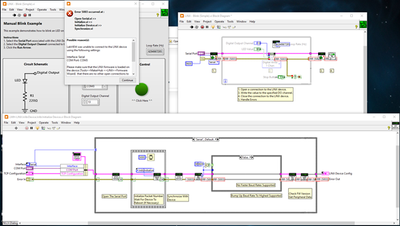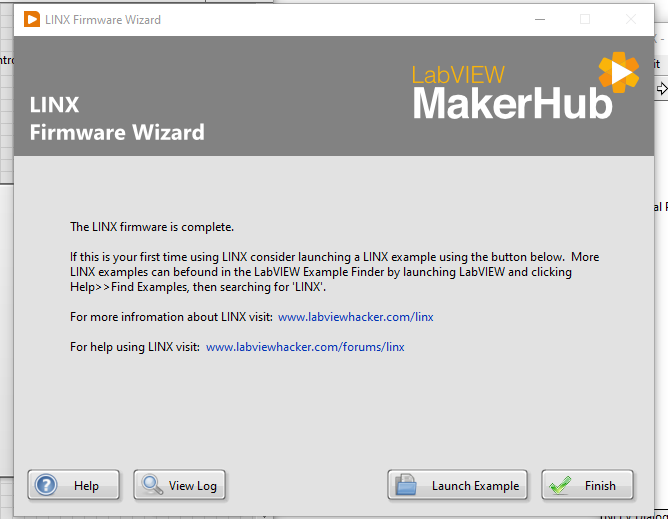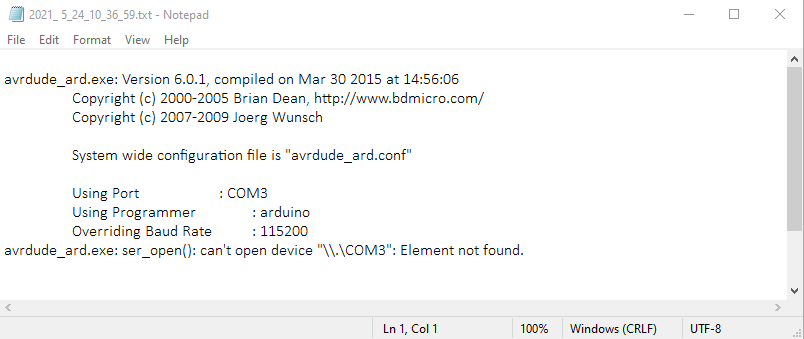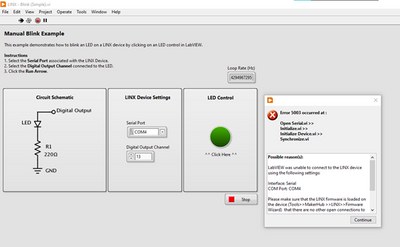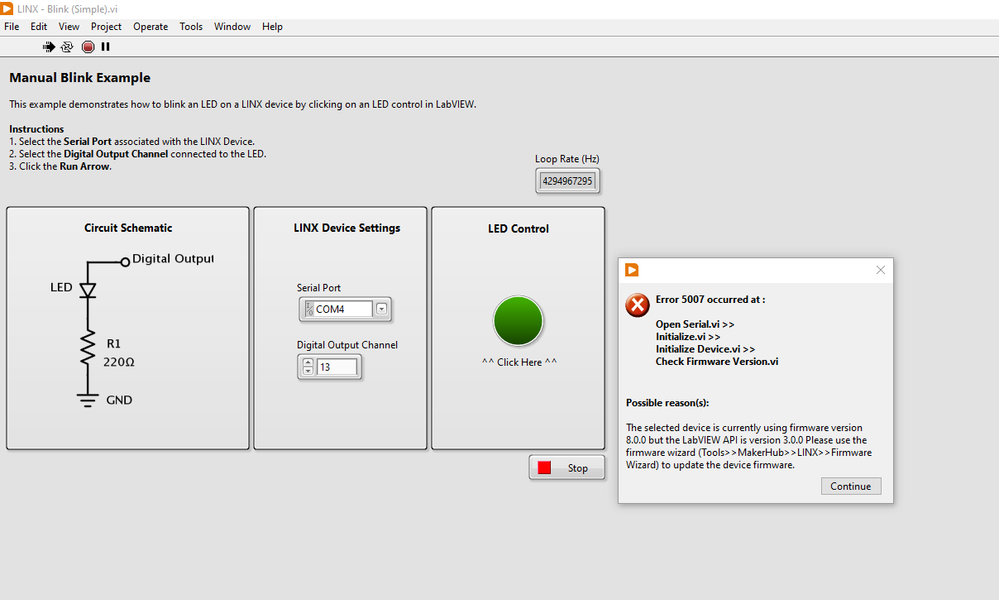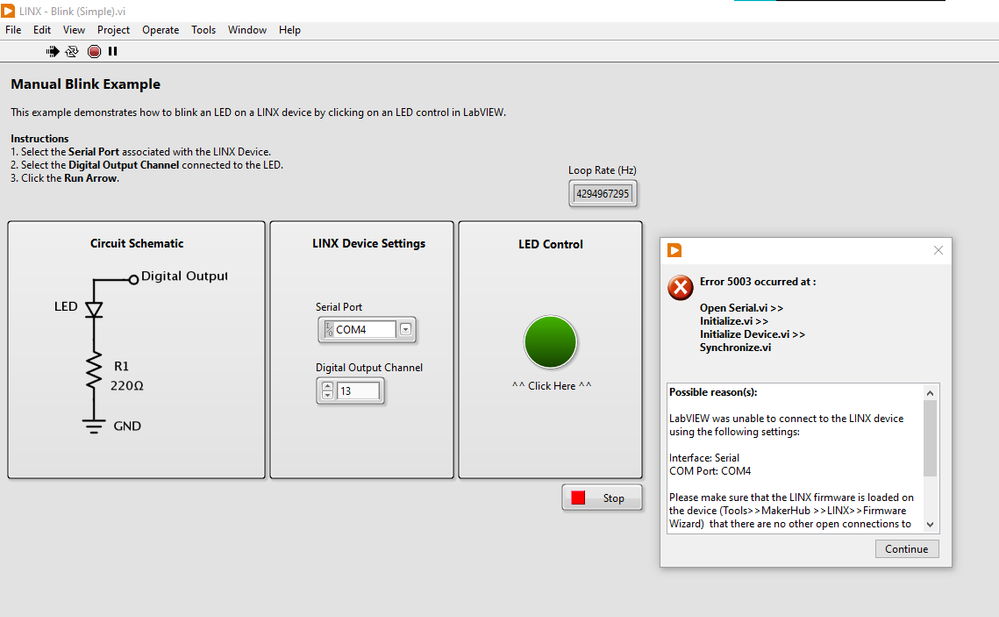- Subscribe to RSS Feed
- Mark Topic as New
- Mark Topic as Read
- Float this Topic for Current User
- Bookmark
- Subscribe
- Mute
- Printer Friendly Page
Arduino + Linx(Labview) + Bluetooth communication ERROR
05-22-2021 10:14 AM
- Mark as New
- Bookmark
- Subscribe
- Mute
- Subscribe to RSS Feed
- Permalink
- Report to a Moderator
I'm facing an error like the post. I've checked all the baud rates are proper but couldn't work it out. I'm using Arduino Uno R3, HC-06 trying to run with Labview by Bluetooth connection.
Any help would be appreciated. Thanks!
05-23-2021 08:11 AM
- Mark as New
- Bookmark
- Subscribe
- Mute
- Subscribe to RSS Feed
- Permalink
- Report to a Moderator
Hello Peterpark99,
unfortunatelly the image you sent is in very low resolution, i can barelly see your code.
Please, describe your application, send snippets or your .vi file.
Sistema Fiep
CLAD, CLD
05-23-2021 10:43 PM
- Mark as New
- Bookmark
- Subscribe
- Mute
- Subscribe to RSS Feed
- Permalink
- Report to a Moderator
I Upload firmware from LINX to Arduino through COM3(outgoing bluetooth port) but LINX can't connect with Bluetooth device. Here is the picture.
And this is when I hit view log:
Can you help me with this? I'm sorry for those poor quality images I sent before.
05-24-2021 01:35 PM
- Mark as New
- Bookmark
- Subscribe
- Mute
- Subscribe to RSS Feed
- Permalink
- Report to a Moderator
I would suggest to backtrack a bit. First upload the firmware on your Arduino with a usb cable, then test your code with the cable. Then move back to BT, making sure all the speed settings are ok with BT. Also take a look at the device manager to see if there isn't any COM port conflict.
If you can reproduce the errors and snap high res images of them that would help too.
L.
05-24-2021 01:46 PM
- Mark as New
- Bookmark
- Subscribe
- Mute
- Subscribe to RSS Feed
- Permalink
- Report to a Moderator
i would also add to what LDBM said:
if you where using sofwareserial to upload your code, remember that the linx firmware erased your code, so that serial wont be available.
using HC-05 i know it is possible to connect directly to pins 0 and 1 and create a hardware bluetooth serial.
Also try to keep using default baudrates 9600 to avoid any other unecspeted issue.
Sistema Fiep
CLAD, CLD
05-25-2021 01:55 AM
- Mark as New
- Bookmark
- Subscribe
- Mute
- Subscribe to RSS Feed
- Permalink
- Report to a Moderator
Thanks for the reply! I've already tested with a USB cable, it worked perfectly fine (I uploaded the firmware to USB cable COM port). But when I remove the cable and select a Bluetooth port (outgoing port) i will get an error
When I upload firmware to a outgoing Bluetooth port, the error is 5003
Also There is no COM port confliction
05-25-2021 01:59 AM
- Mark as New
- Bookmark
- Subscribe
- Mute
- Subscribe to RSS Feed
- Permalink
- Report to a Moderator
I set everything to 9600 baud rate (as default)
reupload image
05-31-2021 01:14 PM
- Mark as New
- Bookmark
- Subscribe
- Mute
- Subscribe to RSS Feed
- Permalink
- Report to a Moderator
" Highlight Execution" and step through the Init VI to see exactly where this error is first created, that would help pinpoint the issue.
L.