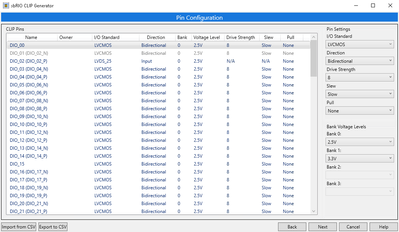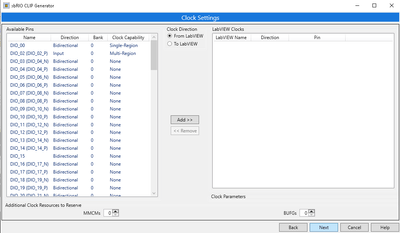- Subscribe to RSS Feed
- Mark Topic as New
- Mark Topic as Read
- Float this Topic for Current User
- Bookmark
- Subscribe
- Mute
- Printer Friendly Page
How to understand the configuration in CLIP Generator for sbRIO-9609?
03-23-2020 04:09 AM
- Mark as New
- Bookmark
- Subscribe
- Mute
- Subscribe to RSS Feed
- Permalink
- Report to a Moderator
Hi,
I have a few questions related to CLIP Generator for sbRIO-9609.
1. It seems that if I want to take advantage of the LVDS_25 pairs, the whole bank is configured as 2.5V. But how should I understand the four DIO signals without _P/_N suffixes? Could they still be used as 2.5V SE DIO? Or I shouldn't use them under such circumstance. For example, the DIO_00 is one pin which confuses me.
2. If I want to communicate data between two sbRIO-9609s through LVDS_25 @160MHz, I suppose that I should feed clock from one board to the other through clock pins, right? For the clock configuration shown as below, can I feed the 160MHz data transfer clock through the DIO_02 (MRCC) while feed a relatively low 20MHz clock through the DIO_00 (SRCC)?
Thanks,
Richie
05-04-2021 04:28 AM
- Mark as New
- Bookmark
- Subscribe
- Mute
- Subscribe to RSS Feed
- Permalink
- Report to a Moderator
Hello Rich,
I hope you found a solution for your problem, I am using also the sbRIO 9609 and I am facing a problem when trying to add a generated CLIP to NI sbRIO target to a LabVIEW project. I am getting the error in the image attached.
PS: my CLIP name is "nn".
I hope you can help with this.
Thanks
Pascal
05-05-2021 04:13 AM
- Mark as New
- Bookmark
- Subscribe
- Mute
- Subscribe to RSS Feed
- Permalink
- Report to a Moderator
Hi, Pascal
According to the error message, I think this is a CLIP that you generated for another sbRIO target or in other version of the LabVIEW. Probably, there could be slightly change on the CLIP parser from version to version. If possible, you can try to create the CLIP in the same version of the LabVIEW that you are using now. I suppose that the problem should be gone. Otherwise, this might be a bug.
Thanks,
Richie
05-05-2021 05:25 AM
- Mark as New
- Bookmark
- Subscribe
- Mute
- Subscribe to RSS Feed
- Permalink
- Report to a Moderator
Thanks Rich for your response
The thing is I ve downloaded every thing (LV2020, CLIP generator...) in the same time so I think it is the same version
05-05-2021 08:52 AM
- Mark as New
- Bookmark
- Subscribe
- Mute
- Subscribe to RSS Feed
- Permalink
- Report to a Moderator
Hey,Pascal
Is it possible for you to try LV 2019? I've been using LV 2019 and it works well. I'm suspecting that there is problem with LV 2020. I've noticed another issue related to LV 2020.
So, if you cannot try LV 2019, maybe you should try to locate it in known issue list or contact NI support if you can.
Thanks,
Richie
05-05-2021 10:38 AM
- Mark as New
- Bookmark
- Subscribe
- Mute
- Subscribe to RSS Feed
- Permalink
- Report to a Moderator
HI Pascal,
You should be able to generate CLIPs for the9609 in LV2020 without any problems. Can you attach the clip files you are having trouble with or just the .cfg file. I will try to see what is going wrong for you.
Thanks,
Nathan
NI Chief Hardware Engineer
05-05-2021 11:39 AM
- Mark as New
- Bookmark
- Subscribe
- Mute
- Subscribe to RSS Feed
- Permalink
- Report to a Moderator
Thanks for your help but I saw in another conversation here that some of the users had the same problem and it is propably because of LV 2020 and they did not face that problem with LV2019, I did as they said an changed every thing to LV2019 now I am just having the same warning (Attached) and the PIN thant I configured are appearing in the Project RMC(Attached) but after compiling I am having a message that Labview is searching for the target and then it disconnects then an error message appears (Attached).Knowing when I am using only for example the FPGA LED I can generate and execute a simple code without having any problem.
I could not attach the .cfg file here so here Forums.ni did not accept it
THanks you