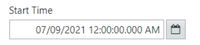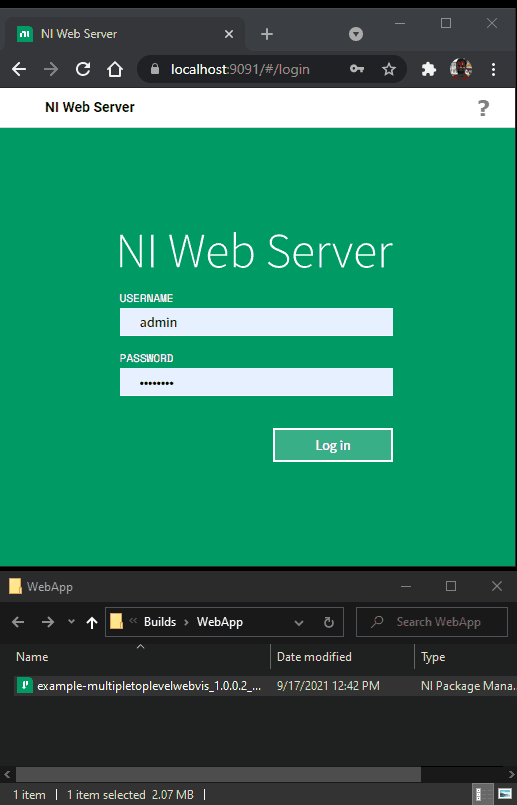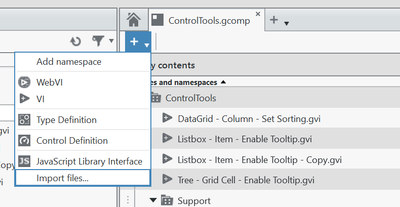- Subscribe to RSS Feed
- Mark Topic as New
- Mark Topic as Read
- Float this Topic for Current User
- Bookmark
- Subscribe
- Mute
- Printer Friendly Page
Change the format of the Timestamp Control/Indicator?
09-14-2021 09:36 AM
- Mark as New
- Bookmark
- Subscribe
- Mute
- Subscribe to RSS Feed
- Permalink
- Report to a Moderator
In LabVIEW, the Timestamp controls and indicators give you a rich set of format codes to select how time should be displayed, including switching between local time and UTC, whether to show time or date or both, what order to display things, etc.
In the G Web Development Software, I can't seem to change from the default. Am I missing something? On the graph axis configuration, there's at least a little control for displaying time where you can turn off date or time, and you can choose among a couple of options.
I'm especially missing the concept of time zone; I'd really like to keep everything in UTC.
Any advice?
09-15-2021 05:34 AM
- Mark as New
- Bookmark
- Subscribe
- Mute
- Subscribe to RSS Feed
- Permalink
- Report to a Moderator
We don't have the support to specify the formatting or time zone of the Timestamp control in the editor. The HTML control that we use does support these options, so we can use JSLI to set them.
I put together an example project which shows how to do this. Feel free to make edits as you fit for your needs. Do let me know in case you have any questions.
Principal Software Engineer
09-16-2021 06:29 AM
- Mark as New
- Bookmark
- Subscribe
- Mute
- Subscribe to RSS Feed
- Permalink
- Report to a Moderator
Any chance to release this code in G Web 5.1 (win 7) also ? This exact problem is one of the items that is holding me back from launching a new web-site. And I am still not in G Web 2021 (win 10)
Thanks for your great work. G Web rocks !
09-16-2021 09:41 AM
- Mark as New
- Bookmark
- Subscribe
- Mute
- Subscribe to RSS Feed
- Permalink
- Report to a Moderator
Please note that in this example, I am accessing the internals of the control. This is not guaranteed to work if the control implementation changes in a future release. Hence, there is additional burden on the user to test things every release.
I will share feedback with our Product Owners so that they prioritize timestamp control formatting options.
Principal Software Engineer
09-16-2021 10:11 AM
- Mark as New
- Bookmark
- Subscribe
- Mute
- Subscribe to RSS Feed
- Permalink
- Report to a Moderator
Thanks for a quick reponse. Sure apriciate it !. While you are at it. The selector function for the timestamp control has one other "problem/bug" namely that the OK button is missing To a lot of users, its not intuitive to have to click "anywhere on the screen" to exit the dialog box when changing the timestamp.
off topic.
I am still using LabVIEW NXG 5.1.0 Web. Your project presented me with a dialog when loading, that I was not running ver 6.0.0 and hence it did not work. This leads me to one more question. Whats new in ver 6 (now called 'G Web Development Software'), I have failed to find a "whats new" document on this matter.
I have a larger project that I have been working on since NXG web 3.0, over the past 3+ years I have indentified a number of issues that I would like to have fixed and/or features that I am missing, since I cant publicly share the GUI of my application I would like to have the possibilty to adress the issues in a private email to a NI developer, would that be possible ?. One of the "issues" in my project is that, since its rather large, the HTML5+ lib's load time in the browser window is considerable (10+ seconds often) and there is no native way to display a progress/load screen, to alert the user that the "wait" is perfectly normal.
soren
09-17-2021 07:18 AM - edited 09-17-2021 07:19 AM
- Mark as New
- Bookmark
- Subscribe
- Mute
- Subscribe to RSS Feed
- Permalink
- Report to a Moderator
The first release of G Web (version 2021) doesn't have any new features beyond what was available in LabVIEW NXG Web Module 5.1. We focused on creating the stand-alone product first which provides all the functionality that was available in the last release of NXG Web Module. G Web is lighter than NXG, and hence it has better performance. For example, it launches much faster, takes lesser disk space and the overall editor performance is better than NXG. G Web is going to get new features and capabilities as part of upcoming releases.
G Web has the support to convert projects created with LabVIEW NXG Web Module. It should be easy to take your current project and continue future development in G Web.
I highly recommend moving over from Web Module to G Web. Since you have bought Web Module 5.1 before, you can get an entitlement for G Web. Even otherwise, if you can use the evaluation period or the Community edition to try out the new product and give us your feedback, we would greatly appreciate it.
We internally discussed about the issues you mentioned. One of our Product Owners will contact you so that we can better understand the issues which you are seeing.
Principal Software Engineer
09-17-2021 01:00 PM
- Mark as New
- Bookmark
- Subscribe
- Mute
- Subscribe to RSS Feed
- Permalink
- Report to a Moderator
@ANSujay wrote:
The first release of G Web (version 2021) doesn't have any new features beyond what was available in LabVIEW NXG Web Module 5.1.
Beyond some minor bug fixes there are not major new features in the editor itself. The biggest new features introduced with G Web Development Software 2021 are in the NI Web Server with the introduction of the WebVI Hosting Service giving a drag and drop experience for deployment and updating WebVIs as well as privilege specificity support for tags and messages giving you more control over specific tags and messages each user has access to (I'm pretty excited about these new features 😀).
Milan
09-17-2021 11:21 PM
- Mark as New
- Bookmark
- Subscribe
- Mute
- Subscribe to RSS Feed
- Permalink
- Report to a Moderator
Oh yes. I missed the new additions in NI Web Server. Thanks for capturing them, Milan!
Principal Software Engineer
10-04-2021 06:19 PM
- Mark as New
- Bookmark
- Subscribe
- Mute
- Subscribe to RSS Feed
- Permalink
- Report to a Moderator
Thank you for the example of TimestampFormatting.zip.
I must be missing something obvious, but how do I add more .gvi's to this?
I added setLabelOnTimestampControl to ControlTools.js, added it to the Library.jsli.
I tried to do a "save as" on "Timestamp - Set Format.gvi", but there's no "save as" function that I can find.
I tried duplicating the .gvi on disk, but it told me that I needed to import it, but I wasn't sure how to do that, either.
Sorry for the novice question.
10-13-2021 01:17 AM
- Mark as New
- Bookmark
- Subscribe
- Mute
- Subscribe to RSS Feed
- Permalink
- Report to a Moderator
Sorry, had missed this post.
Once you duplicate the file on disk, you can import it in one of two ways:
- Right click on the component file (.gcomp) in the Files pane, click Import and select the duplicated file to include it in the component.
- [OR] Open the component document. Click the "+" button in the toolbar and then the "Import files" button in the dropdown to select and include the duplicated file.
Principal Software Engineer