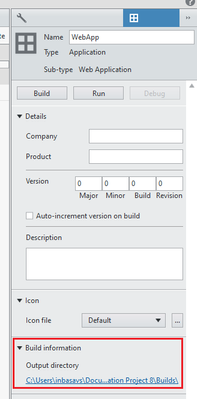- Subscribe to RSS Feed
- Mark Topic as New
- Mark Topic as Read
- Float this Topic for Current User
- Bookmark
- Subscribe
- Mute
- Printer Friendly Page
Can the pages created be hosted on a Linux system
01-14-2022 02:25 PM
- Mark as New
- Bookmark
- Subscribe
- Mute
- Subscribe to RSS Feed
- Permalink
- Report to a Moderator
Can the web pages developed using the Web Development module be deployed and hosted on a Linux web server? If so, what are the steps necessary?
Mark Yedinak
Certified LabVIEW Architect
LabVIEW Champion
"Does anyone know where the love of God goes when the waves turn the minutes to hours?"
Wreck of the Edmund Fitzgerald - Gordon Lightfoot
01-17-2022
03:57 AM
- last edited on
11-05-2025
02:03 PM
by
![]() Content Cleaner
Content Cleaner
- Mark as New
- Bookmark
- Subscribe
- Mute
- Subscribe to RSS Feed
- Permalink
- Report to a Moderator
The build output of web applications built using G Web Development Software is plain HTML and JS and as such wouldn't pose any problems being hosted in a Linux web server. After building the web application in GWeb you would need to copy the build output to the web server. You can locate the build output by clicking on the Output directory in the right rail for a web application component as shown in the image below.
You can find details of the different options available to host web applications built using GWeb in the manual page here.
03-02-2022 08:26 PM
- Mark as New
- Bookmark
- Subscribe
- Mute
- Subscribe to RSS Feed
- Permalink
- Report to a Moderator
I have a follow on question to this. As you replied the web pages could be hosted on a Linux Web Server, can you also host them on a cRIO Linux RT?
TIA
Controls and Instrumentation Engineer
Jacobs Technologies
NASA Johnson Space Center
04-08-2022 09:04 AM - edited 04-08-2022 09:16 AM
- Mark as New
- Bookmark
- Subscribe
- Mute
- Subscribe to RSS Feed
- Permalink
- Report to a Moderator
Yes - it is possible to host a G Web webpage on a (Linux) cRIO. I will list some rough steps for how to do it because there is not a lot of info online on the steps required (at least not in one place):
G Web:
Create a webpage and build it. It will save the build to a child directory of the "Builds" directory. This will become the public content folder for the cRIO's web service.
LabVIEW:
Add new web service to the cRIO in the project tree.
Rt. click web service and select, "Add public content folder"
Navigate to the output folder of the G Web application mentioned above and choose it.
Under Web Services>Web Resources in the project tree, you may want to add HTTP Method VIs which allow communication between a RT application and the new web page. I think there is an example project in LabVIEW which goes through this.
To deploy, right click the Web Service>Application Web Server>Publish.