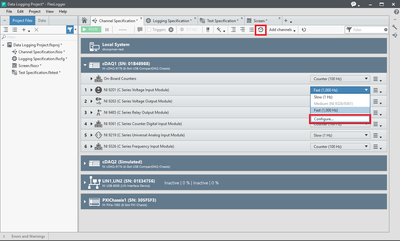- Subscribe to RSS Feed
- Mark Topic as New
- Mark Topic as Read
- Float this Topic for Current User
- Bookmark
- Subscribe
- Mute
- Printer Friendly Page
Module Data Rates
Solved!04-29-2020 11:39 AM
- Mark as New
- Bookmark
- Subscribe
- Mute
- Subscribe to RSS Feed
- Permalink
- Report to a Moderator
Hello,
I've got a question about data rates in Flexlogger. I know you can set the data rate for a module to slow, fast, custom, etc. Is this the rate at which the module samples the data it is logging? And if so, what if the data rate I'm using to convert the data into a csv file is less than the module data rate? Say I've got the data rate on a module set to 1,000 Hz, but only 100 Hz for the transmission to a csv file. Will the module only spit out every tenth sample it produces since that's what I'm transferring to the csv file? I'm being asked by my engineer now to make some adjustments to the test stand I made and haven't touched for several months and getting asked questions about stuff I haven't thought about since 2019, so I'm trying to go back and understand the thought process of past me...scary!
Thanks in advance for the input!
Solved! Go to Solution.
04-29-2020 12:10 PM
- Mark as New
- Bookmark
- Subscribe
- Mute
- Subscribe to RSS Feed
- Permalink
- Report to a Moderator
Good questions!
1. Yes, your data is logged to TDMS at the rate it is acquired by the module. The Slow, Medium and Fast rates are used in the log file. The TDMS Viewer application can easily graph signals acquired at different rates on the same graph for analysis.
2. CSV export will select values at the specified rate for the CSV file. It will either decimate the signal if it is acquired faster than the CSV rate, or repeat signal values if the signal is acquired slower than the CSV rate.
All that said, we continue to explore ways to let users acquire the data they need in a format that they can easily process. If you have any questions, suggestions, or use-cases, we'd love to hear them!
National Instruments
04-29-2020 12:46 PM
- Mark as New
- Bookmark
- Subscribe
- Mute
- Subscribe to RSS Feed
- Permalink
- Report to a Moderator
Sounds about like what I expected, thank you!
05-21-2021 09:29 AM
- Mark as New
- Bookmark
- Subscribe
- Mute
- Subscribe to RSS Feed
- Permalink
- Report to a Moderator
Is it possible to implement a data rate of 600 instead of those listed?
05-21-2021 02:32 PM
- Mark as New
- Bookmark
- Subscribe
- Mute
- Subscribe to RSS Feed
- Permalink
- Report to a Moderator
Hi Kase,
Yes, you can change the values for the different rate levels by either clicking the "Configure data rates" button in the toolbar, or the "Configure..." option in the rate dropdown (see items highlighted in red in the screenshot). A dialog will pop up allowing you to change Slow, Medium, Fast, Digital, and Counter rates for the project.
In the future, feel free to create a new post with your question to ensure that it gets the appropriate attention. This post is an old one that was already marked as Solved, so I just want to make sure you get the best support possible!
Devin
05-24-2021 11:46 AM
- Mark as New
- Bookmark
- Subscribe
- Mute
- Subscribe to RSS Feed
- Permalink
- Report to a Moderator
Thank you for the response but, this still doesn’t answer my question. I understand that there are three settings but none of which allows me to change the value to 600 sec. Even when I go into the configure process, I cant input the 600 sec as needed. This 600 value number is needed to indicate 10 minute intervals that I currently use for temperature data collection.
Thank you
05-24-2021 01:48 PM
- Mark as New
- Bookmark
- Subscribe
- Mute
- Subscribe to RSS Feed
- Permalink
- Report to a Moderator
Hi Kase,
My apologies, I didn't see any units in your question and assumed you wanted 600 Hz, not 600 seconds. FlexLogger is currently limited to a minimum sample rate of 0.005 Hz / 200 seconds / 3.333 minutes, so you won't be able to get all the way down to one sample every 10 minutes.
This is definitely something we would be interested in exploring further though. For your use-case, would you want to see updates in the product at a faster speed (ex. the channel specification live value column or screen controls update maybe once a second, or once every 10 seconds) but have the values logged to disk at the slower rate of once every 10 minutes? Or would you want the in-product updates to also only happen every 10 minutes?
Thanks,
Devin
02-22-2022 05:45 AM
- Mark as New
- Bookmark
- Subscribe
- Mute
- Subscribe to RSS Feed
- Permalink
- Report to a Moderator
Hi Devin,
if we cannot decrease the minimum sample rate from 0.005 Hz to values that corresponds to 15,30 or better 60 minutes , is there a way to aggregate them after (with NI software such TDSM viewer or something else I may not know) before exporting to csv?
So far the only way to do it is to obtain the raw csv and then start applying formulas to obtain arithmetic means and hence the desired sample 30-60min interval.
Thanks