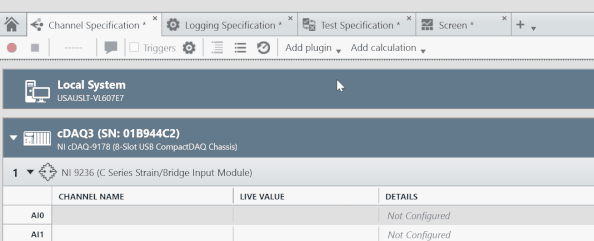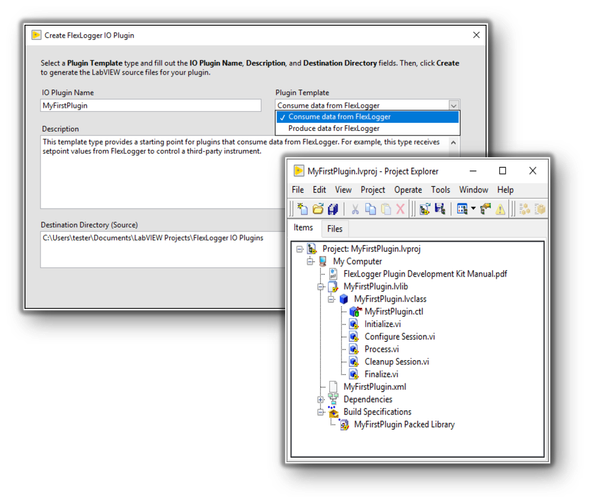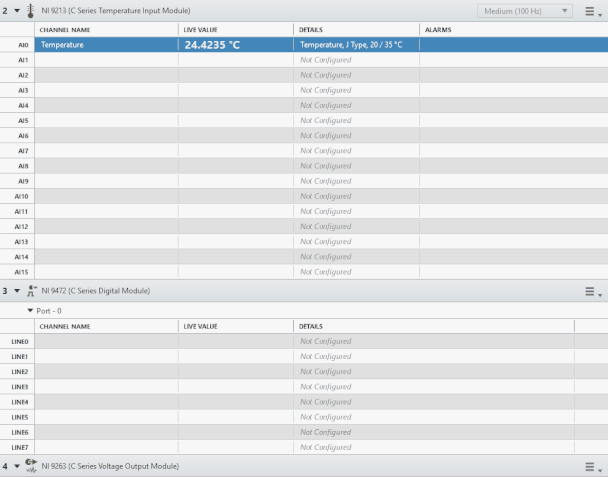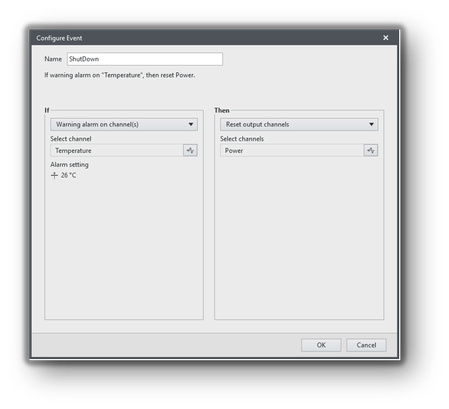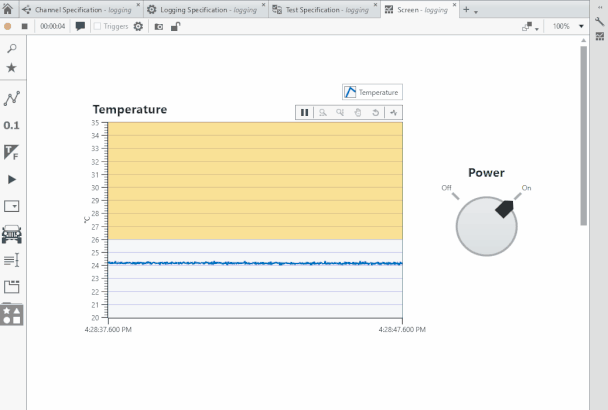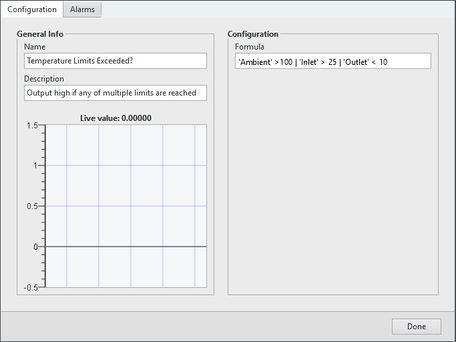- Subscribe to RSS Feed
- Mark Topic as New
- Mark Topic as Read
- Float this Topic for Current User
- Bookmark
- Subscribe
- Mute
- Printer Friendly Page
Announcing FlexLogger 2019 R3
07-11-2019
01:40 PM
- last edited on
12-17-2024
02:04 PM
by
![]() Content Cleaner
Content Cleaner
- Mark as New
- Bookmark
- Subscribe
- Mute
- Subscribe to RSS Feed
- Permalink
- Report to a Moderator
FlexLogger 2019 R3 is now released and available for download.
This major release includes many features to extend the native functionality of FlexLogger and build a responsive, automated data logging system. These include:
Hardware Support:
- FD-11605 10V filtered input with powered sensor
- Hardware filter support for FieldDAQ devices
- LIN input (slave and master) and LIN output
- Event measurement types for counter input modules (NI 9361)
- Angular position
- Linear position
- Pulse (edge counter)
- Pulse width
Extensibility: Plugin Development Kit (PDK) for LabVIEW 2019 (64-bit)
You can use the FlexLogger Plugin Development Kit to build plugins in LabVIEW that communicate with third party instrumentation and custom sensors via interfaces such as GPIB, Serial, Ethernet, or USB interfaces. These plugins integrate seamlessly into the FlexLogger environment, allowing you to use the same workflow to acquire, control, visualize, and log data from third party I/O alongside your sensor measurements.
The PDK includes a LabVIEW project template and wizard that provides the architecture for new plugins. It creates a new LabVIEW project with necessary source files, dependencies, new LabVIEW class, corresponding XML file, and Packed Library build specification to get started quickly. The PDK also installs a FlexLogger palette in LabVIEW and Plugin Environment Simulator to simplify development and debugging.
Refer to the ReadMe for more information
Automation: Alarms and Events
Two-Stage Alarms
- Use alarms to monitor input channels including calculations. You can trigger a warning and critical alarm when the selected value conditions are met. View the Alarm History pane to see the status of configured alarms.
For more information, see Adding Alarms
Output Reset Values
- Configure reset values that return output channels to a known value as a result of an event action; if the channel is deleted, disabled, or reassigned; and when project is opened or closed.
For more information, see Setting Output Reset Values
New Event Additions
- Create an event triggers to generate an output response based on the conditions of your alarm. Event actions can also return output channels to their reset value.
For more information, see Adding Events
Other features:
- Comparison operators and Boolean logic for analog channel calculations
- Digital input support for triggered logging. (*Note: This does not include built-in PFI lines and must be access from a digital module)
- Help manual included in Flexlogger download for local access offline
Learn more about these and other new features in the FlexLogger ReadMe and download the latest version from ni.com
Anjelica W.
National Instruments
Product Marketing Manager
FlexLogger and TestStand