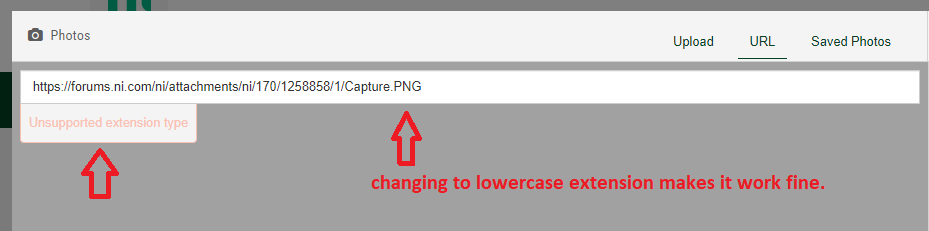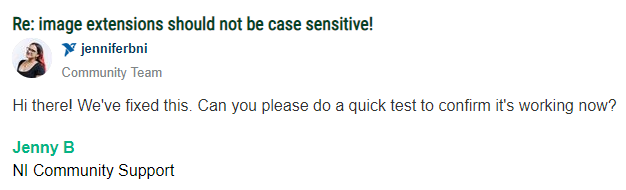- Subscribe to RSS Feed
- Mark Topic as New
- Mark Topic as Read
- Float this Topic for Current User
- Bookmark
- Subscribe
- Mute
- Printer Friendly Page
image extensions should not be case sensitive!
05-23-2023 03:39 PM
- Mark as New
- Bookmark
- Subscribe
- Mute
- Subscribe to RSS Feed
- Permalink
- Report to a Moderator
So I wanted to insert the link to the picture attached here via its URL, but it gets rejected by the import tool.
If I change the extension on the URL to lower-case png, everything works fine, even though the link actually points to an upper case PNG.
I think the photo import tool should ignore the lettercase of URLs..
05-24-2023 06:24 AM
- Mark as New
- Bookmark
- Subscribe
- Mute
- Subscribe to RSS Feed
- Permalink
- Report to a Moderator
This has been a problem for a long time. I was unable to find where I brought it up.
There are only two ways to tell somebody thanks: Kudos and Marked Solutions
Unofficial Forum Rules and Guidelines
"Not that we are sufficient in ourselves to claim anything as coming from us, but our sufficiency is from God" - 2 Corinthians 3:5
05-24-2023 09:33 AM
- Mark as New
- Bookmark
- Subscribe
- Mute
- Subscribe to RSS Feed
- Permalink
- Report to a Moderator
Obviously, there is a list of allowed image types as identified by their extension. Apparently, this list is lowercase, so any extension needs to be converted to lc before checking.
(There is also a list of allowed file types for attachments. Is that one case insensitive?)
05-25-2023 10:20 AM
- Mark as New
- Bookmark
- Subscribe
- Mute
- Subscribe to RSS Feed
- Permalink
- Report to a Moderator
Hi there! We've fixed this. Can you please do a quick test to confirm it's working now?
Jenny B
NI Community Support
05-25-2023 10:23 AM - edited 05-25-2023 10:26 AM
- Mark as New
- Bookmark
- Subscribe
- Mute
- Subscribe to RSS Feed
- Permalink
- Report to a Moderator
Let's see if this works...
Direct paste:
https://forums.ni.com/ni/attachments/ni/130/17851/1/Capture.PNG
Nope. If the extension was lower case, that pasting would have inserted the image.
Using "Insert Photos":
That worked! So I would say you have half the solution...
There are only two ways to tell somebody thanks: Kudos and Marked Solutions
Unofficial Forum Rules and Guidelines
"Not that we are sufficient in ourselves to claim anything as coming from us, but our sufficiency is from God" - 2 Corinthians 3:5