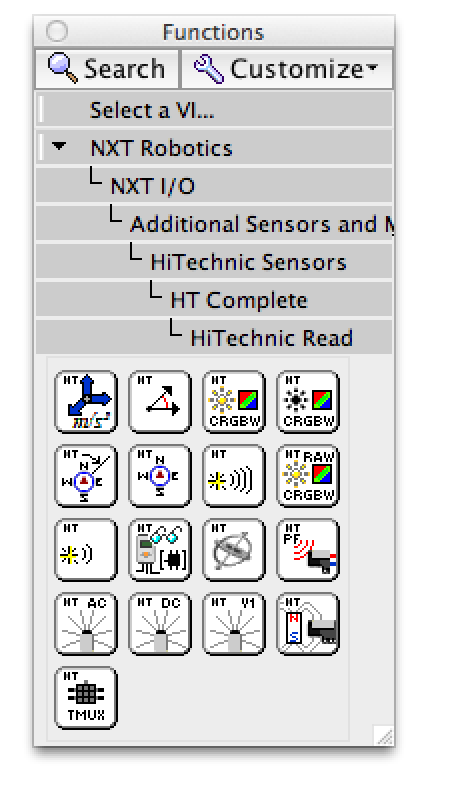- Subscribe to RSS Feed
- Mark Topic as New
- Mark Topic as Read
- Float this Topic for Current User
- Bookmark
- Subscribe
- Mute
- Printer Friendly Page
Is there Touch Multiplexer vi in LabView 2012?
Solved!11-16-2013 04:52 PM
- Mark as New
- Bookmark
- Subscribe
- Mute
- Subscribe to RSS Feed
- Permalink
- Report to a Moderator
I am thinking about using a touch multiplexer for the FTC block party, but in the schematic I don't see an option listed for the Touch Sensor Multiplexer. I only see the Multiplexer. Is there an option to support the touch sensor multiplexer or isn't this supported anymore in LabView 2012?
Solved! Go to Solution.
11-18-2013 11:40 AM
- Mark as New
- Bookmark
- Subscribe
- Mute
- Subscribe to RSS Feed
- Permalink
- Report to a Moderator
I recall using the Sensor MUX in the S.E. for the Touch MUX too. It really boils down to running the right HiTechnic vi for the MUX reads so you can specify the ports.
I have attached a screen shot showing where the Touch Sensor VI's are located. I don't have an NXT to test this right now. Let me know if this approach doesn't work for you.
11-26-2013 04:12 PM
- Mark as New
- Bookmark
- Subscribe
- Mute
- Subscribe to RSS Feed
- Permalink
- Report to a Moderator
It is not working with the schematic. Haven't tried with using it in the program yet, but it doesn't look promising.
11-26-2013 04:32 PM
- Mark as New
- Bookmark
- Subscribe
- Mute
- Subscribe to RSS Feed
- Permalink
- Report to a Moderator
We used one the sensor MUX the past 2 seasons (LVLM 2010). We saw values in the S.E. - they were tweeked due to the MUX, but we could see them. I'll experiment a bit with the LVLM 2012 S.E.
11-27-2013 01:19 PM
- Mark as New
- Bookmark
- Subscribe
- Mute
- Subscribe to RSS Feed
- Permalink
- Report to a Moderator
As far as I know you cannot use the touch sensor mux with the schematic editor. However, you can still use it in your programs. Just use the "HiTechnic Touch Sensor MUX" block on your block diagram. It is in the bottom left on the pallet below.