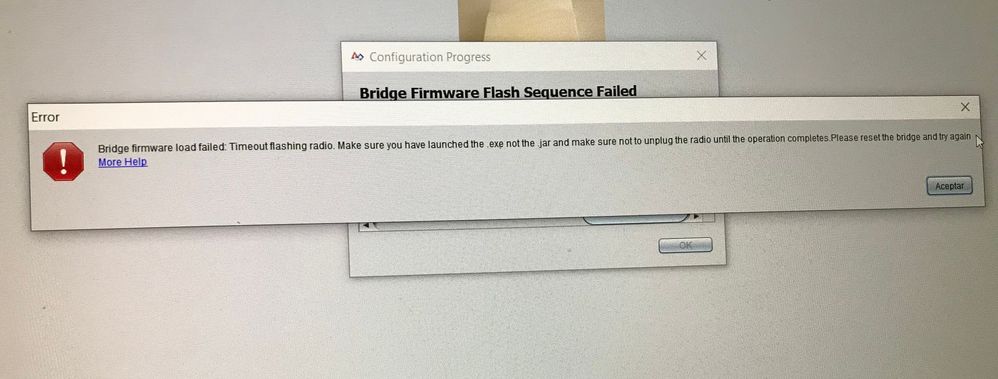Turn on suggestions
Auto-suggest helps you quickly narrow down your search results by suggesting possible matches as you type.
Showing results for
Topic Options
- Subscribe to RSS Feed
- Mark Topic as New
- Mark Topic as Read
- Float this Topic for Current User
- Bookmark
- Subscribe
- Mute
- Printer Friendly Page
Radio configuration error
Member
11-04-2019 04:14 PM
Options
- Mark as New
- Bookmark
- Subscribe
- Mute
- Subscribe to RSS Feed
- Permalink
- Report to a Moderator
My radio isn’t working and gives the error on the picture, I already disabled all the conections and only left the Ethernet. I don’t know what to do..
Also I tried to load the firmware, but this happens, and I did what in the manual said but I don’t know what to do.
My radio is a OM5P-AC
- Tags:
- RadioFRC
Active Participant
11-04-2019 07:10 PM
Options
- Mark as New
- Bookmark
- Subscribe
- Mute
- Subscribe to RSS Feed
- Permalink
- Report to a Moderator
I am not completely familiar with the radio configuration utility, as it is not developed by National Instruments. However, there are a couple of things I usually recommend following when we are flashing the radios for my team:
- Make sure the radio is correctly powered (for example: if you are suing a battery, make sure the battery has correct voltage and the electric connector is properly attached to it). You also want to make sure it is places in a safe place and not someone holding it in their hands (to ensure no disconnections).
- Make sure the computer you are running the utility in is in English as its operating system language. I have seen the utility fail to detect the network interfaces when the OS is not in English (I assume because of the special characters). Since the team is from Mexico, I would be careful with this step.
- Ensure the radio boots up properly without it being reconfigured. Even if it's currently programmed for competition season, make sure the LEDs make sense.
- When using the utility, disable all the other network adapters that are not the LAN used to connect to the radio, and make sure the radio doesn't have anything else connected to it but the direct communication to the computer.
- Make sure you are using the correct Ethernet port in the radio.
- If everything else fails, try the utility with another computer and see if the behavior is the same. If it is, it might be a problem with the radio itself.
I hope this advice helps,