- Subscribe to RSS Feed
- Mark Topic as New
- Mark Topic as Read
- Float this Topic for Current User
- Bookmark
- Subscribe
- Mute
- Printer Friendly Page
Need help with first time use of FRC simulator.
Solved!02-24-2016 08:47 PM
- Mark as New
- Bookmark
- Subscribe
- Mute
- Subscribe to RSS Feed
- Permalink
- Report to a Moderator
First time running labview for FRC and the simulator. I got the simulator project running and can control the robot in remote mode form FRC driver station with joystick. However switching to autonomous does nothing and I can't figure out how to get any of the sample code to execute. Any help?
Also, I often get an error about starving processes when I try.
Solved! Go to Solution.
02-24-2016 11:06 PM
- Mark as New
- Bookmark
- Subscribe
- Mute
- Subscribe to RSS Feed
- Permalink
- Report to a Moderator
The pre created autonomous modes can be selected from the Dashboard's Auto Selector (NOT) labeled drop down menu below the Gryo indicator. because you did not have anything selected no autonomous code was called.
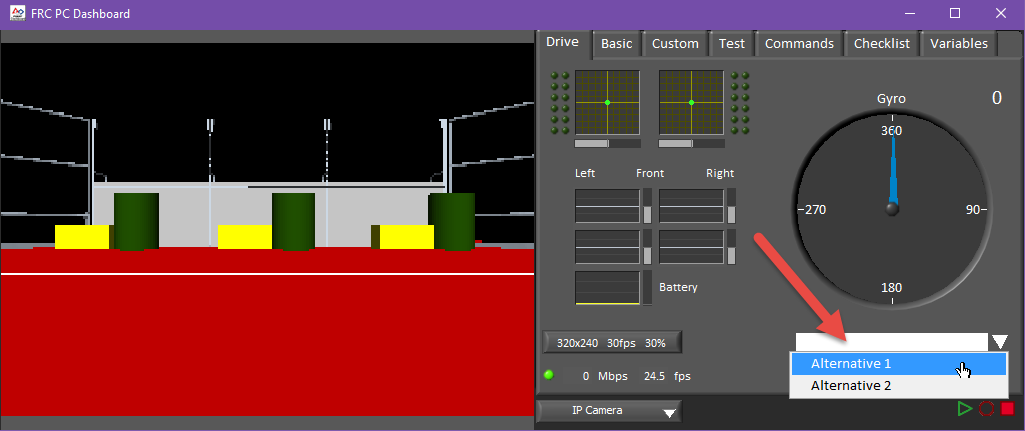
The list of the possible item in this list is created in the Robot Main Begin vi
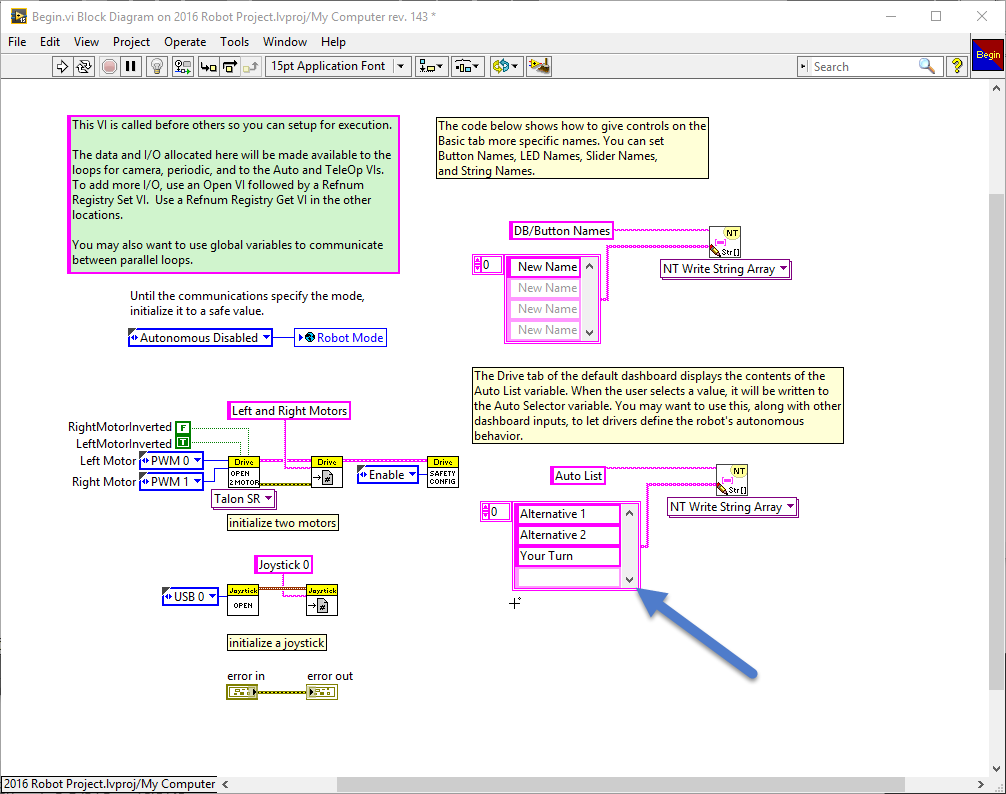
You can add more items to the list and use them in autonomous.
- Add the text "Your Turn" item to the Auto List in the Begin.vi as shown above
- This will add a third item to the dashboard drop down list
- Open the Driver Station
- Run the Robot Main.vi
- Select the "Your Turn" item from the dashboards dropdown list
- Select Autonomous in the Driver Station
- Enable the simulated robot
- In the Autonomous Independent.vi the Your Turn case will be selected and all code inside that case will run
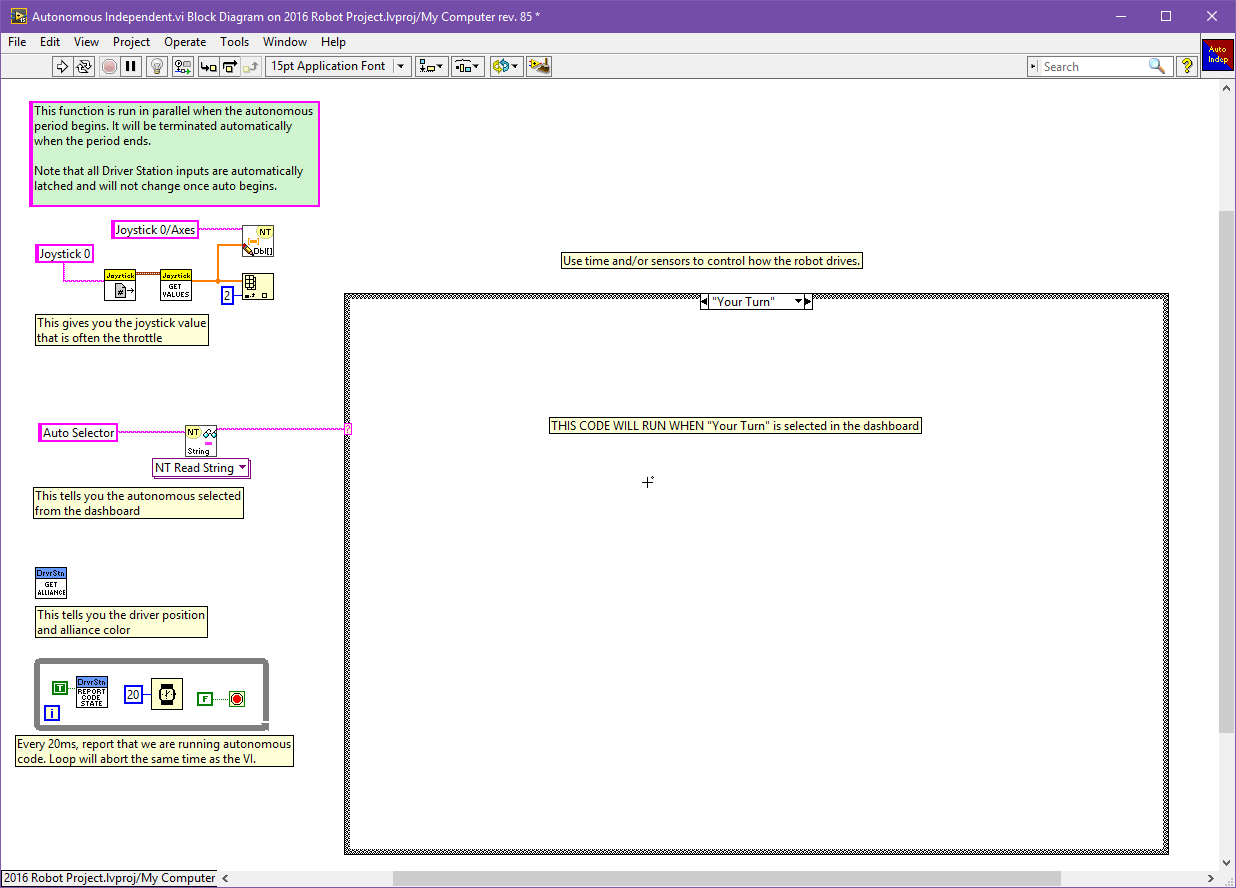
Hope this helps
Mark
02-24-2016 11:14 PM
- Mark as New
- Bookmark
- Subscribe
- Mute
- Subscribe to RSS Feed
- Permalink
- Report to a Moderator
Doh, it would have bit me. Thanks a bunch.
