- Document History
- Subscribe to RSS Feed
- Mark as New
- Mark as Read
- Bookmark
- Subscribe
- Printer Friendly Page
- Report to a Moderator
- Subscribe to RSS Feed
- Mark as New
- Mark as Read
- Bookmark
- Subscribe
- Printer Friendly Page
- Report to a Moderator
NI Noise Generation Host Example for the PXIe-5644/45R
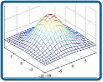 |
NI Noise Generation Host Example for the PXIe-5644/45R »
This example uses NI-RFSA and NI-RFSG instrument driver FPGA extensions to adds AWGN to a waveform in real time on the FPGA of a PXIe-5644/45R. The noise is generated using the NI Noise Generation IP. |
Description: This example uses NI-RFSA and NI-RFSG instrument driver FPGA extensions, to adds AWGN to a waveform in real time on the FPGA of a PXIe-5644/45R. The noise is generated using the NI Noise Generation IP.
The peak value of the AWGN is 4x the set standard deviation, and it is the responsibility of the user to ensure that the magnitude of the sum of the peak noise and waveform values is less than 1. Failure to do so will cause clipping of the DAC.
The example describes the noise as SNR, and reports back the maximum possible peak voltage given the current SNR and peak waveform level. The driver will return an warning when clipping is occurring. To ensure that no clipping will occur, keep the peak voltage less than 1 V.
Additional Documentation:
- After installation - C:\Program Files (x86)\National Instruments\LabVIEW 2012\examples\NI Noise Generation Host Example for the PXIe-5644-45R\documentation\NI Noise Generation Host Example for the PXIe-5644-45R.pdf
Compatibility:
This example was designed and tested using the following software packages:
- NI-RFSA 2.7
- NI-RFSG 1.9
- Hardware:
Dependencies:
Latest Version:
Previous Versions:
- none available
Installation Notes:
After installing a VI package containing an instrument driver FPGA extensions host example, before opening any of the host VIs, move the sub-directories installed under the example parent directory into c:\Program Files\National Instruments\NI VST\Custom Bitfiles\ (32-bit Windows) or c:\Program Files (x86)\National Instruments\NI VST\Custom Bitfiles\ (64-bit Windows). The Custom Bitfiles directory may require manual creation, and this process requires administrative privileges. After moving these files, c:\Program Files[ (x86)]\National Instruments\NI VST\Custom Bitfiles\[Sub-directory Name]\Open FPGA Session.vi" should be a valid file path.
Note: All source on this community is distributed using VI Package Manager (VIPM). For more details on VIPM, please read A Note on VI Package Manager
