- Document History
- Subscribe to RSS Feed
- Mark as New
- Mark as Read
- Bookmark
- Subscribe
- Printer Friendly Page
- Report to a Moderator
- Subscribe to RSS Feed
- Mark as New
- Mark as Read
- Bookmark
- Subscribe
- Printer Friendly Page
- Report to a Moderator
A Note on VI Package Manager
VI Package Manager is a utility for packaging and distributing reusable libraries of LabVIEW code, developed by JKI. If features the ability to support multiple versions of a package, distribute new versions when available, and automatically resolve dependencies on other packages. VI Package Manager is also the mechanism for downloading code from the NI Tools Network. All code on this community is distributed through VI Package Manager, hosted on the NI LabVIEW Tools Network repository.
Many packages on this community include dependencies, meaning that the code in the package calls code found in other packages. This distribution of code into individual modules/packages helps to prevent code duplication and a proliferation of potentially incompatible versions of VIs with the same name. Whenever you install a VI package with a dependency which is also in a repository accessible by VI Package Manager (the NI LabVIEW Tools Network and the VI Package Network are the default repositories), the dependency will be automatically downloaded and installed with the parent package. Similarly, if you uninstall this dependency, all dependent packages will also be uninstalled. Typically, Examples on this community contain one or more pieces of Application IP as dependencies, and Application IP may contain one or more dependencies.
For IP and examples deployed on your machine through VI Package Manager, you may run these examples and incorporate IP without modification, from the directories to which the package manager installs them. But if you wish to modify this source, it is strongly recommended that you first create a copy of the code and place it in a new location, manually updating any necessary linking. If the code is modified in-place, a new version of the package could easily overwrite the modifications. You may wish to re-distribute any modifications by creating additional VI packages, distinct from the original.
VI Package Manager will also notify you of any updates to packages you have installed. When you launch VI Package Manager, it will automatically check for updates in the default or any manually-added repositories, or you can force a check at any time by selecting Tools->Check the VI Package Network for Available Packages. Any packages in the package list which have available updates will display a glyph indicating so ( ). To update this package, highlight it, right-click, and select Upgrade. Note that you must opt in to upgrades, and packages are never automatically upgraded. Additionally, older versions of packages will remain on the repository for downgrades or distribution of code validated with a specific version of a package. In the event that a package upgrade breaks compatibility, you may downgrade to an older version by highlighting the package, right-clicking, selecting Install Other Version, then choosing the specific version of the package to install.
). To update this package, highlight it, right-click, and select Upgrade. Note that you must opt in to upgrades, and packages are never automatically upgraded. Additionally, older versions of packages will remain on the repository for downgrades or distribution of code validated with a specific version of a package. In the event that a package upgrade breaks compatibility, you may downgrade to an older version by highlighting the package, right-clicking, selecting Install Other Version, then choosing the specific version of the package to install.
Each VI package has a specific version, in the format a.b.c.d. Packages in this community have the following version policy:
a. Major - significant new features/VIs, possibly incompatible with previous versions (incompatibility indicated in the package description), significant changes to FPGA code (changes in algorithm latency (in clock cycles), increased footprint)
b. Minor - additional features, compatible with previous version, change in minimum LabVIEW version
c. Update - bug fixes, minor updates, or compatible code enhancements (e.g. reduced code footprint (FPGA or CPU), reduced critical path (FPGA), increased execution rate (CPU), etc.)
d. Build - each distinct build of the code updates this field, and not all builds are published for distribution
Follow the steps below to install VI Package Manager to begin downloading Software-Designed Instrument and NI FlexRIO Examples and IP.
1. From the LabVIEW home screen, click on "Find Drivers and Add-ons."
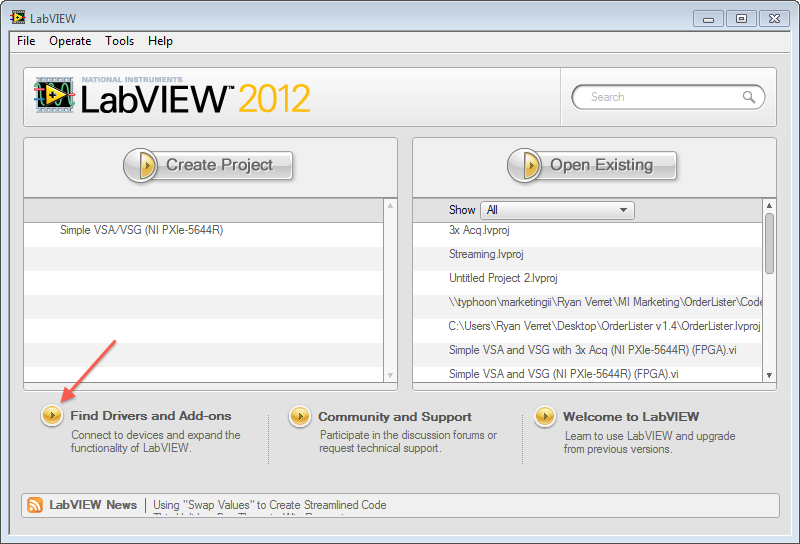
2. Click on "Find LabVIEW Add-ons."
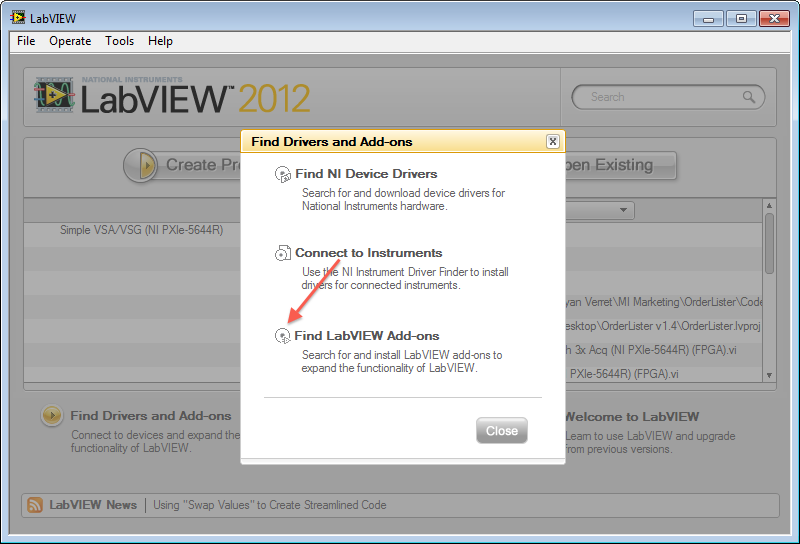
3. Click on "Install."
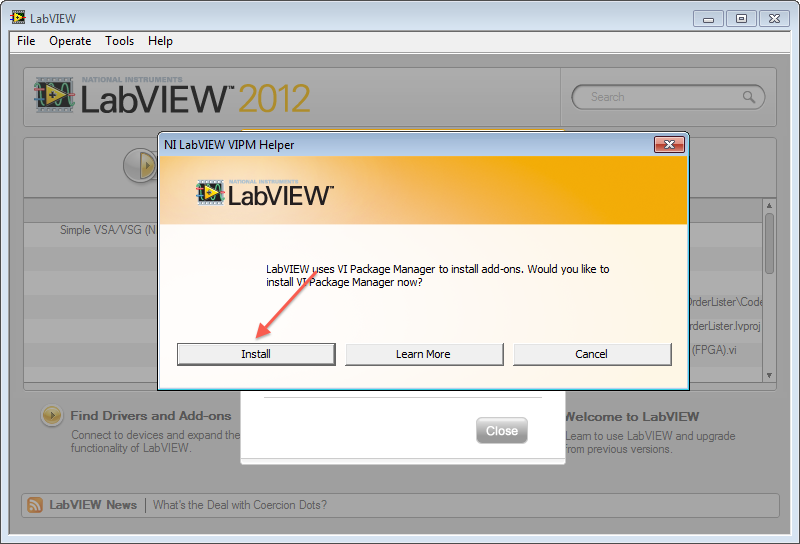
4. Follow the remaining prompts to install VI Package Manager.
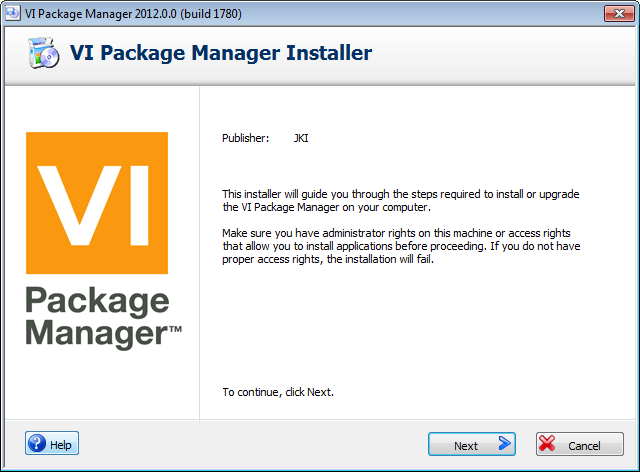
Product Marketing Engineer
Signal Generators
National Instruments
