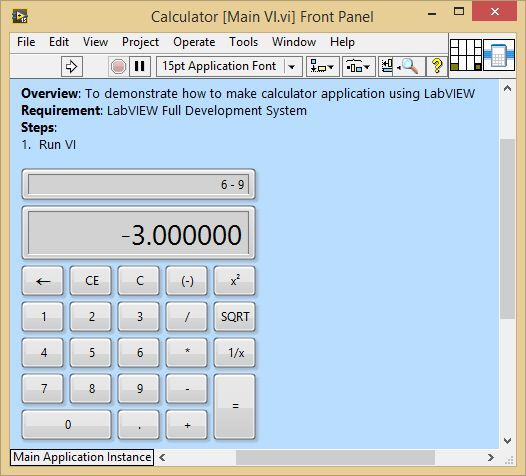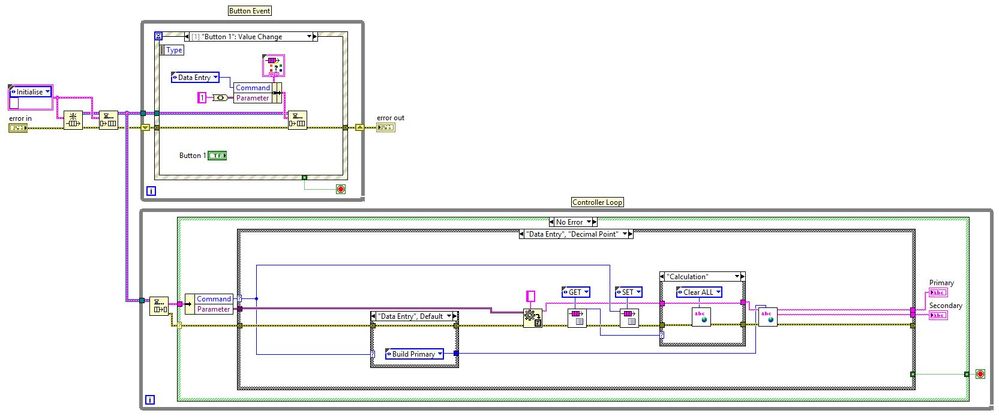LabVIEW - Calculator Example
- Subscribe to RSS Feed
- Mark as New
- Mark as Read
- Bookmark
- Subscribe
- Printer Friendly Page
- Report to a Moderator
Products and Environment
This section reflects the products and operating system used to create the example.To download NI software, including the products shown below, visit ni.com/downloads.
- LabVIEW
Software
Code and Documents
Attachment
Overview
Calculator application using LabVIEW
Description:
The calculator can perform a number of simple mathematical operations and utilities the Producer/Consumer (Events) design pattern. When running the program, hover over certain buttons to display a tip strip as to their operation. When analyzing the block diagram, display Context Help (Ctrl-H) and hover over SubVIs to get a description of functionality.
Instructions:
To implement this example:
- Run VI
To execute this example:
- Install the required software.
- Open the VI and refer the Implement Steps
Requirements
Software
LabVIEW 2012 or compatible
Hardware
-
**This document has been updated to meet the current required format for the NI Code Exchange.**
Example code from the Example Code Exchange in the NI Community is licensed with the MIT license.
- Mark as Read
- Mark as New
- Bookmark
- Permalink
- Report to a Moderator
Hey,
Liked the calculator but quick suggestion would be to switch the numbers around so that they replicate the order in the num pad & not a telephone! ![]()
Also I did notice that you've copied the standard windows calculator, and not the scientific one that follows BODMAS e.g. 8 + 2 * 9 it thinks = 90, not 26. ![]() Another suggestion could be to implement a little extra code to switch between the two perhaps?
Another suggestion could be to implement a little extra code to switch between the two perhaps?
Other than that, nice work!!
Student
- Mark as Read
- Mark as New
- Bookmark
- Permalink
- Report to a Moderator
That is a slick architecture Pete.
Nice coding!
Senior Marketing Engineer, National Instruments
Connect on LinkedIn: https://www.linkedin.com/in/richard-roberts-4176a27b/
- Mark as Read
- Mark as New
- Bookmark
- Permalink
- Report to a Moderator
Hi, could someone please tweak the "Calculate Results" sub VI so it operates on BODMAD principals. My programming is OK but my maths is shakey, could someone help please!
Many thanks
- Mark as Read
- Mark as New
- Bookmark
- Permalink
- Report to a Moderator
I love this example, thank you!