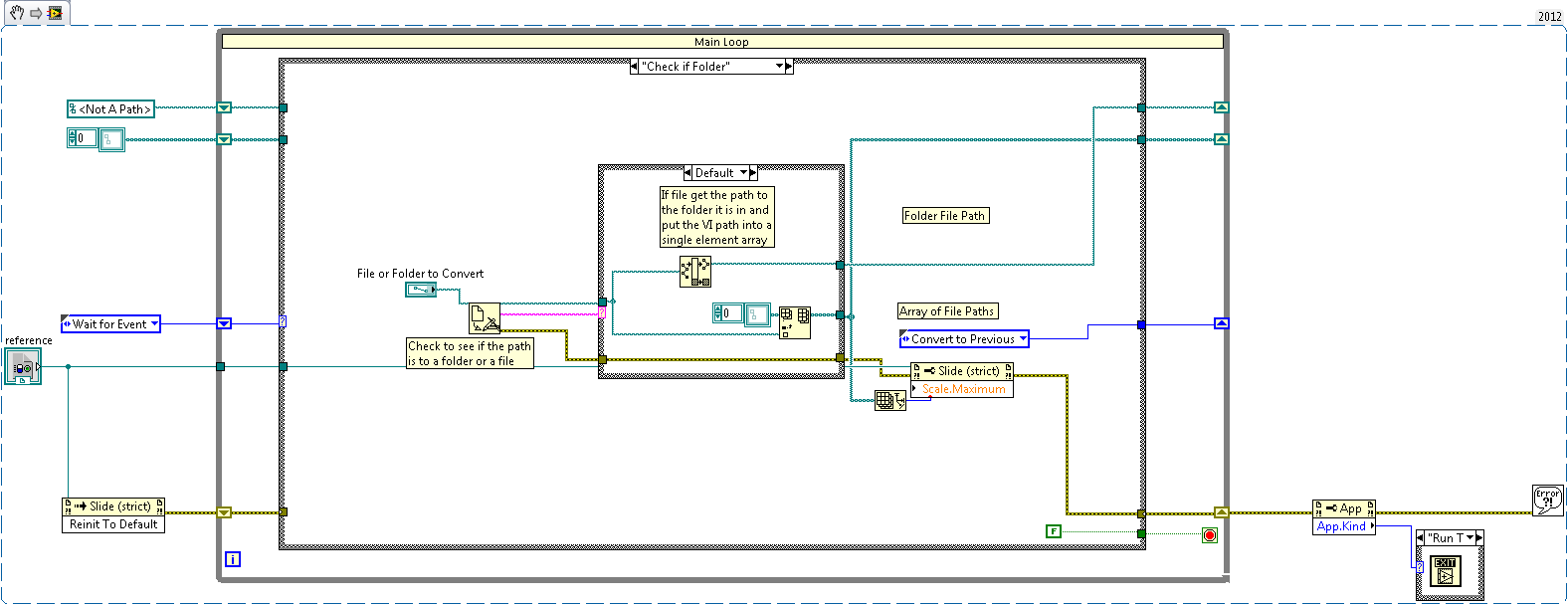Convert to Previous Version
- Subscribe to RSS Feed
- Mark as New
- Mark as Read
- Bookmark
- Subscribe
- Printer Friendly Page
- Report to a Moderator
Products and Environment
This section reflects the products and operating system used to create the example.To download NI software, including the products shown below, visit ni.com/downloads.
- LabVIEW
Software
Code and Documents
Attachment
Overview
This VI allows us to quickly convert a single VI or a whole folder full of VIs to a previous version to provide compatibility.
Description
Often when developing applications we need to be save applications to previous version in order to move them from one system to another. This applications allows you to select a VI and convert that VI to a previous version. The benefit of using this application is that you are not limited converting a single VI at a time and can actually convert whole folders of LabVIEW code to a previous versions.
Requirements
- LabVIEW 2012 (or compatible)
Steps to Implement or Execute Code
- Unzip the attached folder to your computer
- Open the project "ConvertToPrevious 2012 NIVerified.lvproj"
- Run the "Main VI".
Additional Information or References
VI Block Diagram
**This document has been updated to meet the current required format for the NI Code Exchange.**
Product Performance Engineer
Dyson
Example code from the Example Code Exchange in the NI Community is licensed with the MIT license.
- Mark as Read
- Mark as New
- Bookmark
- Permalink
- Report to a Moderator
I am feeling that the labVIEW runtime is not at all robust.. As when we after we updated labVIEW to the newest version, whether the VI or proj files whichever were written in the older labVIEW versions are not able to accomodate in the newer versions and also give us error or ask us to install related packages/patches. This is the major loop hole