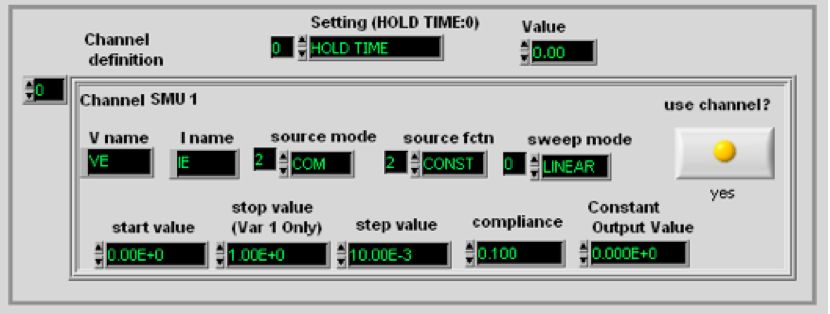Virtual Instrument GUI for HP4145A semiconductor parameter analyser
- Subscribe to RSS Feed
- Mark as New
- Mark as Read
- Bookmark
- Subscribe
- Printer Friendly Page
- Report to a Moderator
Products and Environment
This section reflects the products and operating system used to create the example.To download NI software, including the products shown below, visit ni.com/downloads.
- Instrument Control
Hardware
- LabVIEW
Software
- NI VISA
Driver
Code and Documents
Attachment
Overview
This is a LabVIEW VI for use with the HP4145A semiconductor parameter analyser. For use with the LabView GPIB and HP4145 driver.
Description
This VI is developed from the existing solution available from National Instruments. The library file contains all the sub Virtual Instruments together with the main VI 'graphics plot'. 'Graphics Plot' allows you to control the entire measurement process using the one VI rather than having to open separate ones to control each thing (e.g. one for setting up the input channels, one for setting up the output etc).
Requirement
- LabVIEW2012 (or compatible)
- NI HP4145 driver
Steps to Implement or Execute Code
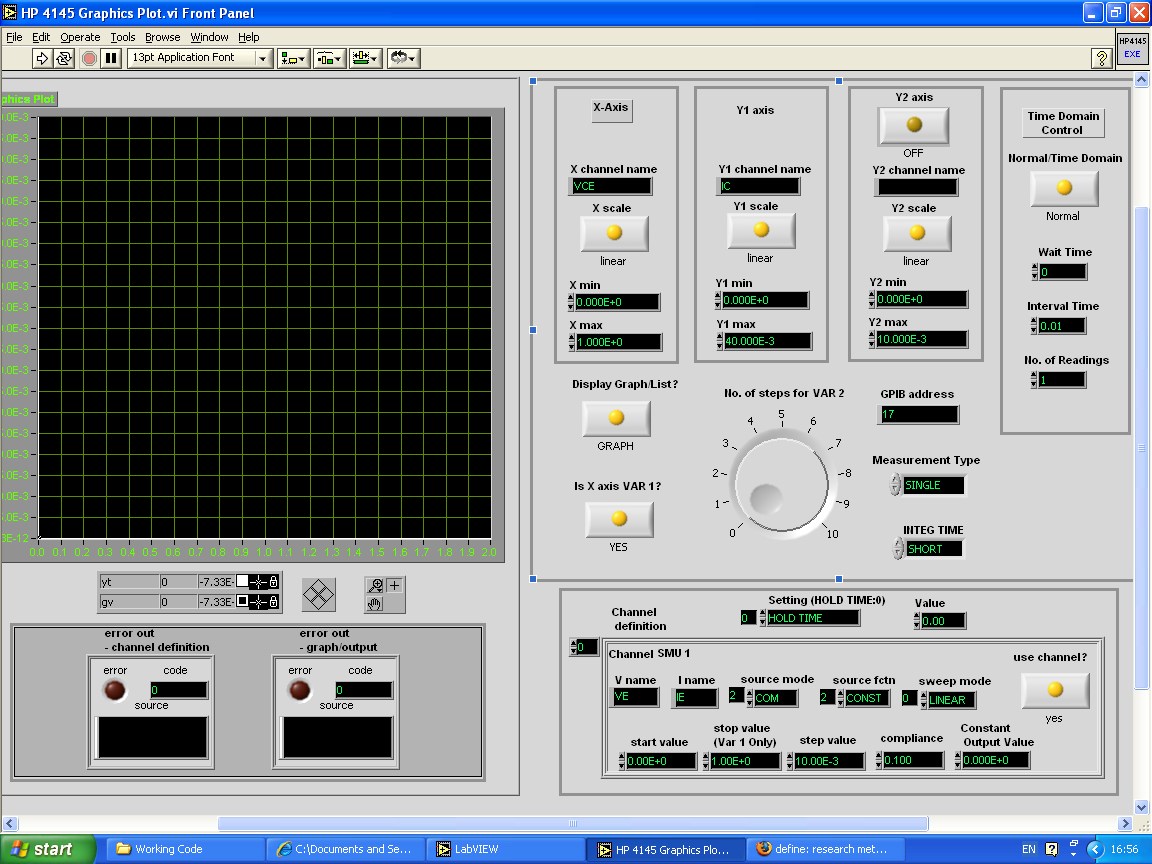 |
|
| Front Panel allows full control of the device |
Channel is selected using the channel definition pane |
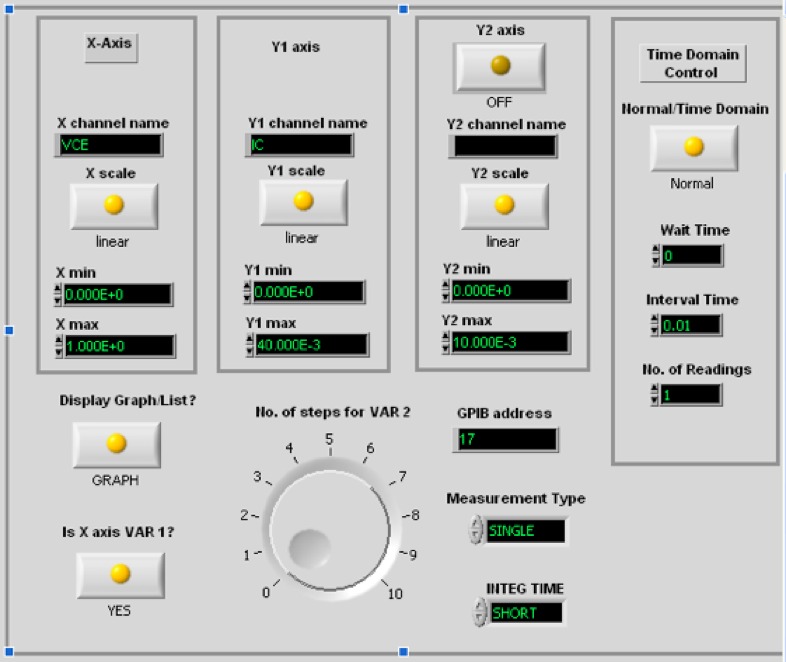 |
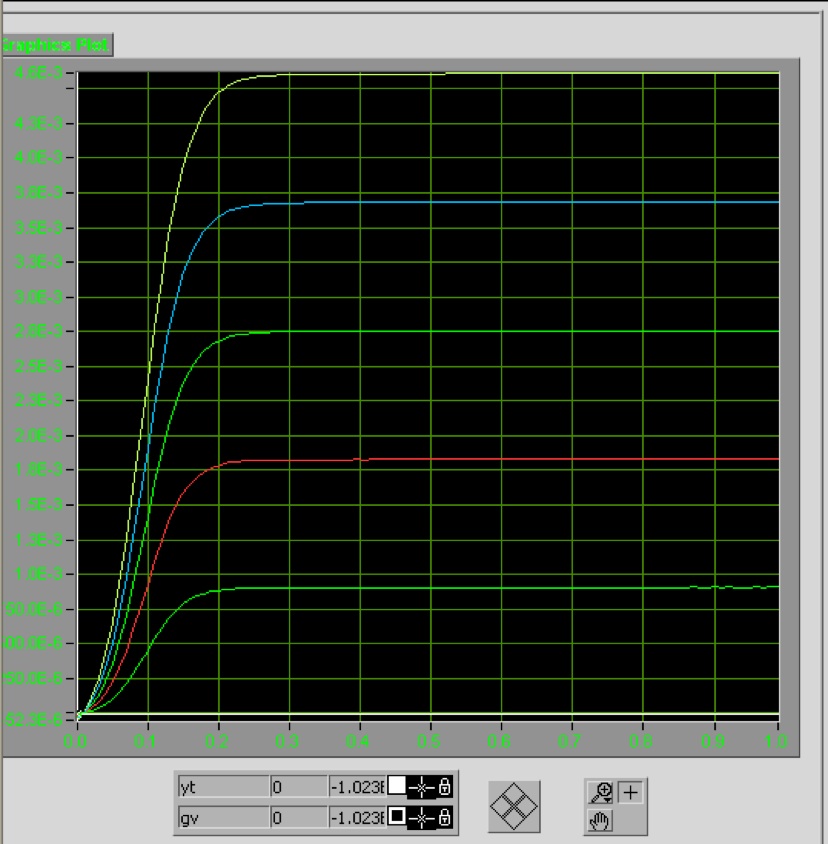 |
| Output controlled using the output control pane | Graph Output screen |
You can output an Excel compatible file containing all the measurement data from the device. I have only managed to try this on one Windows PC and only with the HP4145A (not the 4145B model) and so any feedback on how I can improve this would be greatly appreciated. To run the VI, open the library file and launch the 'graphics plot.vi' file. You may need the NI GPIB driver and HP4145 driver.
**This document has been updated to meet the current required format for the NI Code Exchange.**
Example code from the Example Code Exchange in the NI Community is licensed with the MIT license.
- Mark as Read
- Mark as New
- Bookmark
- Permalink
- Report to a Moderator
Adam (or anyone else), I've tried this driver and I keep getting Error Code 2, Define Channel, HP4145 send message. Do you think my instrument is not initialized or ready for communication?
- Mark as Read
- Mark as New
- Bookmark
- Permalink
- Report to a Moderator
Hi Baloney,
Please check you have only the channels you require selected and that you have put in correct parameters.
Does it work OK if you just run with the default options and channels selected; or does this error happen every time?
Also try and make sure you have selected you channels in the graph output panes even if you don't want a graph.
Let me know how you get on. I haven't looked at this in years so I'll need to dig out my notes if you're still having issues.
Cheers
Adam
- Mark as Read
- Mark as New
- Bookmark
- Permalink
- Report to a Moderator
Hey forestfan,
Good news (sort of), the HP-IB interface on the machine I was using was blown out. I tried your code on another machine and it works just fine. Thanks!!
- Mark as Read
- Mark as New
- Bookmark
- Permalink
- Report to a Moderator
Adam,
Thanks for this wonderful VI...
I am currently trying to use this with my 4145B. The communication is no problem at all.
The issue I am facing is with getting the data back. the program either never prompts me save the data or when it does, only 1 data set (and I have no idea what it is saving) shows up.
Would you be able to help me with that?
Am I required to make any changes to the sub VIs at any point? And I don't care as much about the graph as I do about the data points themselves. The whole objective is run a voltage sweep (SMU1 ground, SMU2 at constant voltage, and SMU3 sweeping) and get the program to give me back V1, V2, V3, I1, I2, I3.
I have also posted my question here: http://forums.ni.com/t5/LabVIEW/LabView-2009-with-HP4145B/m-p/1169793/highlight/false#M509817....
Regards.
- Mark as Read
- Mark as New
- Bookmark
- Permalink
- Report to a Moderator
Hi Adam
If you still check this then I was wondering if in your VI you could set a sweep that went one way, say from 20->-60 and then from -60->20 (volts) in one measurement. If not do you know how this would be possible?
- Mark as Read
- Mark as New
- Bookmark
- Permalink
- Report to a Moderator
I've got this downloaded and running. The HP4145A goes into remote mode, and the vi transmits the setup commands - no errors or warnings. And then the unit just sits there. The setup commands are not reflected in the setup menu (if I push the button to go back to local mode) and it won't start a measurement. It appears to be ignoring anything coming over the bus. Is there something I'm missing?